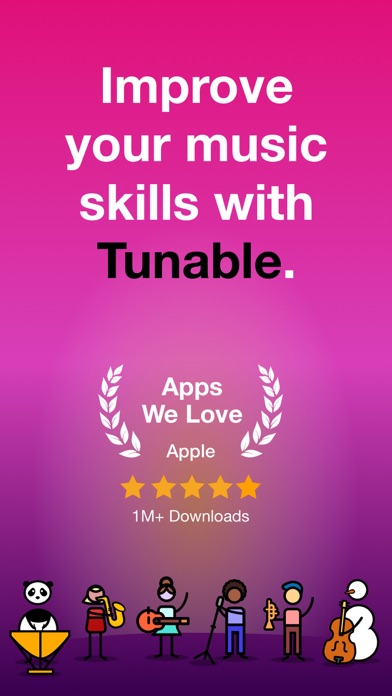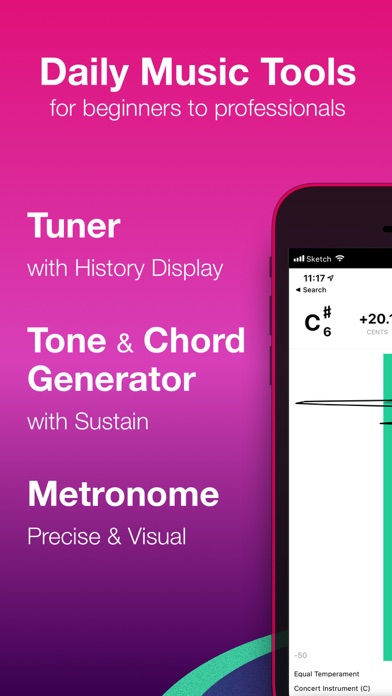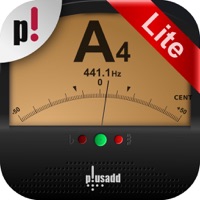Cancel Tunable Subscription
Published by AffinityBlueUncover the ways AffinityBlue (the company) bills you and cancel your Tunable subscription.
🚨 Guide to Canceling Tunable 👇
Note before cancelling:
- The developer of Tunable is AffinityBlue and all inquiries go to them.
- Always cancel subscription 24 hours before it ends.
🌐 Cancel directly via Tunable
- Mail Tunable requesting that they cancel your account:
- E-Mail: alionour22@gmail.com
- Login to your Tunable account.
- In the menu section, look for any of these: "Billing", "Subscription", "Payment", "Manage account", "Settings".
- Click the link, then follow the prompts to cancel your subscription.
End Tunable subscription on iPhone/iPad:
- Goto Settings » ~Your name~ » "Subscriptions".
- Click Tunable (subscription) » Cancel
Cancel subscription on Android:
- Goto Google PlayStore » Menu » "Subscriptions"
- Click on Tunable – Tuner & Metronome
- Click "Cancel Subscription".
💳 Cancel Tunable on Paypal:
- Goto Paypal.com .
- Click "Settings" » "Payments" » "Manage Automatic Payments" (in Automatic Payments dashboard).
- You'll see a list of merchants you've subscribed to.
- Click on "Tunable" or "AffinityBlue" to cancel.
Have a Problem with Tunable – Tuner & Metronome? Report Issue
About Tunable – Tuner & Metronome?
1. More than a chromatic tuner, tone & chord generator, metronome, and recorder, Tunable is a music practice coach that can help you play steadily, in tune, and on beat anywhere you go.
2. Equipped with a unique “tuning history” display for viewing pitch as you play, an easy to use metronome and a handy audio recorder, Tunable is the perfect toolkit for beginning to professional musicians.
3. Join more than a million musicians and improve your playing with Tunable - Music Practice Tools.
4. Jam-packed with features to help with ear training, breath support, rhythm, timing, and dynamics, Tunable is easy to use yet feature-rich.
5. Grab Tunable today and use in your next practice session, group rehearsal, band class, or live performance.