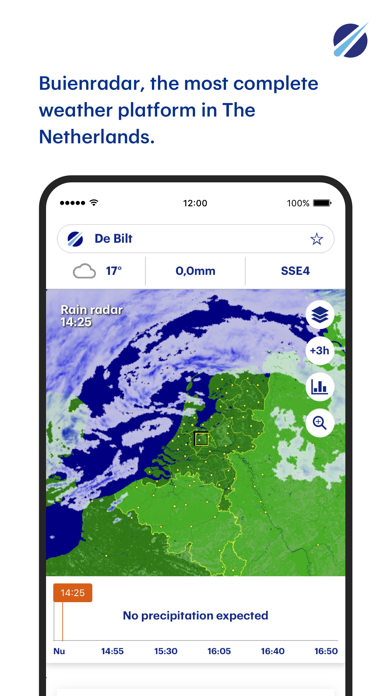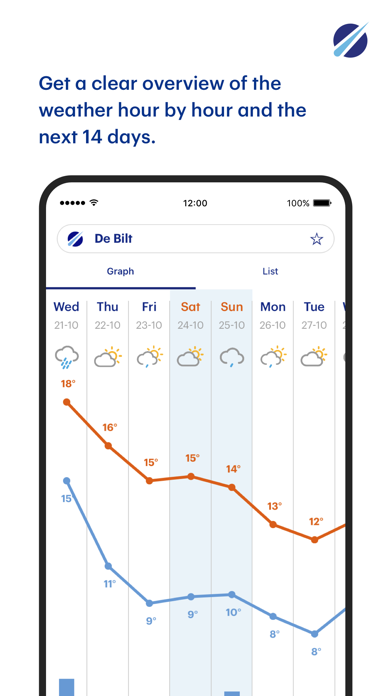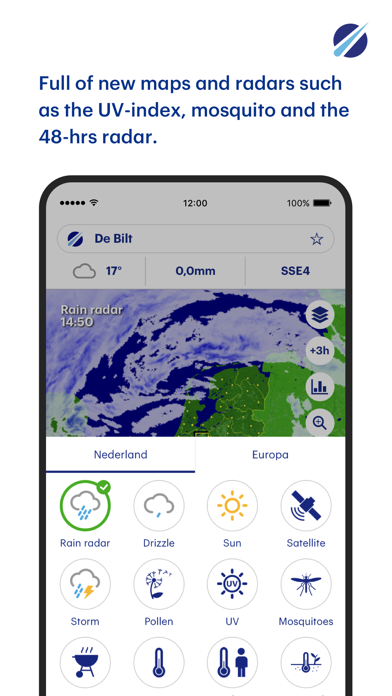How to Delete Buienradar. save (136.31 MB)
Published by RTL Nederland B.V. on 2024-11-05We have made it super easy to delete Buienradar - weer account and/or app.
Table of Contents:
Guide to Delete Buienradar - weer 👇
Things to note before removing Buienradar:
- The developer of Buienradar is RTL Nederland B.V. and all inquiries must go to them.
- Check the Terms of Services and/or Privacy policy of RTL Nederland B.V. to know if they support self-serve account deletion:
- The GDPR gives EU and UK residents a "right to erasure" meaning that you can request app developers like RTL Nederland B.V. to delete all your data it holds. RTL Nederland B.V. must comply within 1 month.
- The CCPA lets American residents request that RTL Nederland B.V. deletes your data or risk incurring a fine (upto $7,500 dollars).
-
Data Used to Track You: The following data may be used to track you across apps and websites owned by other companies:
- Identifiers
- Usage Data
-
Data Linked to You: The following data may be collected and linked to your identity:
- User Content
- Identifiers
- Usage Data
-
Data Not Linked to You: The following data may be collected but it is not linked to your identity:
- Location
- Usage Data
- Diagnostics
↪️ Steps to delete Buienradar account:
1: Visit the Buienradar website directly Here →
2: Contact Buienradar Support/ Customer Service:
- Verified email
- Contact e-Mail: appsupport@buienradar.nl
- 100% Contact Match
- Developer: RTL Nederland B.V.
- E-Mail: appsupport@buienradar.nl
- Website: Visit Buienradar Website
- Support channel
- Vist Terms/Privacy
3: Check Buienradar's Terms/Privacy channels below for their data-deletion Email:
Deleting from Smartphone 📱
Delete on iPhone:
- On your homescreen, Tap and hold Buienradar - weer until it starts shaking.
- Once it starts to shake, you'll see an X Mark at the top of the app icon.
- Click on that X to delete the Buienradar - weer app.
Delete on Android:
- Open your GooglePlay app and goto the menu.
- Click "My Apps and Games" » then "Installed".
- Choose Buienradar - weer, » then click "Uninstall".
Have a Problem with Buienradar - weer? Report Issue
🎌 About Buienradar - weer
1. You can find personalized weather info in the table “Komende uren in” (Next 8 hours weather prediction) for your favorite location (even abroad!) like hour-to-hour predictions for: temperature, feeling temperature, the number of millimeters of rain per hour, the chance of rain and wind force (in Beaufort).
2. Besides thunderstorm, snow, sun, wind and temperature maps we also offer wind chill, ground temperature, sun intensity, air pressure, gusts, visibility and humidity data, together with the exact times of sunrise and sunset for your location.
3. De Buienradar app starts with the 3 hour or the 24 hour rain radar forecast.
4. In the “Meldingen” tab you can create your own rain alert (free push notification) customized to your daily time schedule and favorite locations so you will never be unprepared for rain or a storm.
5. The rain radar image will show you whether it is going to rain in the next upcoming hours or even the next day.
6. Via the handy widgets (with rain graph for your current location) you can quickly see on your today's screen whether it will rain soon without opening the app.
7. In this graph you can see exactly when it is going to rain and how much rainfall is predicted (in millimeters).
8. You can find this easily in “Instellingen” (“Settings”) and then press “Neem Buienradar Plus” (Get Buienradar Plus).
9. The widget is now also visible with 3D touch: press the Buienradar app icon a little harder in your app overview to make the widget appear.
10. In the winter you can use our snowradar, which informs you about winter precipitation, but we also offer a map especially for ground temperature which warns you about night frost.
11. Below the radar is the rain graph.
12. If you prefer an even more detailed image of your city or town you can press the magnifying glass icon to zoom in.
13. If you don't want to see ads, we also offer the Buienradar Plus plan for €3,49 per year.
14. In the “14-daagse” tab (14 day forecast) you will find the weather forecast (in a graph) for the next 14 days.