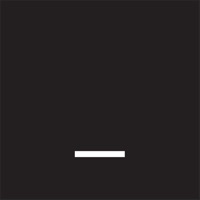How to Delete LiveStatus. save (101.20 MB)
Published by Livehouse Limited on 2024-03-27We have made it super easy to delete LiveStatus - App for couples account and/or app.
Table of Contents:
Guide to Delete LiveStatus - App for couples 👇
Things to note before removing LiveStatus:
- The developer of LiveStatus is Livehouse Limited and all inquiries must go to them.
- Check the Terms of Services and/or Privacy policy of Livehouse Limited to know if they support self-serve account deletion:
- The GDPR gives EU and UK residents a "right to erasure" meaning that you can request app developers like Livehouse Limited to delete all your data it holds. Livehouse Limited must comply within 1 month.
- The CCPA lets American residents request that Livehouse Limited deletes your data or risk incurring a fine (upto $7,500 dollars).
-
Data Used to Track You: The following data may be used to track you across apps and websites owned by other companies:
- Contact Info
- Identifiers
-
Data Linked to You: The following data may be collected and linked to your identity:
- Contact Info
- Contacts
- User Content
- Identifiers
- Diagnostics
-
Data Not Linked to You: The following data may be collected but it is not linked to your identity:
- Usage Data
↪️ Steps to delete LiveStatus account:
1: Visit the LiveStatus website directly Here →
2: Contact LiveStatus Support/ Customer Service:
- Verified email
- Contact e-Mail: livestatus.widget@gmail.com
- 100% Contact Match
- Developer: LiveIn
- E-Mail: livestatus.widget@gmail.com
- Website: Visit LiveStatus Website
- Support channel
- Vist Terms/Privacy
3: Check LiveStatus's Terms/Privacy channels below for their data-deletion Email:
Deleting from Smartphone 📱
Delete on iPhone:
- On your homescreen, Tap and hold LiveStatus - App for couples until it starts shaking.
- Once it starts to shake, you'll see an X Mark at the top of the app icon.
- Click on that X to delete the LiveStatus - App for couples app.
Delete on Android:
- Open your GooglePlay app and goto the menu.
- Click "My Apps and Games" » then "Installed".
- Choose LiveStatus - App for couples, » then click "Uninstall".
Have a Problem with LiveStatus - App for couples? Report Issue
🎌 About LiveStatus - App for couples
1. LiveStatus regularly launches different lover mission challenges, which will help you and your partner work together better, promote feelings, and reward you with various exquisite gifts upon successful completion.
2. You can also display each other's information (battery level/location/online status/currently listening to) on the phone lock screen, allowing you to easily check your lover's real-time status.
3. The newly added map mode allows you and your partner to get each other's location and activities, helping you better plan your time and place to meet.
4. Couples can send their photos on each other's phone homescreen, allowing your lover to see you at any time.
5. In the Lover Center , you can see your partner's real-time status and give timely feedback.
6. - Cancellation must be made at least 24 hours before the end of the valid period to avoid a nonrefundable auto-renewal.
7. - Initiation or termination of a premium plan must be done through the iTunes App Store, which may be subject to sales tax in your area.
8. LiveStatus is an exclusive app for recording sweet daily moments and building a private love space.
9. - Cancellation requests made prior to the end of the period will become effective at the end of that period term.
10. You can also see the music they are listening to, keep track of the time you have been together, and receive reminders of your anniversary.
11. You can view your and your partner's real-time location on the map, as well as the distance between the two of you.
12. In LiveStatus, you will have a sweet, fun, and delightfully surprising dating experience.
13. Note: you are responsible for checking the Terms of Service of your app store for detail and applicability of sales tax.
14. This will be a valuable experience for you and your partner to grow and remember together.