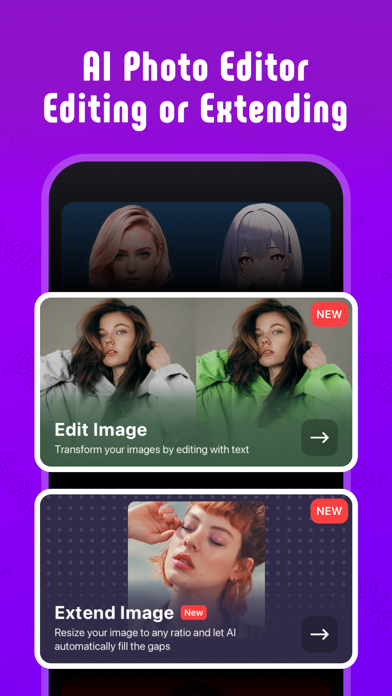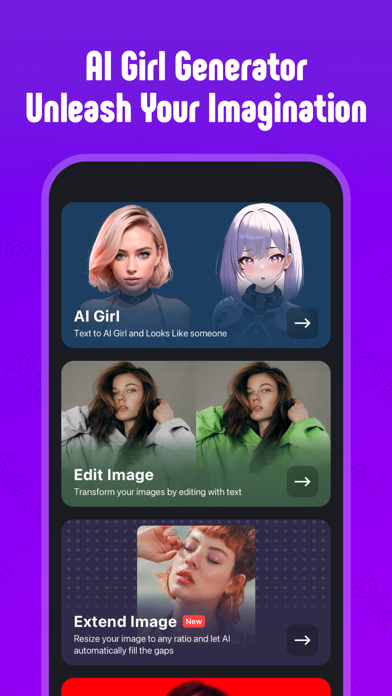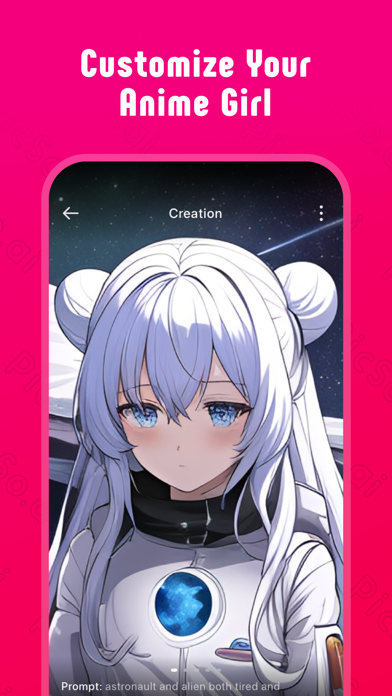How to Delete PicSo. save (113.31 MB)
Published by MetaInsight on 2023-10-27We have made it super easy to delete PicSo – Customize Your AI Girl account and/or app.
Table of Contents:
Guide to Delete PicSo – Customize Your AI Girl 👇
Things to note before removing PicSo:
- The developer of PicSo is MetaInsight and all inquiries must go to them.
- Check the Terms of Services and/or Privacy policy of MetaInsight to know if they support self-serve account deletion:
- The GDPR gives EU and UK residents a "right to erasure" meaning that you can request app developers like MetaInsight to delete all your data it holds. MetaInsight must comply within 1 month.
- The CCPA lets American residents request that MetaInsight deletes your data or risk incurring a fine (upto $7,500 dollars).
↪️ Steps to delete PicSo account:
1: Visit the PicSo website directly Here →
2: Contact PicSo Support/ Customer Service:
- Verified email
- Contact e-Mail: feedback@picso.ai
- 100% Contact Match
- Developer: Meta Insight
- E-Mail: feedback@picso.ai
- Website: Visit PicSo Website
3: Check PicSo's Terms/Privacy channels below for their data-deletion Email:
Deleting from Smartphone 📱
Delete on iPhone:
- On your homescreen, Tap and hold PicSo – Customize Your AI Girl until it starts shaking.
- Once it starts to shake, you'll see an X Mark at the top of the app icon.
- Click on that X to delete the PicSo – Customize Your AI Girl app.
Delete on Android:
- Open your GooglePlay app and goto the menu.
- Click "My Apps and Games" » then "Installed".
- Choose PicSo – Customize Your AI Girl, » then click "Uninstall".
Have a Problem with PicSo – Customize Your AI Girl? Report Issue
🎌 About PicSo – Customize Your AI Girl
1. Include AI anime & human creator, image video to cartoon AI converter and text to art maker generator, and offering multiple unique styles and features.
2. The AI text to art maker not only helps you create an image or artwork for digital use but also improves the efficiency of your painting efforts.
3. The text to art maker has cool new effects and artistic styles to create paintings according to your needs.
4. Whether you're an artist or simply a fan of AI, this app makes it easy for you to create a unique and personalized anime and human character that truly represents your vision.
5. Powered by AI art generator, just uploading any clips will you create a cartoon effortlessly to get amazing output.
6. Step into the world of endless creativity and numerous artistic possibilities with our pictures from AI image generator - PicSo.
7. And allow you to effortlessly create art that’s based on fantasy and dystopia sci-fi scenes deep within our super-charged painting creator.
8. Team PicSo has been working hard to create a unique and user-friendly AI that comes to meet all uses.
9. You can refine and customize your character with midjourney as much as you like, adjusting everything from facial features to clothing and accessories, until you have the perfect anime character that truly represents your vision.
10. Simply input a one-sentence text prompt and instantly create AI-generated art for all your needs.
11. It is an AI image generator that turns your imagination into digital art, and disparate ideas to synthesize objects.
12. With its advanced AI technology and state-of-the-art graphics, you have complete control over every aspect of your character's appearance, from hair color and eye shape to clothing and accessories.
13. Simply enter any text prompt and create an AI picture art instantly.
14. Animate Images and videos! It’s a fun and easy-to-use tool for transforming regular photos into real cartoons.