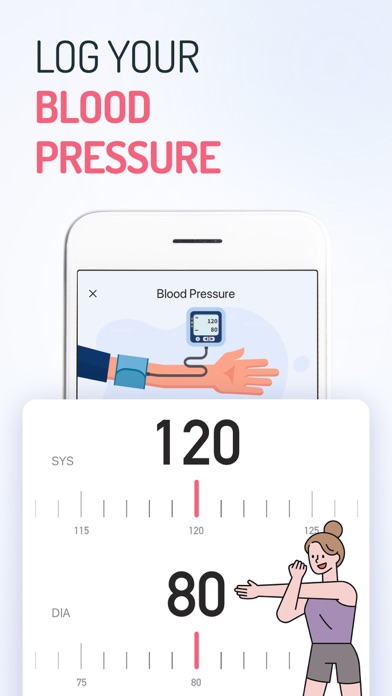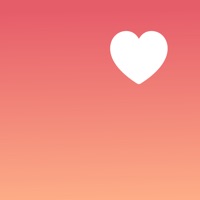How to Delete HeartFit. save (158.31 MB)
Published by WESTWEYWe have made it super easy to delete HeartFit - Heart Rate Monitor account and/or app.
Table of Contents:
Guide to Delete HeartFit - Heart Rate Monitor 👇
Things to note before removing HeartFit:
- The developer of HeartFit is WESTWEY and all inquiries must go to them.
- Check the Terms of Services and/or Privacy policy of WESTWEY to know if they support self-serve account deletion:
- The GDPR gives EU and UK residents a "right to erasure" meaning that you can request app developers like WESTWEY to delete all your data it holds. WESTWEY must comply within 1 month.
- The CCPA lets American residents request that WESTWEY deletes your data or risk incurring a fine (upto $7,500 dollars).
-
Data Used to Track You: The following data may be used to track you across apps and websites owned by other companies:
- Purchases
- Location
- Identifiers
- Usage Data
- Diagnostics
- Other Data
-
Data Linked to You: The following data may be collected and linked to your identity:
- Purchases
- Location
- Identifiers
- Usage Data
- Diagnostics
- Other Data
↪️ Steps to delete HeartFit account:
1: Visit the HeartFit website directly Here →
2: Contact HeartFit Support/ Customer Service:
- 53.85% Contact Match
- Developer: REPS
- E-Mail: repsiapp@gmail.com
- Website: Visit HeartFit Website
- 53.85% Contact Match
- Developer: QR Code Scanner.
- E-Mail: deepthought7.5m@gmail.com
- Website: Visit QR Code Scanner. Website
- Support channel
- Vist Terms/Privacy
3: Check HeartFit's Terms/Privacy channels below for their data-deletion Email:
Deleting from Smartphone 📱
Delete on iPhone:
- On your homescreen, Tap and hold HeartFit - Heart Rate Monitor until it starts shaking.
- Once it starts to shake, you'll see an X Mark at the top of the app icon.
- Click on that X to delete the HeartFit - Heart Rate Monitor app.
Delete on Android:
- Open your GooglePlay app and goto the menu.
- Click "My Apps and Games" » then "Installed".
- Choose HeartFit - Heart Rate Monitor, » then click "Uninstall".
Have a Problem with HeartFit - Heart Rate Monitor? Report Issue
🎌 About HeartFit - Heart Rate Monitor
1. Starting to measure heart rate anytime with HeartFit couldn't be easier, making it a top pick among health applications on your phone.
2. Take the measurement to check your heart age, and HeartFit will provide detailed historical records and references to the heart health index.
3. Reliable, accurate, and comprehensive, HeartFit is a smart approach to better heart health.
4. HeartFit analyzes and provides valuable insight into your heart health.
5. Explore information about heart health on how you can live a healthier and happier life.
6. HeartFit helps you in different ways, including learning heart-friendly tips, eating more healthily, getting calm with guided meditation courses, and learning more by reading related articles.
7. Detecting pulse is a great measurement of one's health and fitness.
8. It is only used for fitness purposes and is a source of general health information.
9. Take a few minutes to determine whether you are experiencing symptoms of a health condition.
10. HeartFit can help measure your heartbeats and blood pressure at your office, home, gym, etc.
11. Keep track of your pulse and blood pressure to predict any possible danger that you might face.
12. With one tap, you can easily share your health data with any expert you want.
13. - You should be aware that the subscription will automatically renew unless you close the automatic renewal at least 24 hours before the end of the current period.
14. The heart rate monitor app may make the LED flash very hot.