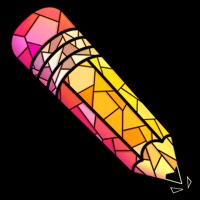How to Delete CoCola. save (241.59 MB)
Published by PT. APPTIME TECHNOLOGY INDONESIA on 2024-10-12We have made it super easy to delete CoCola: AI generation tools account and/or app.
Table of Contents:
Guide to Delete CoCola: AI generation tools 👇
Things to note before removing CoCola:
- The developer of CoCola is PT. APPTIME TECHNOLOGY INDONESIA and all inquiries must go to them.
- Check the Terms of Services and/or Privacy policy of PT. APPTIME TECHNOLOGY INDONESIA to know if they support self-serve account deletion:
- The GDPR gives EU and UK residents a "right to erasure" meaning that you can request app developers like PT. APPTIME TECHNOLOGY INDONESIA to delete all your data it holds. PT. APPTIME TECHNOLOGY INDONESIA must comply within 1 month.
- The CCPA lets American residents request that PT. APPTIME TECHNOLOGY INDONESIA deletes your data or risk incurring a fine (upto $7,500 dollars).
-
Data Used to Track You: The following data may be used to track you across apps and websites owned by other companies:
- Usage Data
-
Data Linked to You: The following data may be collected and linked to your identity:
- User Content
- Usage Data
-
Data Not Linked to You: The following data may be collected but it is not linked to your identity:
- Purchases
- User Content
- Identifiers
- Usage Data
- Diagnostics
↪️ Steps to delete CoCola account:
1: Visit the CoCola website directly Here →
2: Contact CoCola Support/ Customer Service:
- Verified email
- Contact e-Mail: popjoint.feedback@yahoo.com
- 6.67% Contact Match
- Developer: Vyro AI
- E-Mail: imagine.support@vyro.ai
- Website: Visit CoCola Website
- Support channel
- Vist Terms/Privacy
3: Check CoCola's Terms/Privacy channels below for their data-deletion Email:
Deleting from Smartphone 📱
Delete on iPhone:
- On your homescreen, Tap and hold CoCola: AI generation tools until it starts shaking.
- Once it starts to shake, you'll see an X Mark at the top of the app icon.
- Click on that X to delete the CoCola: AI generation tools app.
Delete on Android:
- Open your GooglePlay app and goto the menu.
- Click "My Apps and Games" » then "Installed".
- Choose CoCola: AI generation tools, » then click "Uninstall".
Have a Problem with CoCola: AI generation tools? Report Issue
🎌 About CoCola: AI generation tools
1. Create your works of art with just one click - Whether you have a drawing foundation or not, you just need to fill in the text and click "Create," and the powerful AI will turn your ideas and artistic styles into an exquisite painting in seconds.
2. Just describe your imagination in words and choose your favorite art style; Aipics can turn the picture in your mind into an exquisite painting in just a few seconds.
3. Choose your favorite art style - Aipics provides you with a variety of art styles to choose from, including "Steampunk," "Futurism," "Impressionist Art," and many others from the Renaissance to Modernism.
4. Fill in the keywords to tell Aipics, which can include modifiers and subject nouns such as "gothic Dracula's castle," "tranquil forest," "dreamy night sky," or anything else you can think of.
5. Aipics is a photo generation and editing tool that focuses on AI-based drawing and adding artistic filters.
6. With Aipics, you can explore infinite possibilities of artistic expression and create unique works of art.
7. Enter keywords to imagine the picture you want to create, extract the elements of the picture, and convert them into text descriptions.
8. Aipics allows you to try various art styles, live up to your creative aspirations, and become your own artist.
9. A detailed description will help flesh out the details of the picture.
10. Its powerful AI technology helps you overcome the limitations of your drawing ability.
11. You can also refine the details of the work by modifying the description.