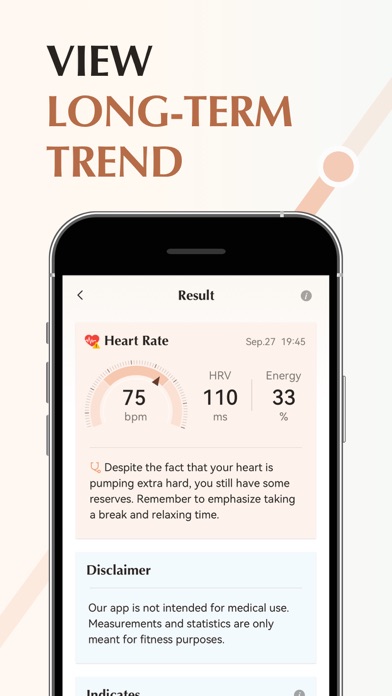How to Delete DailyCare. save (151.95 MB)
Published by Metaveos, Inc.We have made it super easy to delete DailyCare - Heart Rate Monitor account and/or app.
Table of Contents:
Guide to Delete DailyCare - Heart Rate Monitor 👇
Things to note before removing DailyCare:
- The developer of DailyCare is Metaveos, Inc. and all inquiries must go to them.
- Check the Terms of Services and/or Privacy policy of Metaveos, Inc. to know if they support self-serve account deletion:
- The GDPR gives EU and UK residents a "right to erasure" meaning that you can request app developers like Metaveos, Inc. to delete all your data it holds. Metaveos, Inc. must comply within 1 month.
- The CCPA lets American residents request that Metaveos, Inc. deletes your data or risk incurring a fine (upto $7,500 dollars).
-
Data Used to Track You: The following data may be used to track you across apps and websites owned by other companies:
- Purchases
- Location
- Identifiers
- Usage Data
- Diagnostics
- Other Data
-
Data Linked to You: The following data may be collected and linked to your identity:
- Purchases
- Location
- Identifiers
- Usage Data
- Diagnostics
- Other Data
↪️ Steps to delete DailyCare account:
1: Visit the DailyCare website directly Here →
2: Contact DailyCare Support/ Customer Service:
- 22.22% Contact Match
- Developer: REPS
- E-Mail: repsiapp@gmail.com
- Website: Visit DailyCare Website
- Support channel
- Vist Terms/Privacy
3: Check DailyCare's Terms/Privacy channels below for their data-deletion Email:
Deleting from Smartphone 📱
Delete on iPhone:
- On your homescreen, Tap and hold DailyCare - Heart Rate Monitor until it starts shaking.
- Once it starts to shake, you'll see an X Mark at the top of the app icon.
- Click on that X to delete the DailyCare - Heart Rate Monitor app.
Delete on Android:
- Open your GooglePlay app and goto the menu.
- Click "My Apps and Games" » then "Installed".
- Choose DailyCare - Heart Rate Monitor, » then click "Uninstall".
Have a Problem with DailyCare - Heart Rate Monitor? Report Issue
🎌 About DailyCare - Heart Rate Monitor
1. With DailyCare you can measure your heart rate anywhere with iPhone, track your health, and export your PDF Report.
2. - Heart Rate Measurement: Instantly read your heartbeat by placing your finger on your smartphone's camera within different states.
3. The key to keeping overall good health is having a healthy heart.
4. - To measure an accurate heart rate, put your index finger's tip on the phone's back camera lightly.
5. - Guided Meditation: A wide range of meditation sounds chosen carefully are provided to help you release stress, ease anxiety and fall asleep easily.
6. - Any unused portion of a free trial period, if offered, will be forfeited when the user purchases a subscription to that publication, where applicable.
7. - HRV: Track your body's health status including Stress, Energy, Tension, and more.
8. DailyCare provides soothing ambient and nature sounds to help you relax and unwind from your stressful day.
9. - Log Blood Pressure & Temperature: Manually Log your blood pressure and temperature data and analyze trends using DailyCare.
10. - Measurement History: Display the measured result information and heart analyzer in graph form.
11. - Stay calm and take a breath when taking your heart rate.
12. It is only used for fitness purposes and is a source of general health information.
13. - Health Insights: Learn more about health knowledge and insights into well-being.
14. In DailyCare, you are free to taste the varied weekly nutritious recipes we prepare for you.