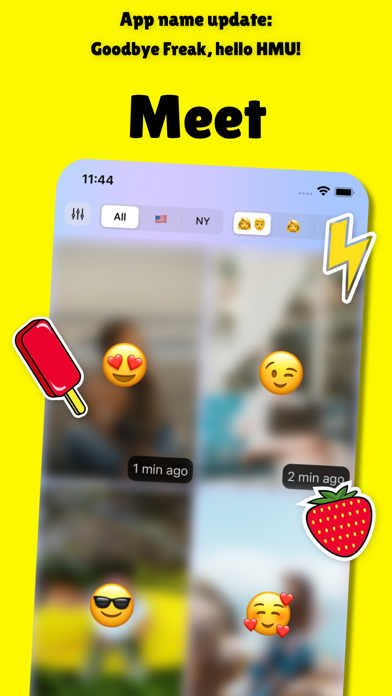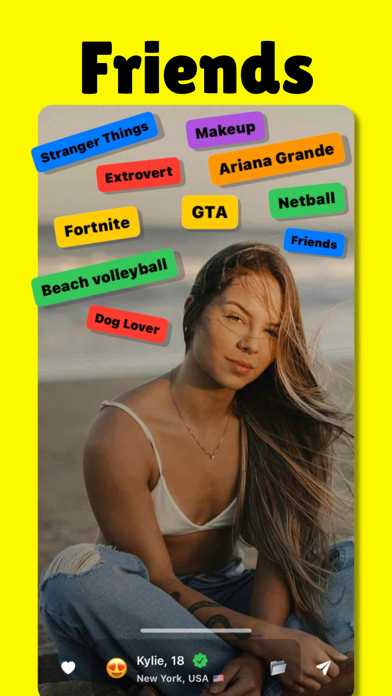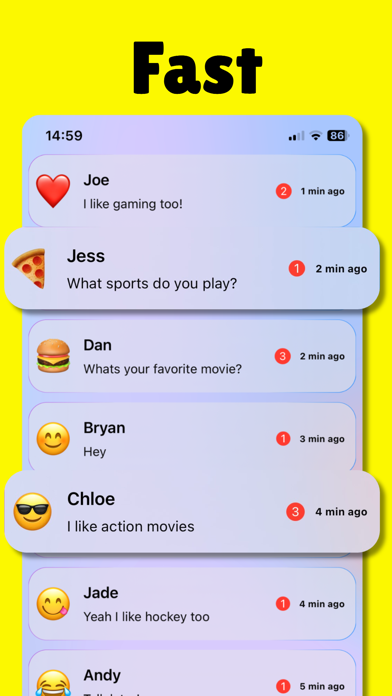How to Delete HMU. save (52.74 MB)
Published by FastSocial LTD on 2024-04-23We have made it super easy to delete HMU - Make New Friends account and/or app.
Table of Contents:
Guide to Delete HMU - Make New Friends 👇
Things to note before removing HMU:
- The developer of HMU is FastSocial LTD and all inquiries must go to them.
- Check the Terms of Services and/or Privacy policy of FastSocial LTD to know if they support self-serve account deletion:
- The GDPR gives EU and UK residents a "right to erasure" meaning that you can request app developers like FastSocial LTD to delete all your data it holds. FastSocial LTD must comply within 1 month.
- The CCPA lets American residents request that FastSocial LTD deletes your data or risk incurring a fine (upto $7,500 dollars).
-
Data Linked to You: The following data may be collected and linked to your identity:
- Contact Info
- User Content
- Identifiers
-
Data Not Linked to You: The following data may be collected but it is not linked to your identity:
- Purchases
- Identifiers
- Usage Data
- Diagnostics
↪️ Steps to delete HMU account:
1: Visit the HMU website directly Here →
2: Contact HMU Support/ Customer Service:
- 0% Contact Match
- Developer: GamerLink Inc.
- E-Mail: support@renz.app
- Website: Visit HMU Website
- Support channel
- Vist Terms/Privacy
3: Check HMU's Terms/Privacy channels below for their data-deletion Email:
Deleting from Smartphone 📱
Delete on iPhone:
- On your homescreen, Tap and hold HMU - Make New Friends until it starts shaking.
- Once it starts to shake, you'll see an X Mark at the top of the app icon.
- Click on that X to delete the HMU - Make New Friends app.
Delete on Android:
- Open your GooglePlay app and goto the menu.
- Click "My Apps and Games" » then "Installed".
- Choose HMU - Make New Friends, » then click "Uninstall".
Have a Problem with HMU - Make New Friends? Report Issue
🎌 About HMU - Make New Friends
1. User safety is our top priority, permanent device bans are given to 100% of serious rule violations (viewable when signing up and in Settings -> 'Rules & Safety guidance').
2. Selling of adult content, casually referred to as 'selling' is 100% prohibited and falls under the serious rule violations section.
3. Help us keep Freak the best place to make new friends by reporting all rule violations.
4. We differ from other social apps in that we give out device bans extremely regularly (irreversible even after a factory reset) in order to protect our amazing users.
5. Freak is a social app for the sole purpose of making new friends.
6. Personalise your profile with your favourite emoji and your interests to show your new friends what your into.
7. This is our motto! We moderate Freak to ensure we stick to this at all times.
8. Meet new friends and get added fast.
9. We have systems in place to detect this in all parts of the app.
10. Please report any instances that our systems and mods may have missed.