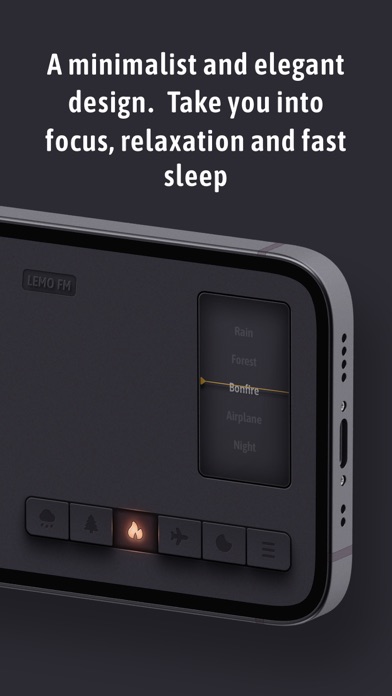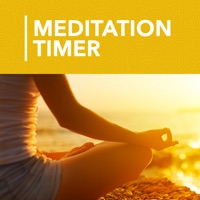How to Delete LEMO FM. save (76.80 MB)
Published by 长煜 王 on 2023-12-11We have made it super easy to delete LEMO FM - relax & sleep sound account and/or app.
Table of Contents:
Guide to Delete LEMO FM - relax & sleep sound 👇
Things to note before removing LEMO FM:
- The developer of LEMO FM is 长煜 王 and all inquiries must go to them.
- Check the Terms of Services and/or Privacy policy of 长煜 王 to know if they support self-serve account deletion:
- The GDPR gives EU and UK residents a "right to erasure" meaning that you can request app developers like 长煜 王 to delete all your data it holds. 长煜 王 must comply within 1 month.
- The CCPA lets American residents request that 长煜 王 deletes your data or risk incurring a fine (upto $7,500 dollars).
-
Data Not Collected: The developer does not collect any data from this app.
↪️ Steps to delete LEMO FM account:
1: Visit the LEMO FM website directly Here →
2: Contact LEMO FM Support/ Customer Service:
- Verified email
- Contact e-Mail: thelemoapp@gmail.com
- 41.18% Contact Match
- Developer: TinyWish Studio
- E-Mail: thelemoapp@gmail.com
- Website: Visit LEMO FM Website
- Support channel
- Vist Terms/Privacy
3: Check LEMO FM's Terms/Privacy channels below for their data-deletion Email:
Deleting from Smartphone 📱
Delete on iPhone:
- On your homescreen, Tap and hold LEMO FM - relax & sleep sound until it starts shaking.
- Once it starts to shake, you'll see an X Mark at the top of the app icon.
- Click on that X to delete the LEMO FM - relax & sleep sound app.
Delete on Android:
- Open your GooglePlay app and goto the menu.
- Click "My Apps and Games" » then "Installed".
- Choose LEMO FM - relax & sleep sound, » then click "Uninstall".
Have a Problem with LEMO FM - relax & sleep sound? Report Issue
🎌 About LEMO FM - relax & sleep sound
1. LEMO FM is an ultra-simple, elegant white noise App designed to help users achieve better sleep quality, resolve insomnia and anxiety issues and ultimately lead healthier lives.
2. Natural sounds (like rain, forest sounds, etc.) can help you enter a deep sleep state quickly; if you are a parent needing to soothe your baby, you can also play LEMO FM sounds.
3. When the sound button is pressed, it emits a crisp sound like a mechanical shutter, and the white noise slowly begins to play.
4. When your finger touches the radio button, natural sounds start playing, and the breathing light also starts to flash in and out.
5. By playing high-definition natural sounds, it allows you to focus, relax, or fall asleep quickly, and achieve a healthier lifestyle and sleep.
6. Its design is just like a real radio, playing a variety of classic, high-quality white noise, such as rain, bonfires, forests, etc.
7. During mindfulness and meditation, you can open LEMO FM to play white noise to quickly calm down.
8. The faint light on the sound button, simulating the soothing rhythm of human breathing, though not particularly conspicuous, you will notice it with continued use, and even use it as a meditation breathing light.
9. Under the skeuomorphic interface, clicking the button will provide mechanical sound and vibration feedback, just like pressing a real radio button.
10. The exquisite timer function can even be used as a pomodoro clock, allowing white noise to stop playing on a schedule.
11. "LEMO FM" is a white noise App inspired by radios.
12. We have selected particularly beautiful lock screen covers for each sound, leading you into the realm created by the sound.
13. These carefully designed interactions allow you to start a journey of sound in a very ritualistic way.
14. Skeuomorphism is the most distinctive visual feature of LEMO FM, but behind skeuomorphism, we pursue simplicity and elegance in operation.