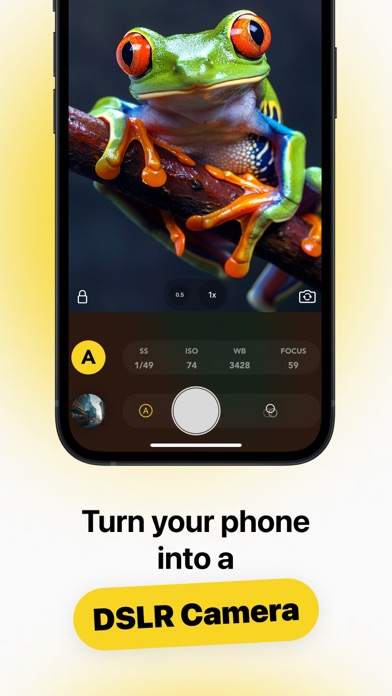How to Delete Snap Pro Camera. save (58.32 MB)
Published by MIOPS on 2024-09-29We have made it super easy to delete Snap Pro Camera - Photo Video account and/or app.
Table of Contents:
Guide to Delete Snap Pro Camera - Photo Video 👇
Things to note before removing Snap Pro Camera:
- The developer of Snap Pro Camera is MIOPS and all inquiries must go to them.
- Check the Terms of Services and/or Privacy policy of MIOPS to know if they support self-serve account deletion:
- The GDPR gives EU and UK residents a "right to erasure" meaning that you can request app developers like MIOPS to delete all your data it holds. MIOPS must comply within 1 month.
- The CCPA lets American residents request that MIOPS deletes your data or risk incurring a fine (upto $7,500 dollars).
-
Data Not Linked to You: The following data may be collected but it is not linked to your identity:
- Location
- User Content
- Usage Data
- Diagnostics
↪️ Steps to delete Snap Pro Camera account:
1: Visit the Snap Pro Camera website directly Here →
2: Contact Snap Pro Camera Support/ Customer Service:
- 52.17% Contact Match
- Developer: Imagi Mobile
- E-Mail: intermedia.inc@gmx.com
- Website: Visit Snap Pro Camera Website
- Support channel
- Vist Terms/Privacy
3: Check Snap Pro Camera's Terms/Privacy channels below for their data-deletion Email:
Deleting from Smartphone 📱
Delete on iPhone:
- On your homescreen, Tap and hold Snap Pro Camera - Photo Video until it starts shaking.
- Once it starts to shake, you'll see an X Mark at the top of the app icon.
- Click on that X to delete the Snap Pro Camera - Photo Video app.
Delete on Android:
- Open your GooglePlay app and goto the menu.
- Click "My Apps and Games" » then "Installed".
- Choose Snap Pro Camera - Photo Video, » then click "Uninstall".
Have a Problem with Snap Pro Camera - Photo Video? Report Issue
🎌 About Snap Pro Camera - Photo Video
1. Effortless Bokeh: Create stunning portraits with the Portrait Photography Algorithm, which simulates the optical bokeh of a super large aperture for depth of field blur, comparable to the effect of a telephoto lens on a DSLR camera.
2. AI Depth Calculation: Harness the power of AI to automatically recalibrate the depth of field, adding realistic portrait camera bokeh effects that mimic professional DSLR cameras.
3. It's perfect for those who want to do more with their iPhone camera, from capturing light trails at night to create stunning bokeh effects.
4. Large Aperture Simulation: Achieve beautiful background blur with a simulated aperture range from F1.4 to F22.0, enhancing your portraits with the kind of bokeh effect typically seen with high-end camera lenses.
5. DSLR-like Effects: Bring DSLR-like photography to your iPhone, with beautiful bokeh effects usually achievable only with professional large aperture cameras.
6. Shallow Depth of Field: Capture photos with a shallow depth of field automatically, without the need for manual selections or adjustments, thanks to our advanced AI engine.
7. Manual Controls: Adjust ISO, shutter speed, and white balance for perfect shots in any light.
8. Introducing Snap Pro Camera - your iPhone's best friend for taking amazing photos.
9. With Snap Pro Camera, you get all the control of a professional camera, plus special features for making truly unique images.
10. RAW Photography: Unlock control over editing with RAW photo mode, allowing you to fine-tune details and perfect your shots post-capture.
11. Professional Effects: Add an artistic touch with advanced white balance and focus settings.
12. This app is more than just a DSLR camera app; it's a must-have for anyone who loves to get creative with their photos.
13. Auto & Manual Modes: Enjoy the flexibility of shooting in auto mode or take full control with manual settings.
14. Focus Assist & Manual Focus: Ensure razor-sharp focus with focus peaking and manual focus options.