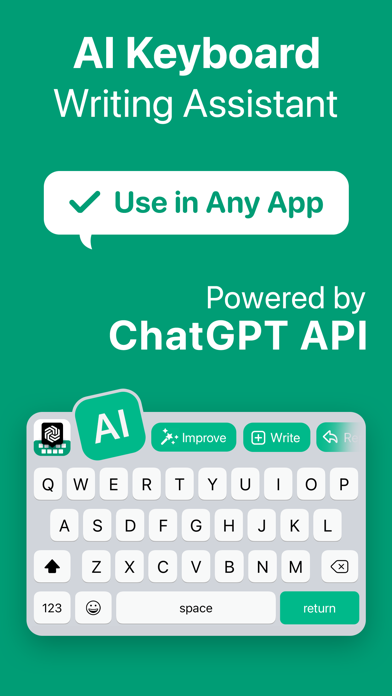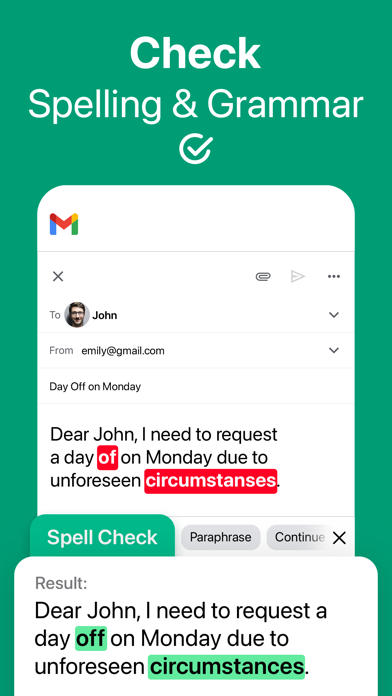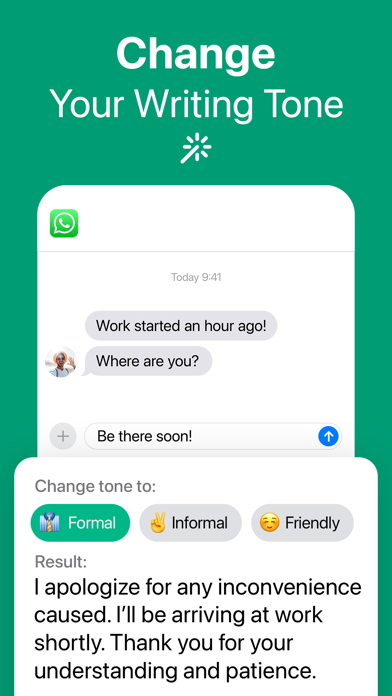How to Delete Writely. save (62.82 MB)
Published by AIBY on 2024-04-23We have made it super easy to delete Writely - AI Keyboard & Writer account and/or app.
Table of Contents:
Guide to Delete Writely - AI Keyboard & Writer 👇
Things to note before removing Writely:
- The developer of Writely is AIBY and all inquiries must go to them.
- Check the Terms of Services and/or Privacy policy of AIBY to know if they support self-serve account deletion:
- The GDPR gives EU and UK residents a "right to erasure" meaning that you can request app developers like AIBY to delete all your data it holds. AIBY must comply within 1 month.
- The CCPA lets American residents request that AIBY deletes your data or risk incurring a fine (upto $7,500 dollars).
-
Data Used to Track You: The following data may be used to track you across apps and websites owned by other companies:
- Purchases
- Identifiers
- Usage Data
-
Data Linked to You: The following data may be collected and linked to your identity:
- Purchases
- User Content
- Identifiers
- Usage Data
- Diagnostics
↪️ Steps to delete Writely account:
1: Visit the Writely website directly Here →
2: Contact Writely Support/ Customer Service:
- 21.43% Contact Match
- Developer: AIBY Inc.
- E-Mail: support@aiby.com
- Website: Visit Writely Website
- Support channel
- Vist Terms/Privacy
3: Check Writely's Terms/Privacy channels below for their data-deletion Email:
Deleting from Smartphone 📱
Delete on iPhone:
- On your homescreen, Tap and hold Writely - AI Keyboard & Writer until it starts shaking.
- Once it starts to shake, you'll see an X Mark at the top of the app icon.
- Click on that X to delete the Writely - AI Keyboard & Writer app.
Delete on Android:
- Open your GooglePlay app and goto the menu.
- Click "My Apps and Games" » then "Installed".
- Choose Writely - AI Keyboard & Writer, » then click "Uninstall".
Have a Problem with Writely - AI Keyboard & Writer? Report Issue
🎌 About Writely - AI Keyboard & Writer
1. Forget about communication stress and discover the world of efficient and effortless writing with Writely—the AI-powered keyboard that aims to make your chatting experience smoother and more enjoyable than ever before.
2. So why settle for traditional keyboards? It’s time you took your writing to the next level with Writely, the perfect AI keyboard powered by ChatGPT.
3. Struggling to find the appropriate words to express yourself? The ChatGPT-powered AI keyboard can offer phrasing suggestions, ensuring that your message is clear and concise.
4. Our breakthrough AI keyboard offers a unique experience for anyone looking to upgrade their writing skills and create truly worthy messages.
5. Writely transforms regular text messages into original poems, helping you reveal your inner writing talent and creativity.
6. Ever been in a hurry and couldn’t find the right words? Writely can analyze the context of your conversation and offer suggestions for completing sentences.
7. By offering alternative wording options and suggesting ways to finish your sentences, the AI keyboard can assist you in effectively communicating your message, even in challenging situations.
8. Writely suggests emojis based on the general tone of your message and the context of your conversation.
9. Choose from various themes to personalize your keyboard and make your typing experience more enjoyable.
10. Our smart AI keyboard can add emojis to your messages, giving them a personal touch and making them more eye-pleasing.
11. But with our AI-powered keyboard, you can breathe a sigh of relief, as your messages are double-checked for accuracy.
12. Whether you need to craft a captivating text, summarize a book, or solve math problems and programming tasks, this chatbot has got you covered.
13. Navigating tricky communication scenarios won’t be a problem with Writely.
14. It’ll help you avoid misunderstandings and build stronger relationships with your colleagues, friends, and family.