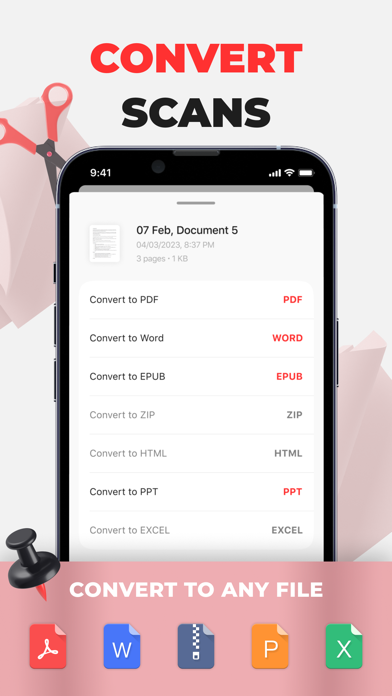How to Delete PDF Editor. save (24.11 MB)
Published by XELOR DOO on 2024-01-23We have made it super easy to delete PDF Editor: sign, fill & more account and/or app.
Table of Contents:
Guide to Delete PDF Editor: sign, fill & more 👇
Things to note before removing PDF Editor:
- The developer of PDF Editor is XELOR DOO and all inquiries must go to them.
- Check the Terms of Services and/or Privacy policy of XELOR DOO to know if they support self-serve account deletion:
- The GDPR gives EU and UK residents a "right to erasure" meaning that you can request app developers like XELOR DOO to delete all your data it holds. XELOR DOO must comply within 1 month.
- The CCPA lets American residents request that XELOR DOO deletes your data or risk incurring a fine (upto $7,500 dollars).
-
Data Not Linked to You: The following data may be collected but it is not linked to your identity:
- Purchases
- Usage Data
- Diagnostics
↪️ Steps to delete PDF Editor account:
1: Visit the PDF Editor website directly Here →
2: Contact PDF Editor Support/ Customer Service:
- 32% Contact Match
- Developer: Adobe
- E-Mail: fillandsign_support@adobe.com
- Website: Visit PDF Editor Website
- Support channel
- Vist Terms/Privacy
3: Check PDF Editor's Terms/Privacy channels below for their data-deletion Email:
Deleting from Smartphone 📱
Delete on iPhone:
- On your homescreen, Tap and hold PDF Editor: sign, fill & more until it starts shaking.
- Once it starts to shake, you'll see an X Mark at the top of the app icon.
- Click on that X to delete the PDF Editor: sign, fill & more app.
Delete on Android:
- Open your GooglePlay app and goto the menu.
- Click "My Apps and Games" » then "Installed".
- Choose PDF Editor: sign, fill & more, » then click "Uninstall".
Have a Problem with PDF Editor: sign, fill & more? Report Issue
🎌 About PDF Editor: sign, fill & more
1. PDF Scanner - the perfect solution for digitising your paper documents! With our app, you can easily scan any physical document, receipt or note using your smartphone camera and convert it into a digital PDF format or other file types in just a few clicks.
2. The app offers OCR technology that extracts text from scanned documents, allowing you to search for keywords, copy and paste text, or translate it into different languages.
3. With a user-friendly interface and a range of powerful features, you'll never have to worry about losing or misplacing important documents again.
4. Our app provides clear, high-quality image capturing with auto-crop and edge detection features that remove unwanted borders and shadows.
5. Our PDF Scanner app is designed to make your life easier, by providing you with a fast and efficient way to digitize your paper documents.
6. Our app includes powerful tools for managing and organizing your scanned documents.
7. Easily convert PDF files to Word, Excel, JPG or other file types with just a few clicks.
8. With the option to create tags or labels, you can quickly find specific documents.
9. After scanning, the app automatically converts the image into a PDF format that is easy to store, share, and edit.
10. You can rename, delete, or move files to different folders within the app.
11. Note that our app requires a subscription to access all features.
12. Protect your sensitive information with our app's password or PIN code protection options.
13. You can also adjust the resolution, color, and orientation of the PDF to your liking.