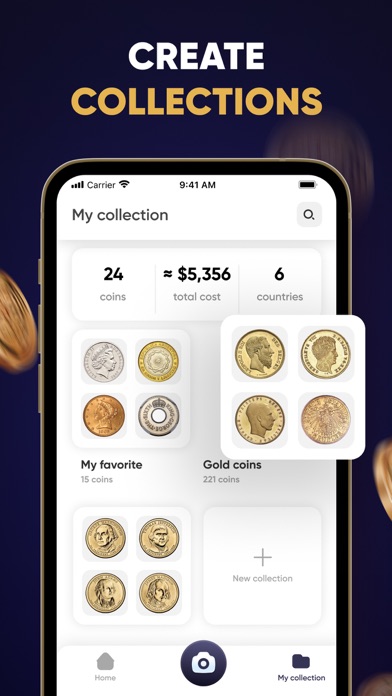How to Delete Coin Identifier. save (65.97 MB)
Published by Dino Apps on 2024-07-25We have made it super easy to delete Coin Identifier - CoinScan account and/or app.
Table of Contents:
Guide to Delete Coin Identifier - CoinScan 👇
Things to note before removing Coin Identifier:
- The developer of Coin Identifier is Dino Apps and all inquiries must go to them.
- Check the Terms of Services and/or Privacy policy of Dino Apps to know if they support self-serve account deletion:
- The GDPR gives EU and UK residents a "right to erasure" meaning that you can request app developers like Dino Apps to delete all your data it holds. Dino Apps must comply within 1 month.
- The CCPA lets American residents request that Dino Apps deletes your data or risk incurring a fine (upto $7,500 dollars).
-
Data Used to Track You: The following data may be used to track you across apps and websites owned by other companies:
- Purchases
- Contact Info
- User Content
- Identifiers
- Diagnostics
- Other Data
-
Data Linked to You: The following data may be collected and linked to your identity:
- Purchases
- Contact Info
- User Content
- Identifiers
-
Data Not Linked to You: The following data may be collected but it is not linked to your identity:
- Contact Info
- Identifiers
- Usage Data
- Diagnostics
- Other Data
↪️ Steps to delete Coin Identifier account:
1: Visit the Coin Identifier website directly Here →
2: Contact Coin Identifier Support/ Customer Service:
- Verified email
- Contact e-Mail: dinoteam.supp@gmail.com
- 43.48% Contact Match
- Developer: Next Vision Limited
- E-Mail: support@coinidentifierai.com
- Website: Visit Coin Identifier Website
- Support channel
- Vist Terms/Privacy
3: Check Coin Identifier's Terms/Privacy channels below for their data-deletion Email:
Deleting from Smartphone 📱
Delete on iPhone:
- On your homescreen, Tap and hold Coin Identifier - CoinScan until it starts shaking.
- Once it starts to shake, you'll see an X Mark at the top of the app icon.
- Click on that X to delete the Coin Identifier - CoinScan app.
Delete on Android:
- Open your GooglePlay app and goto the menu.
- Click "My Apps and Games" » then "Installed".
- Choose Coin Identifier - CoinScan, » then click "Uninstall".
Have a Problem with Coin Identifier - CoinScan? Report Issue
🎌 About Coin Identifier - CoinScan
1. Snap a picture or upload an image from your gallery, and CoinScan will identify any coin, be it rare, foreign, or even error coins.
2. CoinScan - your all-in-one coin identification and collection manager, powered by AI image recognition technology.
3. Whether you're a numismatic expert or just embarking on your coin collecting journey, CoinScan is the perfect companion to enhance your experience.
4. Each identification provides a thorough overview of the coin, including its name, country of origin, year of issue, value, metal composition, and more.
5. Discover various coin collections from around the world, broadening your numismatic knowledge and providing inspiration for your own collection.
6. With CoinScan, every coin in your pocket becomes a fascinating story to tell.
7. CoinScan it's a complete solution for coin enthusiasts of all levels.
8. Have any questions about a coin? Our AI assistant is here to guide you and answer all your queries, making your coin exploration seamless and enjoyable.
9. You will understand the value of your coins and make informed decisions about purchases, sales, or trades.
10. Record and store your collections within the CoinScan app.
11. Document your findings, insights, or any crucial information about your coins with our easy-to-use note-taking feature.
12. You'll never lose track of your collectibles and will always be aware of their value.
13. With a Premium Subscription, you will have access to ALL premium features.
14. Arrange your collections as you see fit.