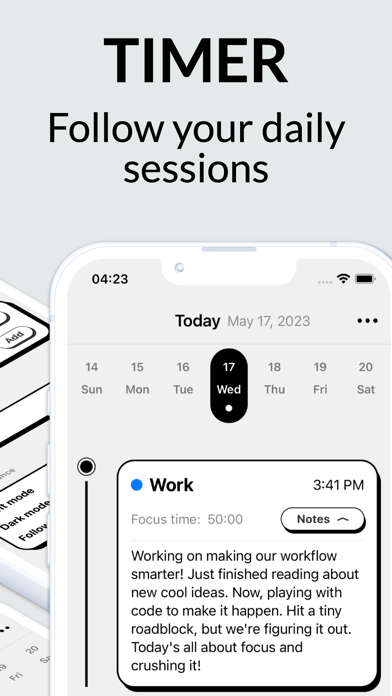How to Delete Pomodoro Focus Timer. save (21.12 MB)
Published by Vilius Bundulas on 2024-09-04We have made it super easy to delete Pomodoro Focus Timer - YouCan account and/or app.
Table of Contents:
Guide to Delete Pomodoro Focus Timer - YouCan 👇
Things to note before removing Pomodoro Focus Timer:
- The developer of Pomodoro Focus Timer is Vilius Bundulas and all inquiries must go to them.
- Check the Terms of Services and/or Privacy policy of Vilius Bundulas to know if they support self-serve account deletion:
- The GDPR gives EU and UK residents a "right to erasure" meaning that you can request app developers like Vilius Bundulas to delete all your data it holds. Vilius Bundulas must comply within 1 month.
- The CCPA lets American residents request that Vilius Bundulas deletes your data or risk incurring a fine (upto $7,500 dollars).
-
Data Not Linked to You: The following data may be collected but it is not linked to your identity:
- Location
- Usage Data
↪️ Steps to delete Pomodoro Focus Timer account:
1: Visit the Pomodoro Focus Timer website directly Here →
2: Contact Pomodoro Focus Timer Support/ Customer Service:
- 45.16% Contact Match
- Developer: Pomodoro Timer & To Do List - SuperElement Soft
- E-Mail: focustodo@163.com
- Website: Visit Pomodoro Focus Timer Website
- 82.35% Contact Match
- Developer: Appfx.eu
- E-Mail: pomodoro@appfx.eu
- Website: Visit Appfx.eu Website
- Support channel
- Vist Terms/Privacy
3: Check Pomodoro Focus Timer's Terms/Privacy channels below for their data-deletion Email:
Deleting from Smartphone 📱
Delete on iPhone:
- On your homescreen, Tap and hold Pomodoro Focus Timer - YouCan until it starts shaking.
- Once it starts to shake, you'll see an X Mark at the top of the app icon.
- Click on that X to delete the Pomodoro Focus Timer - YouCan app.
Delete on Android:
- Open your GooglePlay app and goto the menu.
- Click "My Apps and Games" » then "Installed".
- Choose Pomodoro Focus Timer - YouCan, » then click "Uninstall".
Have a Problem with Pomodoro Focus Timer - YouCan? Report Issue
🎌 About Pomodoro Focus Timer - YouCan
1. Do you often find yourself losing focus? Do distractions derail your work or study flow? Step into a world of effective time management with the Pomodoro Flip Clock - a minimalist, distraction-free timer that facilitates your work, study, or any activity that demands your undivided attention.
2. Download Pomodoro Flip Clock today, and let the humble tomato help you optimize your time, maximize your focus, and boost your productivity.
3. Whether you are deep into your work, studying for exams, or simply want to manage your time better, Pomodoro Flip Clock is your key to a more focused, productive, and fulfilling life.
4. The Pomodoro Technique is a well-structured time management method designed to maximize productivity and focus.
5. Welcome to our amazing Focus & Productivity App, designed to supercharge your work and study sessions.
6. SET THE POMODORO TIMER: Using a traditional timer, flip clock, or a tomato-shaped timer (pomodoro), set a 25-minute session.
7. By breaking your work into manageable intervals (pomodoros), you train your brain to focus for short periods and improve your attention span over time.
8. Track your time, stay focused, and enjoy the satisfaction of productive work or study sessions.
9. Harness the power of the Pomodoro Technique - a time-proven method to boost productivity and keep your focus sharp.
10. Set your timer for 25-minute work sessions with a 5-minute break in between, or customize the session lengths to fit your own rhythm.
11. #5 Productivity Tracker: Keep an eye on your productivity trends and make changes to your work or study habits as needed.
12. REMEMBER, the goal of the Pomodoro Technique is not to finish tasks—it's to work on them with full attention and without distractions.
13. Watch as your productivity increases and your work or study flow improves.
14. #3 Customizable Session Lengths: Adjust your focus sessions and breaks to best suit your personal productivity rhythms.