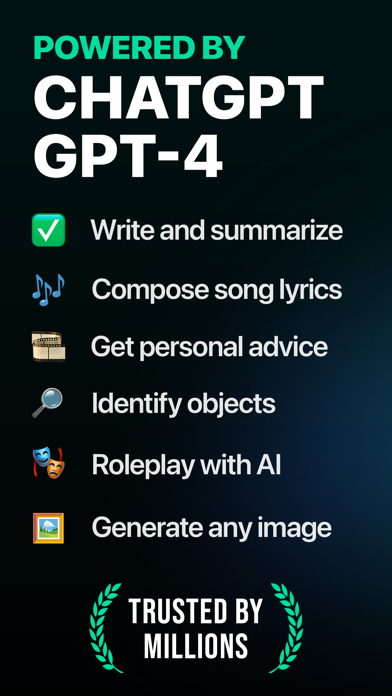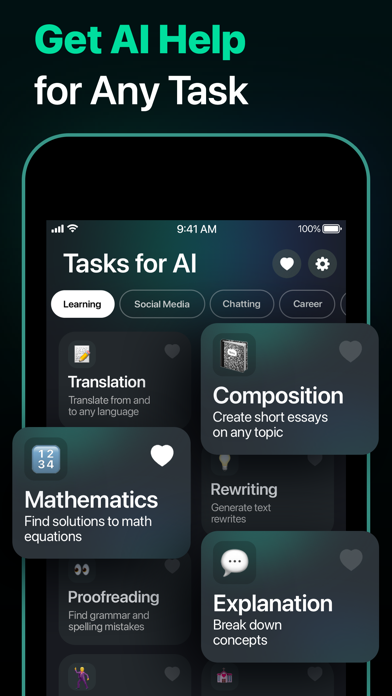How to Delete AI Expert. save (40.07 MB)
Published by RAWSTHORN LTD on 2023-10-27We have made it super easy to delete AI Expert: Chat with Chatbot account and/or app.
Table of Contents:
Guide to Delete AI Expert: Chat with Chatbot 👇
Things to note before removing AI Expert:
- The developer of AI Expert is RAWSTHORN LTD and all inquiries must go to them.
- Check the Terms of Services and/or Privacy policy of RAWSTHORN LTD to know if they support self-serve account deletion:
- The GDPR gives EU and UK residents a "right to erasure" meaning that you can request app developers like RAWSTHORN LTD to delete all your data it holds. RAWSTHORN LTD must comply within 1 month.
- The CCPA lets American residents request that RAWSTHORN LTD deletes your data or risk incurring a fine (upto $7,500 dollars).
-
Data Used to Track You: The following data may be used to track you across apps and websites owned by other companies:
- User Content
- Identifiers
- Diagnostics
-
Data Linked to You: The following data may be collected and linked to your identity:
- User Content
- Identifiers
- Diagnostics
-
Data Not Linked to You: The following data may be collected but it is not linked to your identity:
- Location
- User Content
- Usage Data
- Diagnostics
- Other Data
↪️ Steps to delete AI Expert account:
1: Visit the AI Expert website directly Here →
2: Contact AI Expert Support/ Customer Service:
- 50% Contact Match
- Developer: Sage AI
- E-Mail: sageaitech@gmail.com
- Website: Visit AI Expert Website
- Support channel
- Vist Terms/Privacy
3: Check AI Expert's Terms/Privacy channels below for their data-deletion Email:
Deleting from Smartphone 📱
Delete on iPhone:
- On your homescreen, Tap and hold AI Expert: Chat with Chatbot until it starts shaking.
- Once it starts to shake, you'll see an X Mark at the top of the app icon.
- Click on that X to delete the AI Expert: Chat with Chatbot app.
Delete on Android:
- Open your GooglePlay app and goto the menu.
- Click "My Apps and Games" » then "Installed".
- Choose AI Expert: Chat with Chatbot, » then click "Uninstall".
Have a Problem with AI Expert: Chat with Chatbot? Report Issue
🎌 About AI Expert: Chat with Chatbot
1. Need a tech specialist to unravel the tangled wires of technology? Or a personal chef guiding you to create a culinary masterpiece? Or maybe you want a wellness guru to offer health insights? AI Expert has got all that and much more.
2. Meet AI Expert, an innovative app that combines powerful artificial intelligence with engaging user experiences, pushing the boundaries of what's possible.
3. Whether you want to revisit advice, reflect on an enlightening conversation, or simply recall that hilarious joke the AI Comedian cracked, AI Expert makes it effortless.
4. Whether it's unknown plants, curious rocks, rare mushrooms, or even exotic banknotes, AI Expert recognizes them all.
5. An exciting future awaits, and with AI Expert as your guide, there has never been a better time to embrace it.
6. AI Expert houses an impressive line-up of specialists, all under one digital roof.
7. With AI Expert, each photo you take is not just a memory, but a portal to newfound knowledge.
8. Embark on a journey of exploration, learning, and fun, and discover how artificial intelligence can transform the way you connect with the world.
9. With AI Expert, unraveling such mysteries is merely a tap away.
10. With AI Expert, you can look back on your past chats anytime you like.
11. And it doesn't stop there! Capture images of places and people, and this digital dynamo will identify them for you.
12. No matter your need, there's an AI specialist waiting to guide you.
13. Immerse yourself in a world where your phone isn't just smart—it's super smart.
14. Imagine that you're out on a trail, and you notice a plant you've never seen before.