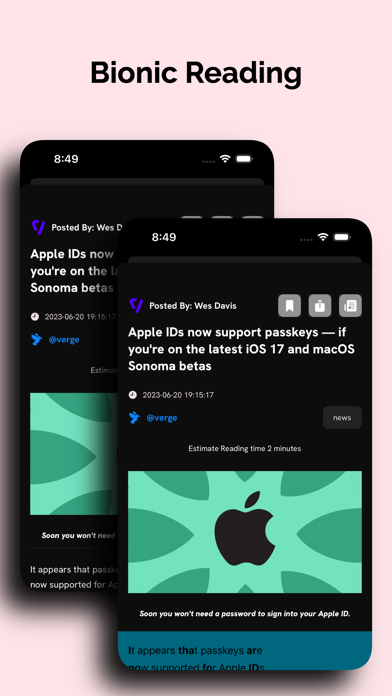How to Delete UntitledNews. save (190.56 MB)
Published by Robert EvansWe have made it super easy to delete UntitledNews account and/or app.
Table of Contents:
Guide to Delete UntitledNews 👇
Things to note before removing UntitledNews:
- The developer of UntitledNews is Robert Evans and all inquiries must go to them.
- The GDPR gives EU and UK residents a "right to erasure" meaning that you can request app developers like Robert Evans to delete all your data it holds. Robert Evans must comply within 1 month.
- The CCPA lets American residents request that Robert Evans deletes your data or risk incurring a fine (upto $7,500 dollars).
↪️ Steps to delete UntitledNews account:
1: Visit the UntitledNews website directly Here →
2: Contact UntitledNews Support/ Customer Service:
Deleting from Smartphone 📱
Delete on iPhone:
- On your homescreen, Tap and hold UntitledNews until it starts shaking.
- Once it starts to shake, you'll see an X Mark at the top of the app icon.
- Click on that X to delete the UntitledNews app.
Delete on Android:
- Open your GooglePlay app and goto the menu.
- Click "My Apps and Games" » then "Installed".
- Choose UntitledNews, » then click "Uninstall".
Have a Problem with UntitledNews? Report Issue
🎌 About UntitledNews
1. Track Your Reading Stats: Gain valuable insights into your reading habits and stay motivated with UntitledNews's comprehensive reading statistics.
2. UntitledNews lets you customize the visual aspects of your reading experience, ensuring optimal comfort and legibility.
3. With an extensive collection of over 60,000 news outlets at your fingertips, UntitledNews allows you to curate your news feed according to your preferences.
4. Stay informed like never before with UntitledNews, the ultimate news app designed exclusively for iOS users.
5. UntitledNews is dedicated to providing you with a tailored news experience that puts you in control.
6. Stay informed, stay empowered with UntitledNews - your go-to news companion.
7. Download UntitledNews now and embark on a news journey tailored to your interests.
8. Bionic Reading: Immerse yourself in the articles with Bionic Reading, a cutting-edge feature that optimizes text presentation for enhanced comprehension and reading speed.
9. UntitledNews allows you to define swipe gestures, making navigation through articles effortless and seamless.
10. UntitledNews helps you manage your time better by providing insights into how long it will take to read a particular piece.
11. Swipe Configuration: Customize your reading experience with intuitive swipe configurations.
12. Experience news without compromises, with a focus on your preferences, privacy, and convenience.
13. UntitledNews enables you to set personalized reminders, ensuring that you are always up-to-date on the topics that matter to you.
14. Customizable Font: Read the news in your preferred font style and size.