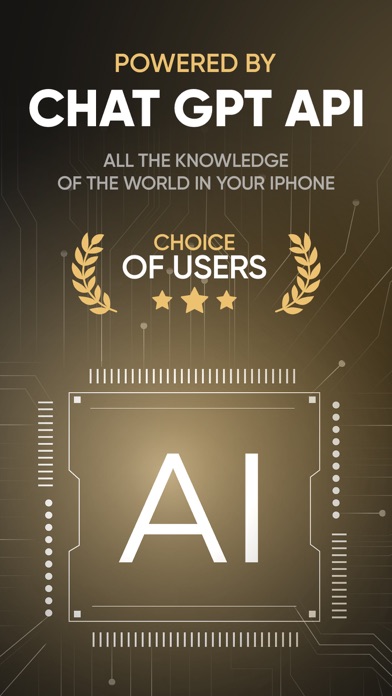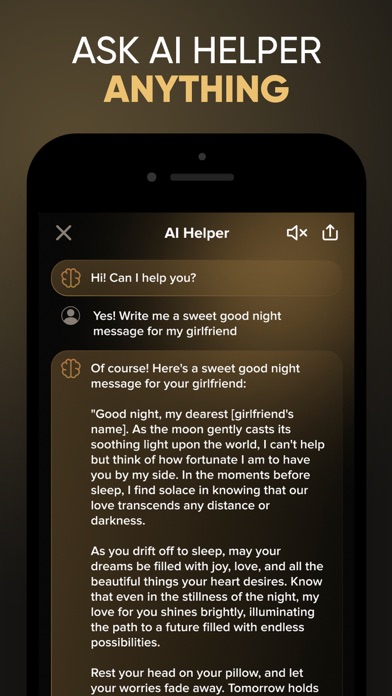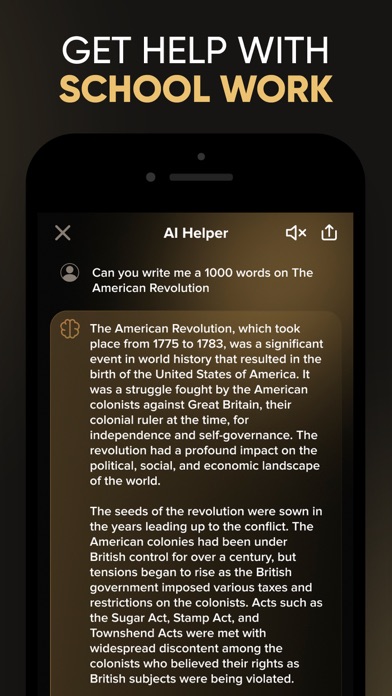How to Delete AI Gemini. save (35.65 MB)
Published by Oleksandr Suprunenko on 2024-02-28We have made it super easy to delete AI Gemini: Smart Solver Chat account and/or app.
Table of Contents:
Guide to Delete AI Gemini: Smart Solver Chat 👇
Things to note before removing AI Gemini:
- The developer of AI Gemini is Oleksandr Suprunenko and all inquiries must go to them.
- Check the Terms of Services and/or Privacy policy of Oleksandr Suprunenko to know if they support self-serve account deletion:
- The GDPR gives EU and UK residents a "right to erasure" meaning that you can request app developers like Oleksandr Suprunenko to delete all your data it holds. Oleksandr Suprunenko must comply within 1 month.
- The CCPA lets American residents request that Oleksandr Suprunenko deletes your data or risk incurring a fine (upto $7,500 dollars).
-
Data Used to Track You: The following data may be used to track you across apps and websites owned by other companies:
- Identifiers
-
Data Not Linked to You: The following data may be collected but it is not linked to your identity:
- Identifiers
↪️ Steps to delete AI Gemini account:
1: Visit the AI Gemini website directly Here →
2: Contact AI Gemini Support/ Customer Service:
- 30.77% Contact Match
- Developer: Smart Widget Labs Co Ltd
- E-Mail: support@smartwidgetlabs.com
- Website: Visit AI Gemini Website
- Support channel
- Vist Terms/Privacy
3: Check AI Gemini's Terms/Privacy channels below for their data-deletion Email:
Deleting from Smartphone 📱
Delete on iPhone:
- On your homescreen, Tap and hold AI Gemini: Smart Solver Chat until it starts shaking.
- Once it starts to shake, you'll see an X Mark at the top of the app icon.
- Click on that X to delete the AI Gemini: Smart Solver Chat app.
Delete on Android:
- Open your GooglePlay app and goto the menu.
- Click "My Apps and Games" » then "Installed".
- Choose AI Gemini: Smart Solver Chat, » then click "Uninstall".
Have a Problem with AI Gemini: Smart Solver Chat? Report Issue
🎌 About AI Gemini: Smart Solver Chat
1. AI Helper, an advanced AI-powered app, is now available for download on the App Store! It offers a wide range of features to assist you in various tasks and inquiries.
2. AI Helper, your ultimate writing companion, offers a range of services to elevate your writing projects.
3. Save time and effort with our advanced algorithms that identify key information and present it in a concise and digestible format, ensuring you grasp the essential details.
4. Deliver powerful and memorable speeches at weddings, business conferences, or political rallies with the assistance of AI Helper.
5. Craft professional resumes and compelling cover letters that showcase your skills, experience, and achievements, presenting you in the best possible light.
6. Craft professional sales, announcement, or discount emails within seconds using AI Helper.
7. Transform your writing into engaging, coherent, and professional pieces with the help of our AI-powered tool.
8. Go beyond finding ready-made solutions and gain a thorough understanding of the subject matter with the assistance of AI Helper.
9. Infuse your writing with genuine emotion, personality, and flair, whether you're crafting a social media post or a business pitch.
10. You can conveniently save your chats in AI Helper, rename them for easy reference, and revisit them at any time.
11. Avoid bugs and errors in your programming code by relying on our app's ability to write and check any code, providing you with peace of mind.
12. Improve the clarity and flow of your text by exploring alternative ways to organize your ideas, courtesy of our helpful bot.
13. Our bot suggests topics, generates ideas, and provides inspiration for any type of project.
14. Our AI companion generates human-like responses, providing a comforting and trustworthy experience.