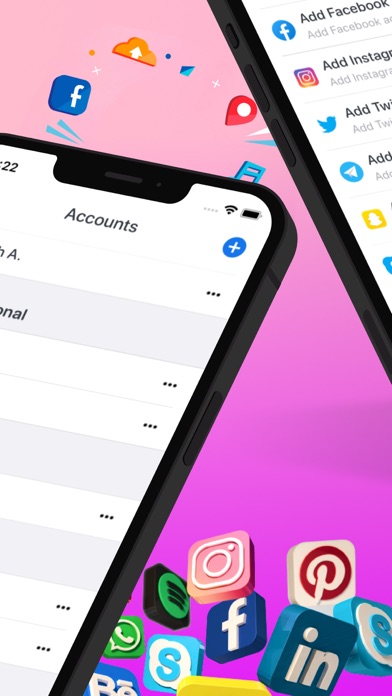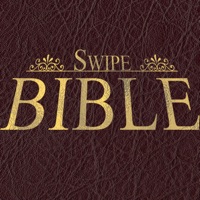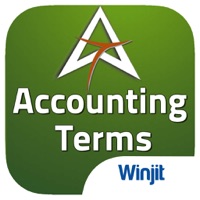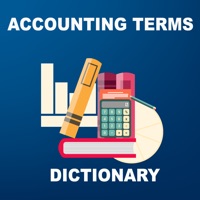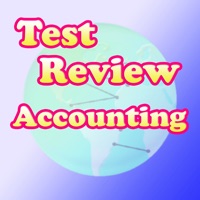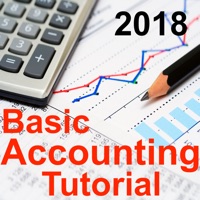How to Delete Parallel Space & Dual Accounts. save (30.88 MB)
Published by Ring SIzeWe have made it super easy to delete Parallel Space & Dual Accounts account and/or app.
Table of Contents:
Guide to Delete Parallel Space & Dual Accounts 👇
Things to note before removing Parallel Space & Dual Accounts:
- The developer of Parallel Space & Dual Accounts is Ring SIze and all inquiries must go to them.
- Check the Terms of Services and/or Privacy policy of Ring SIze to know if they support self-serve account deletion:
- The GDPR gives EU and UK residents a "right to erasure" meaning that you can request app developers like Ring SIze to delete all your data it holds. Ring SIze must comply within 1 month.
- The CCPA lets American residents request that Ring SIze deletes your data or risk incurring a fine (upto $7,500 dollars).
↪️ Steps to delete Parallel Space & Dual Accounts account:
1: Visit the Parallel Space & Dual Accounts website directly Here →
2: Contact Parallel Space & Dual Accounts Support/ Customer Service:
- 63.64% Contact Match
- Developer: LBE Tech
- E-Mail: lbedeveloper@gmail.com
- Website: Visit Parallel Space & Dual Accounts Website
- 63.64% Contact Match
- Developer: LBE Tech
- E-Mail: lbedeveloper@gmail.com
- Website: Visit LBE Tech Website
3: Check Parallel Space & Dual Accounts's Terms/Privacy channels below for their data-deletion Email:
Deleting from Smartphone 📱
Delete on iPhone:
- On your homescreen, Tap and hold Parallel Space & Dual Accounts until it starts shaking.
- Once it starts to shake, you'll see an X Mark at the top of the app icon.
- Click on that X to delete the Parallel Space & Dual Accounts app.
Delete on Android:
- Open your GooglePlay app and goto the menu.
- Click "My Apps and Games" » then "Installed".
- Choose Parallel Space & Dual Accounts, » then click "Uninstall".
Have a Problem with Parallel Space & Dual Accounts? Report Issue
🎌 About Parallel Space & Dual Accounts
1. With premium plan (weekly subscription or lifetime purchase )you can use a private browser for each social media like Facebook, LinkedIn, Twitter, Instagram, Google+, and more.
2. With premium plan (weekly subscription or lifetime purchase ) this app allows you to log in parallel accounts of the same app and any applications you want to dual open.
3. Premium plan is a week/month/year subscription or lifetime purchase, that provides unlimited ability to create accounts and remove all ads.
4. This subscription auto-renews at the end of each period term payment will be charged to iTunes Account at confirmation of purchase.
5. You may manage your subscription and turn off auto-renewal by going to your Account Settings after purchase.
6. Any unused portion of a free trial period will be forfeited if you purchase a subscription.
7. The subscription automatically renews unless auto-renew is turned off at least 24-hours before the end of the current period.
8. Account will be charged for renewal within 24-hours prior to the end of the current period.
9. The app is perfectly designed to Multiple Account apps on one device.