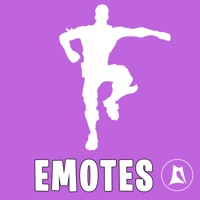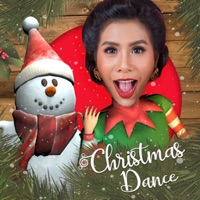How to Delete Dance AI. save (26.81 MB)
Published by Neutron Labs Inc. on 2024-07-31We have made it super easy to delete Dance AI - Green Screen Maker account and/or app.
Table of Contents:
Guide to Delete Dance AI - Green Screen Maker 👇
Things to note before removing Dance AI:
- The developer of Dance AI is Neutron Labs Inc. and all inquiries must go to them.
- Check the Terms of Services and/or Privacy policy of Neutron Labs Inc. to know if they support self-serve account deletion:
- The GDPR gives EU and UK residents a "right to erasure" meaning that you can request app developers like Neutron Labs Inc. to delete all your data it holds. Neutron Labs Inc. must comply within 1 month.
- The CCPA lets American residents request that Neutron Labs Inc. deletes your data or risk incurring a fine (upto $7,500 dollars).
-
Data Not Collected: The developer does not collect any data from this app.
↪️ Steps to delete Dance AI account:
1: Visit the Dance AI website directly Here →
2: Contact Dance AI Support/ Customer Service:
- 14.29% Contact Match
- Developer: AI Companion
- E-Mail: contact@boogieai.app
- Website: Visit Dance AI Website
- 55.56% Contact Match
- Developer: Codeway Dijital
- E-Mail: facedance@codeway.co
- Website: Visit Codeway Dijital Website
- Support channel
- Vist Terms/Privacy
3: Check Dance AI's Terms/Privacy channels below for their data-deletion Email:
Deleting from Smartphone 📱
Delete on iPhone:
- On your homescreen, Tap and hold Dance AI - Green Screen Maker until it starts shaking.
- Once it starts to shake, you'll see an X Mark at the top of the app icon.
- Click on that X to delete the Dance AI - Green Screen Maker app.
Delete on Android:
- Open your GooglePlay app and goto the menu.
- Click "My Apps and Games" » then "Installed".
- Choose Dance AI - Green Screen Maker, » then click "Uninstall".
Have a Problem with Dance AI - Green Screen Maker? Report Issue
🎌 About Dance AI - Green Screen Maker
1. Are you tired of static, lifeless photos cluttering up your camera roll? Say farewell to mundane snapshots and embrace a world of endless amusement with Viggle AI! Our revolutionary mobile application revolutionizes your photos, transforming them into uproarious dance videos that are sure to brighten your day.
2. Are you ready to unleash your inner dance virtuoso? Download Viggle AI now and let the good times roll! Whether you're a seasoned dancer or simply seeking to inject some fun into your life, Viggle AI promises endless laughter and unforgettable memories.
3. Prepare for endless giggles and boundless entertainment with Viggle AI! Share your side-splitting dance creations with friends and family on your preferred social media platforms, or challenge them to an epic dance-off.
4. Snap a photo of yourself, your friends, or even your beloved pet, and witness our advanced AI technology spring into action, morphing that static image into a vivacious dance party! It's like having your very own personal dance floor, right in the palm of your hand.
5. From groovy disco moves to lively hip-hop routines, Viggle AI boasts a diverse array of dance styles to match any mood or occasion.
6. Aspire to dance like your favorite TikTok sensation? No problem! With Viggle AI, you can unleash your inner dancing diva and let your imagination soar.
7. With Viggle AI, the ability to craft dynamic dance videos is just a tap away.
8. Whether you're looking to jazz up your social media feed or inject some extra joy into your next gathering, Viggle AI is your go-to solution.
9. Any unused portions of a free trial period will be forfeited when you purchase an auto-renewing subscription.
10. You may cancel auto-renew at any time, as long as the cancellation is at least 24 hours before the end of the current period.
11. Your account will be automatically charged for renewal within 24 hours before the end of the period.