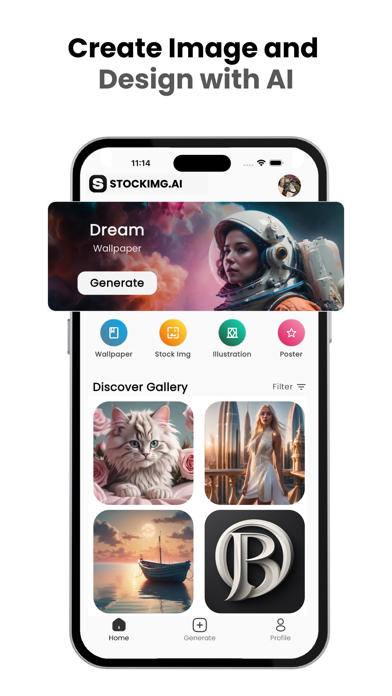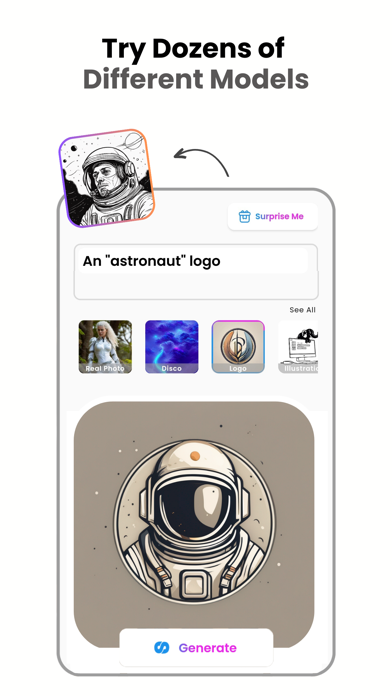How to Delete Stockimg AI. save (64.23 MB)
Published by Stockimg AI, Inc. on 2024-11-27We have made it super easy to delete Stockimg AI: AI Art Generator account and/or app.
Table of Contents:
Guide to Delete Stockimg AI: AI Art Generator 👇
Things to note before removing Stockimg AI:
- The developer of Stockimg AI is Stockimg AI, Inc. and all inquiries must go to them.
- Check the Terms of Services and/or Privacy policy of Stockimg AI, Inc. to know if they support self-serve subscription cancellation:
- The GDPR gives EU and UK residents a "right to erasure" meaning that you can request app developers like Stockimg AI, Inc. to delete all your data it holds. Stockimg AI, Inc. must comply within 1 month.
- The CCPA lets American residents request that Stockimg AI, Inc. deletes your data or risk incurring a fine (upto $7,500 dollars).
-
Data Not Collected: The developer does not collect any data from this app.
↪️ Steps to delete Stockimg AI account:
1: Visit the Stockimg AI website directly Here →
2: Contact Stockimg AI Support/ Customer Service:
- 38.1% Contact Match
- Developer: Generative AI Magic Tools By Appyhigh
- E-Mail: support@appyhigh.com
- Website: Visit Stockimg AI Website
- Support channel
- Vist Terms/Privacy
Deleting from Smartphone 📱
Delete on iPhone:
- On your homescreen, Tap and hold Stockimg AI: AI Art Generator until it starts shaking.
- Once it starts to shake, you'll see an X Mark at the top of the app icon.
- Click on that X to delete the Stockimg AI: AI Art Generator app.
Delete on Android:
- Open your GooglePlay app and goto the menu.
- Click "My Apps and Games" » then "Installed".
- Choose Stockimg AI: AI Art Generator, » then click "Uninstall".
Have a Problem with Stockimg AI: AI Art Generator? Report Issue
🎌 About Stockimg AI: AI Art Generator
1. Stockimg AI hosts a variety of amusing AI models including portrait, Disney, papercut, and analog, each designed to bring a unique flavor to your creations.
2. We offer various categories for image creation including wallpapers, logos, illustrations, arts, and posters.
3. But we're not talking about a generic, run-of-the-mill image - each generated picture is created from scratch, tailored to you, and utterly unique.
4. The process couldn't be simpler: choose your category and model, then just write down a few words that describe the image you have in mind.
5. Got feedback, thoughts, or burning questions? Don't hesitate to reach out! We're always eager to hear from our users and share in their creative journey.
6. With Stockimg AI, you're not just creating an image.
7. Enhance your creations up to 4x resolution, ensuring they look crisp and stunning no matter where they're viewed.
8. Imagine having an art studio, a graphic designer, and a photo lab all wrapped up into one app on your phone.
9. Share your work with the world or download it to your device for safekeeping.
10. Click 'generate', and within seconds, your vision becomes reality.
11. We're not about merely making images, we're about creating experiences.
12. So get ready to let your creativity run wild and turn the ordinary into the extraordinary.
13. Stockimg AI is that and so much more.
14. Got your masterpiece? You're just getting started.