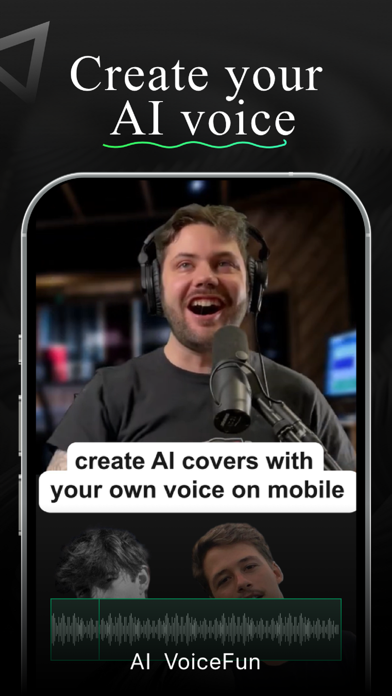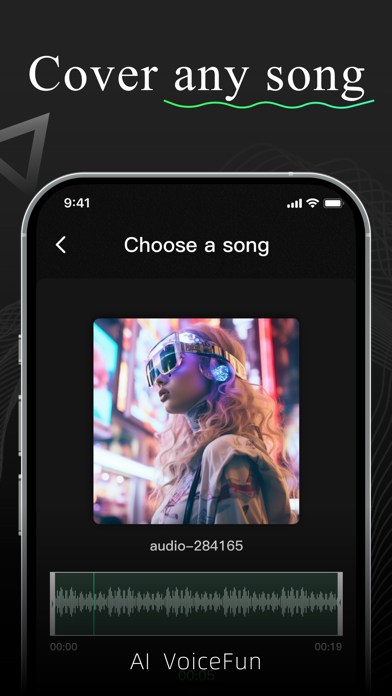How to Delete VoiceFun. save (68.36 MB)
Published by VoiceFun on 2024-08-05We have made it super easy to delete VoiceFun - Voice Generator account and/or app.
Table of Contents:
Guide to Delete VoiceFun - Voice Generator 👇
Things to note before removing VoiceFun:
- The developer of VoiceFun is VoiceFun and all inquiries must go to them.
- Check the Terms of Services and/or Privacy policy of VoiceFun to know if they support self-serve account deletion:
- The GDPR gives EU and UK residents a "right to erasure" meaning that you can request app developers like VoiceFun to delete all your data it holds. VoiceFun must comply within 1 month.
- The CCPA lets American residents request that VoiceFun deletes your data or risk incurring a fine (upto $7,500 dollars).
-
Data Used to Track You: The following data may be used to track you across apps and websites owned by other companies:
- Identifiers
-
Data Not Linked to You: The following data may be collected but it is not linked to your identity:
- Identifiers
- Usage Data
↪️ Steps to delete VoiceFun account:
1: Visit the VoiceFun website directly Here →
2: Contact VoiceFun Support/ Customer Service:
- Verified email
- Contact e-Mail: aibytelimited@gmail.com
- 100% Contact Match
- Developer: AIBYTE
- E-Mail: aibytelimited@gmail.com
- Website: Visit VoiceFun Website
- 53.85% Contact Match
- Developer: AI Companion
- E-Mail: contact@clony.app
- Website: Visit AI Companion Website
- Support channel
- Vist Terms/Privacy
3: Check VoiceFun's Terms/Privacy channels below for their data-deletion Email:
Deleting from Smartphone 📱
Delete on iPhone:
- On your homescreen, Tap and hold VoiceFun - Voice Generator until it starts shaking.
- Once it starts to shake, you'll see an X Mark at the top of the app icon.
- Click on that X to delete the VoiceFun - Voice Generator app.
Delete on Android:
- Open your GooglePlay app and goto the menu.
- Click "My Apps and Games" » then "Installed".
- Choose VoiceFun - Voice Generator, » then click "Uninstall".
Have a Problem with VoiceFun - Voice Generator? Report Issue
🎌 About VoiceFun - Voice Generator
1. Ever wondered how your voice can bring your avatar to life? Wonder no more with Avatar Imitator! Upload your avatar and watch as it comes alive with synchronized mouth movements and expressive facial animations, all based on an audio input you provide.
2. With Avatar Voice Imitator, you can truly become a performer! Upload your voice and avatar, and watch in awe as our cutting-edge algorithms generate videos of your avatar mimicking and singing along to a piece of audio.
3. Whether it's covering a popular song, reciting a speech, or performing a monologue, our Avatar Voice Imitator turns your voice into a captivating visual experience.
4. VoiceFun is agroundbreaking mobile application designed to bring your voice to life in exciting and creative ways.
5. VoiceFun empowers you to showcase your talents like never before.With our advanced technology, you can transform your voice into a versatile tool for entertainment and self-expression.
6. Are you ready to make your mark in the music world? Voice Cover allows you to upload your own voice, creating a unique vocal model.
7. Whether it's a funny impression, a heartfelt message, or a storytelling session, Avatar Imitator adds an extra layer of personality and fun to your avatar.
8. Download VoiceFun now and start exploring the limitless possibilities of voice replication.
9. VoiceFun is a creative playground where your voice reigns supreme.
10. Once you have your personalized vocal model, you can seamlessly replace the vocals in an audio track, making it sound like you're singing the song yourself.
11. Let VoiceFun unlock your vocal potential and take your entertainment experience to new heights.