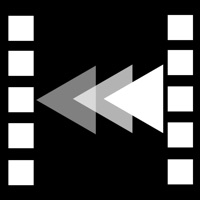How to Delete Reverse Video Editor. save (12.47 MB)
Published by 健 王 on 2023-11-28We have made it super easy to delete Reverse Video Editor - Funny account and/or app.
Table of Contents:
Guide to Delete Reverse Video Editor - Funny 👇
Things to note before removing Reverse Video Editor:
- The developer of Reverse Video Editor is 健 王 and all inquiries must go to them.
- Check the Terms of Services and/or Privacy policy of 健 王 to know if they support self-serve account deletion:
- The GDPR gives EU and UK residents a "right to erasure" meaning that you can request app developers like 健 王 to delete all your data it holds. 健 王 must comply within 1 month.
- The CCPA lets American residents request that 健 王 deletes your data or risk incurring a fine (upto $7,500 dollars).
↪️ Steps to delete Reverse Video Editor account:
1: Visit the Reverse Video Editor website directly Here →
2: Contact Reverse Video Editor Support/ Customer Service:
- 22.86% Contact Match
- Developer: bizo games
- E-Mail: contact@bizomobile.com
- Website: Visit Reverse Video Editor Website
3: Check Reverse Video Editor's Terms/Privacy channels below for their data-deletion Email:
Deleting from Smartphone 📱
Delete on iPhone:
- On your homescreen, Tap and hold Reverse Video Editor - Funny until it starts shaking.
- Once it starts to shake, you'll see an X Mark at the top of the app icon.
- Click on that X to delete the Reverse Video Editor - Funny app.
Delete on Android:
- Open your GooglePlay app and goto the menu.
- Click "My Apps and Games" » then "Installed".
- Choose Reverse Video Editor - Funny, » then click "Uninstall".
Have a Problem with Reverse Video Editor - Funny? Report Issue
🎌 About Reverse Video Editor - Funny
1. You jumped in a pool and want to make it look like you are magically coming out of it? Use our Reverse Video Editor app to play videos backwards and create extremely funny videos.
2. Your Reverse Video Editor subscription will automatically renew at the end of each term and your credit card will be charged through your iTunes account.
3. The app will create a reverse video from the original and save it as a new one.
4. You can turn off auto-renew at any time from your iTunes account settings but refunds will not be provided for any unused portion of the term.
5. Pricing in other countries may vary and actual charges may be converted to your local currency depending on the country of residence.
6. Create funny backwards videos.
7. The quickest and easiest way to reverse your videos.
8. Reverse a section, slow it down and watch at fast speed.
9. This app is also ideal and a great tool for creating funny reels and TikToks.
10. Choose the playback speed and rewind the action with the Instant Replay Mode.
11. You can either use an existing video from your library or record a new one.
12. There are plenty of activities that look extremely funny when you play them backwards.
13. These prices are for United States customers.