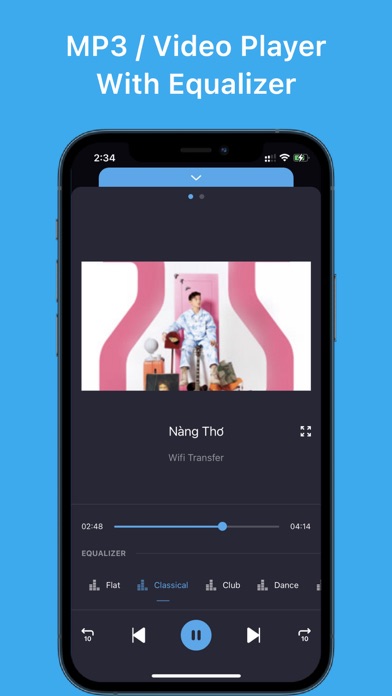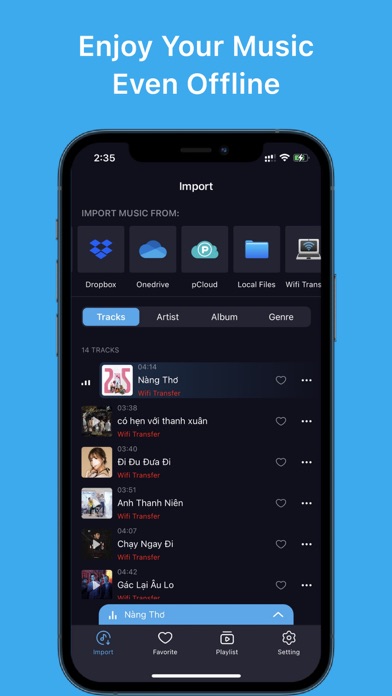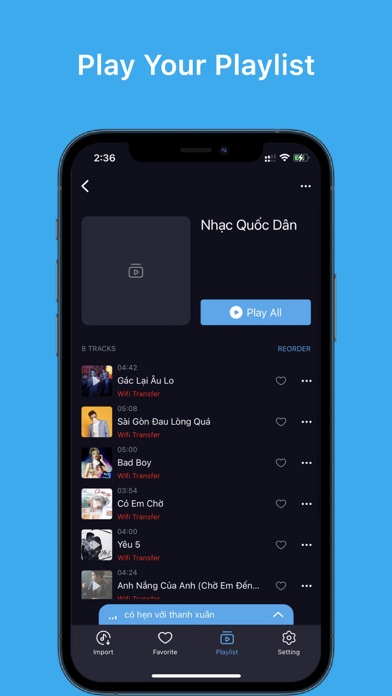How to Delete Musica XM. save (121.04 MB)
Published by SUN TECH OFFLINE MUSIC APPLICATION on 2023-08-26We have made it super easy to delete Musica XM - Music Player account and/or app.
Table of Contents:
Guide to Delete Musica XM - Music Player 👇
Things to note before removing Musica XM:
- The developer of Musica XM is SUN TECH OFFLINE MUSIC APPLICATION and all inquiries must go to them.
- Check the Terms of Services and/or Privacy policy of SUN TECH OFFLINE MUSIC APPLICATION to know if they support self-serve subscription cancellation:
- The GDPR gives EU and UK residents a "right to erasure" meaning that you can request app developers like SUN TECH OFFLINE MUSIC APPLICATION to delete all your data it holds. SUN TECH OFFLINE MUSIC APPLICATION must comply within 1 month.
- The CCPA lets American residents request that SUN TECH OFFLINE MUSIC APPLICATION deletes your data or risk incurring a fine (upto $7,500 dollars).
-
Data Used to Track You: The following data may be used to track you across apps and websites owned by other companies:
- Usage Data
-
Data Linked to You: The following data may be collected and linked to your identity:
- Usage Data
↪️ Steps to delete Musica XM account:
1: Visit the Musica XM website directly Here →
2: Contact Musica XM Support/ Customer Service:
- 47.06% Contact Match
- Developer: Sirius XM Radio Inc
- E-Mail: listenercare@siriusxm.com
- Website: Visit Musica XM Website
- 54.55% Contact Match
- Developer: Synergies Apps
- E-Mail: contact@musicaxm.com
- Website: Visit Synergies Apps Website
- Support channel
- Vist Terms/Privacy
Deleting from Smartphone 📱
Delete on iPhone:
- On your homescreen, Tap and hold Musica XM - Music Player until it starts shaking.
- Once it starts to shake, you'll see an X Mark at the top of the app icon.
- Click on that X to delete the Musica XM - Music Player app.
Delete on Android:
- Open your GooglePlay app and goto the menu.
- Click "My Apps and Games" » then "Installed".
- Choose Musica XM - Music Player, » then click "Uninstall".
Have a Problem with Musica XM - Music Player? Report Issue
🎌 About Musica XM - Music Player
1. Take your music with you wherever you go! Musica allows you to download your favorite tracks and playlists for offline playback, saving you data and ensuring uninterrupted music enjoyment even when you're offline.
2. Musica revolutionizes the way you experience music, putting the power of audio customization in your hands.
3. Our expertly curated music library ensures you never run out of songs to explore, and with Musi's intelligent recommendations, you'll effortlessly stumble upon new tracks and artists that resonate with your preferences.
4. Discover a whole new level of music listening with Musica, the cutting-edge music app designed to elevate your auditory journey.
5. With its powerful built-in equalizer, Musica allows you to fine-tune your favorite tracks, ensuring every note resonates perfectly with your unique preferences.
6. At the heart of Musica lies its sophisticated equalizer, empowering you to take control of your music's sound signature.
7. With the advanced equalizer and a world of music at your disposal, Musica promises to redefine the way you listen to music forever.
8. This exceptional app is crafted for music enthusiasts who crave an immersive and customizable audio experience like never before.
9. Whether you're a tech-savvy audiophile or a casual music lover, the app's intuitive design guarantees a seamless experience.
10. Elevate the bass, tweak the treble, and fine-tune mid-range frequencies to enjoy a personalized audio output that caters to your musical taste.
11. Delve into a vast collection of music spanning all genres, from timeless classics to the latest chart-toppers.
12. Experience a plethora of preset audio profiles, each tailored to different genres, moods, and musical styles.
13. Additionally, unleash your creativity with a fully customizable equalizer, enabling you to shape the audio frequencies to your exact liking.
14. Download the app now and embark on a melodic journey where each tune is a masterpiece tailored to your unique tastes.