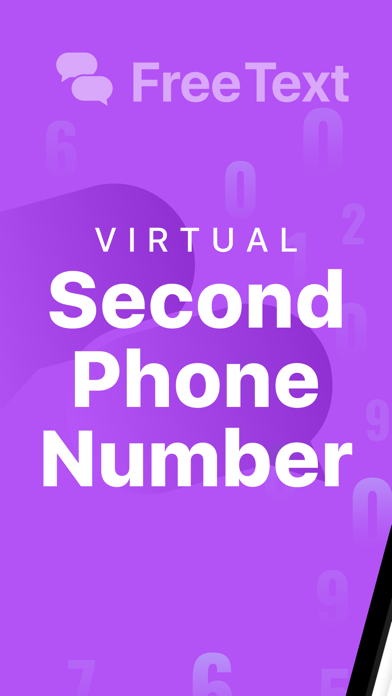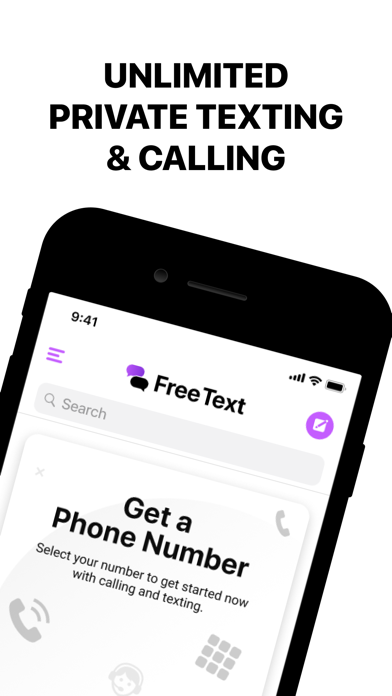How to Delete Free Text. save (66.37 MB)
Published by Crowded Road on 2023-11-06We have made it super easy to delete Free Text - 2nd Line & Message account and/or app.
Table of Contents:
Guide to Delete Free Text - 2nd Line & Message 👇
Things to note before removing Free Text:
- The developer of Free Text is Crowded Road and all inquiries must go to them.
- Check the Terms of Services and/or Privacy policy of Crowded Road to know if they support self-serve account deletion:
- The GDPR gives EU and UK residents a "right to erasure" meaning that you can request app developers like Crowded Road to delete all your data it holds. Crowded Road must comply within 1 month.
- The CCPA lets American residents request that Crowded Road deletes your data or risk incurring a fine (upto $7,500 dollars).
↪️ Steps to delete Free Text account:
1: Visit the Free Text website directly Here →
2: Contact Free Text Support/ Customer Service:
- 12.5% Contact Match
- Developer: TextNow, Inc.
- E-Mail: help@2ndline.co
- Website: Visit Free Text Website
3: Check Free Text's Terms/Privacy channels below for their data-deletion Email:
Deleting from Smartphone 📱
Delete on iPhone:
- On your homescreen, Tap and hold Free Text - 2nd Line & Message until it starts shaking.
- Once it starts to shake, you'll see an X Mark at the top of the app icon.
- Click on that X to delete the Free Text - 2nd Line & Message app.
Delete on Android:
- Open your GooglePlay app and goto the menu.
- Click "My Apps and Games" » then "Installed".
- Choose Free Text - 2nd Line & Message, » then click "Uninstall".
Have a Problem with Free Text - 2nd Line & Message? Report Issue
🎌 About Free Text - 2nd Line & Message
1. With Free Text, you can get a second phone number that empowers you to make local and international calls at incredibly affordable rates and send unlimited text messages worldwide.
2. Spam Blocker: Tired of nuisance calls and messages? Free Text offers a robust Spam Blocker feature to filter out unwanted communications, ensuring you only receive messages and calls from the people and businesses that matter to you.
3. Stay connected, communicate efficiently, and take control of your virtual communication with Free Text's second phone numbers capabilities.
4. Multiple Numbers, One Device: With Free Text, you can have multiple virtual phone numbers on a single device.
5. Virtual Phone Numbers: Free Text provides you with virtual phone numbers that are accessible right from your iOS device.
6. Free Text allows you to record calls, helping you keep a comprehensive record of your conversations for future reference or legal purposes.
7. Whether you're connecting with friends and family or conducting business on a global scale, Free Text ensures you stay connected without breaking the bank.
8. Whether it's coordinating with a team, planning an event, or catching up with friends, Free Text makes group messaging effortless.
9. Sync Contacts Easily: Seamlessly sync your existing contacts with Free Text, making it effortless to manage your connections within the app.
10. Whether you're sharing vacation photos or guiding a friend to a meeting spot, Free Text makes sharing moments and information simple and secure.
11. Free Text is your all-in-one solution for efficient communication.
12. These numbers are perfect for maintaining your privacy, managing different aspects of your life, or keeping personal and business communication separate.
13. Keep your work, personal, and other texts and calls separate without the hassle of juggling multiple phones.
14. Download the app today and start enjoying the convenience of affordable calls, unlimited messaging, and a range of powerful features.