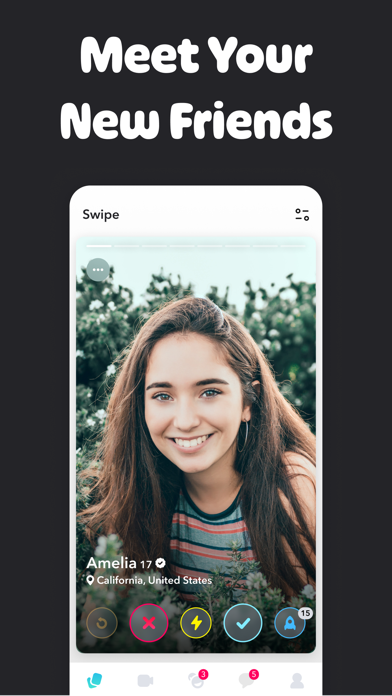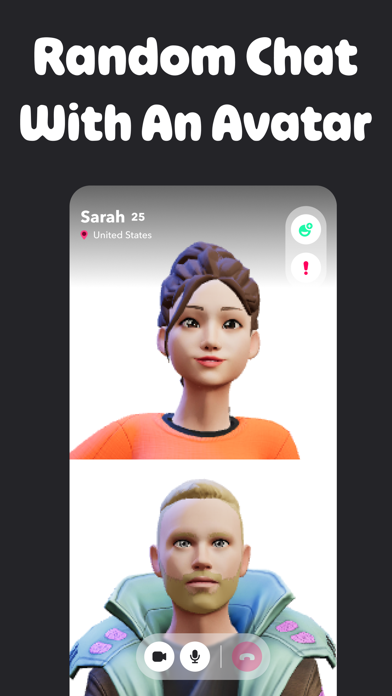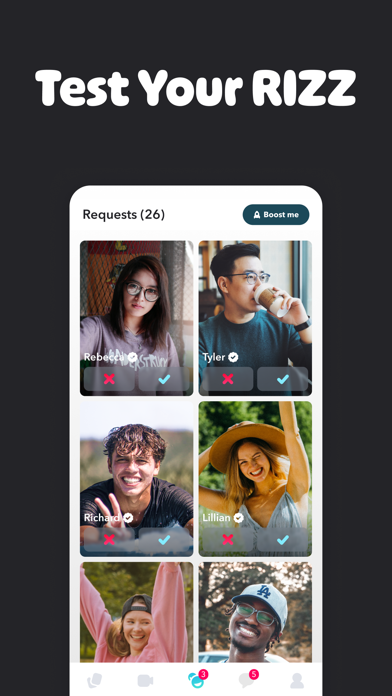How to Delete Soda. save (309.93 MB)
Published by 9 Count, Inc. on 2024-08-02We have made it super easy to delete Soda: make new friends account and/or app.
Table of Contents:
Guide to Delete Soda: make new friends 👇
Things to note before removing Soda:
- The developer of Soda is 9 Count, Inc. and all inquiries must go to them.
- Check the Terms of Services and/or Privacy policy of 9 Count, Inc. to know if they support self-serve account deletion:
- The GDPR gives EU and UK residents a "right to erasure" meaning that you can request app developers like 9 Count, Inc. to delete all your data it holds. 9 Count, Inc. must comply within 1 month.
- The CCPA lets American residents request that 9 Count, Inc. deletes your data or risk incurring a fine (upto $7,500 dollars).
-
Data Used to Track You: The following data may be used to track you across apps and websites owned by other companies:
- Usage Data
-
Data Linked to You: The following data may be collected and linked to your identity:
- Purchases
- Location
- Contact Info
- User Content
- Identifiers
- Usage Data
- Sensitive Info
-
Data Not Linked to You: The following data may be collected but it is not linked to your identity:
- User Content
- Diagnostics
↪️ Steps to delete Soda account:
1: Visit the Soda website directly Here →
2: Contact Soda Support/ Customer Service:
- Verified email
- Contact e-Mail: support@getwinkapp.com
- 100% Contact Match
- Developer: 9 Count
- E-Mail: support@getwinkapp.com
- Website: Visit Soda Website
- Support channel
- Vist Terms/Privacy
3: Check Soda's Terms/Privacy channels below for their data-deletion Email:
Deleting from Smartphone 📱
Delete on iPhone:
- On your homescreen, Tap and hold Soda: make new friends until it starts shaking.
- Once it starts to shake, you'll see an X Mark at the top of the app icon.
- Click on that X to delete the Soda: make new friends app.
Delete on Android:
- Open your GooglePlay app and goto the menu.
- Click "My Apps and Games" » then "Installed".
- Choose Soda: make new friends, » then click "Uninstall".
Have a Problem with Soda: make new friends? Report Issue
🎌 About Soda: make new friends
1. All users on Soda will go through a verification process; no fake people allowed! Although this communication with new friends doesn’t always happen on our platform, we urge our users not to share personal information including location, full name, or other private details with new friends.
2. The fastest and safest way to chat with your new friends is to send a message right here on the app! Within the Soda messenger, you can send messages, ice breakers, GIFs, and audio messages.
3. Soda is now EXACTLY like the old Wink you know and love! Log-in using your Wink account, and you’ll see all of your same friends, messages, and be able to use the app just like nothing ever changed! What’s the difference? Soda is a community where everyone has to be verified.
4. Soda is the best and safest place to make new friends from all over the world! It’s as easy as starting up a conversation with your potential new bsf.
5. Soda is intended to be used for making new friends from all over the world to add and chat with.
6. Use your Soda profile to express yourself and make a great first impression! You can add up to 6 photos of yourself, add a bio that explains more about who you are, add your unique interests, and record a voice intro.
7. Our team at Soda is very passionate about making this the best and safest app to make you feel more connected.
8. Check out each person’s profile to decide if you think they could be your new friend! That girl loves soccer, just like you? Say hi! Instant friends.
9. On Soda, you can connect with so many people you have things in common with.
10. Soda is free to download and use.
11. Users can choose to subscribe to Soda+ or purchase different boost packs.
12. This guy likes the kind of music you can’t stand? Swipe left! No problem.
13. Swipe through tons of new faces from your own country and worldwide.