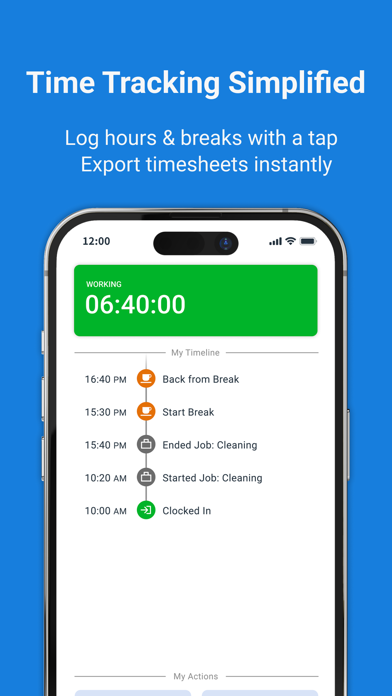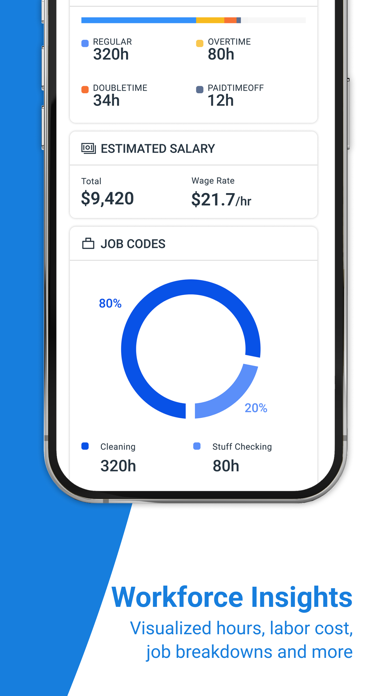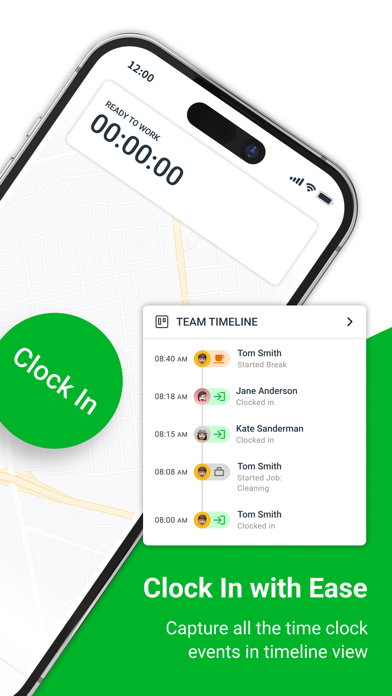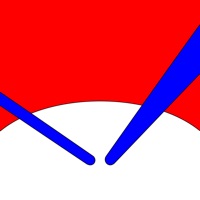How to Delete ShiftFlow. save (88.91 MB)
Published by Pixnbit Inc. on 2024-06-01We have made it super easy to delete ShiftFlow: Track Team Hours account and/or app.
Table of Contents:
Guide to Delete ShiftFlow: Track Team Hours 👇
Things to note before removing ShiftFlow:
- The developer of ShiftFlow is Pixnbit Inc. and all inquiries must go to them.
- Check the Terms of Services and/or Privacy policy of Pixnbit Inc. to know if they support self-serve account deletion:
- The GDPR gives EU and UK residents a "right to erasure" meaning that you can request app developers like Pixnbit Inc. to delete all your data it holds. Pixnbit Inc. must comply within 1 month.
- The CCPA lets American residents request that Pixnbit Inc. deletes your data or risk incurring a fine (upto $7,500 dollars).
-
Data Linked to You: The following data may be collected and linked to your identity:
- Contact Info
-
Data Not Linked to You: The following data may be collected but it is not linked to your identity:
- Location
- User Content
- Identifiers
- Usage Data
- Diagnostics
↪️ Steps to delete ShiftFlow account:
1: Visit the ShiftFlow website directly Here →
2: Contact ShiftFlow Support/ Customer Service:
- Verified email
- Contact e-Mail: team@shiftflow.app
- Contact e-Mail: team@shiftflow.app
- 100% Contact Match
- Developer: ShiftFlow
- E-Mail: team@shiftflow.app
- Website: Visit ShiftFlow Website
- Support channel
- Vist Terms/Privacy
3: Check ShiftFlow's Terms/Privacy channels below for their data-deletion Email:
Deleting from Smartphone 📱
Delete on iPhone:
- On your homescreen, Tap and hold ShiftFlow: Track Team Hours until it starts shaking.
- Once it starts to shake, you'll see an X Mark at the top of the app icon.
- Click on that X to delete the ShiftFlow: Track Team Hours app.
Delete on Android:
- Open your GooglePlay app and goto the menu.
- Click "My Apps and Games" » then "Installed".
- Choose ShiftFlow: Track Team Hours, » then click "Uninstall".
Have a Problem with ShiftFlow: Track Team Hours? Report Issue
🎌 About ShiftFlow: Track Team Hours
1. Transform Your Team's Time Management with ShiftFlow! Hard-working teams deserve the best - and ShiftFlow is here to deliver.
2. ShiftFlow is here to revolutionize how your team works, making management tasks smoother so you can concentrate on what really matters – driving your business forward.
3. From razor-sharp work recording to smooth overtime calculations and hassle-free timesheet exportation, ShiftFlow is your ally in focusing on what truly matters: scaling your business to new heights.
4. ShiftFlow brings enhanced accountability and structure to your team's operations, allowing you to focus more on strategic pursuits and the growth of your enterprise.
5. Detailed Activity Insights: Gain a clear perspective of team efforts with Timeline events, aiding in workforce optimization.
6. Straightforward PTO Handling: Manage time off requests with ease, ensuring clarity and fairness within your team.
7. Unified Data Across Platforms: Maintain team coherence with seamless synchronization across all devices – smartphones, tablets, desktops, and web browsers.
8. Integrated Communication & Location Accuracy: Stay connected through in-app chat and verify locations with GPS tracking, geofencing, and mandatory clock-in selfies for added security.
9. Our robust, user-focused app is crafted to turbocharge workforce management and skyrocket productivity for dynamic teams.
10. Efficient Setup, Immediate Impact: Get up and running in no time, perfect for teams eager to optimize their workflow.
11. User-Friendly Time Tracking: With our intuitive interface, clocking in and out is straightforward, ensuring precise daily records.
12. Streamlined Timesheet Administration: Enjoy real-time timesheet updates, ready for export in a variety of formats for your convenience.
13. Instant Workforce Visibility: View who's on the job in real-time, directly from your home screen, enhancing decision-making.
14. We’re committed to your success and are excited to partner with you on this journey.