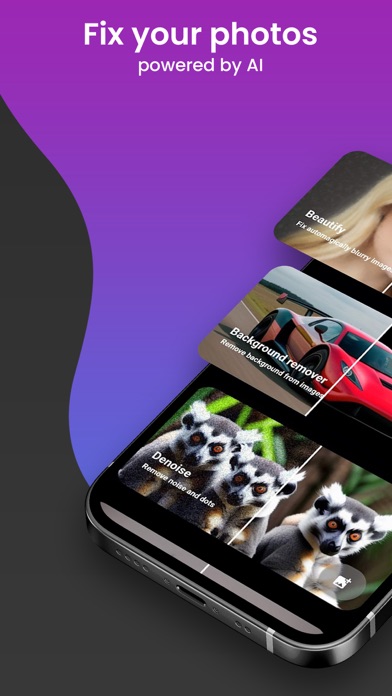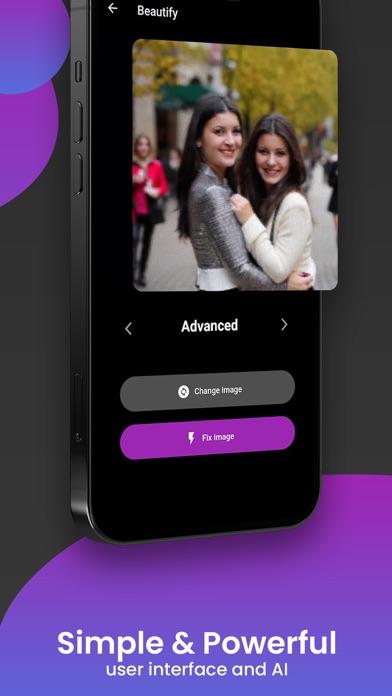How to Delete AI Photo Enhancer. save (110.45 MB)
Published by Paolo Iannelli on 2024-07-17We have made it super easy to delete AI Photo Enhancer: FixMyPhotos account and/or app.
Table of Contents:
Guide to Delete AI Photo Enhancer: FixMyPhotos 👇
Things to note before removing AI Photo Enhancer:
- The developer of AI Photo Enhancer is Paolo Iannelli and all inquiries must go to them.
- Check the Terms of Services and/or Privacy policy of Paolo Iannelli to know if they support self-serve subscription cancellation:
- The GDPR gives EU and UK residents a "right to erasure" meaning that you can request app developers like Paolo Iannelli to delete all your data it holds. Paolo Iannelli must comply within 1 month.
- The CCPA lets American residents request that Paolo Iannelli deletes your data or risk incurring a fine (upto $7,500 dollars).
-
Data Used to Track You: The following data may be used to track you across apps and websites owned by other companies:
- Purchases
- Location
- Identifiers
- Usage Data
- Diagnostics
- Other Data
-
Data Linked to You: The following data may be collected and linked to your identity:
- Purchases
- Location
- Identifiers
- Usage Data
- Diagnostics
- Other Data
-
Data Not Linked to You: The following data may be collected but it is not linked to your identity:
- User Content
- Usage Data
↪️ Steps to delete AI Photo Enhancer account:
1: Visit the AI Photo Enhancer website directly Here →
2: Contact AI Photo Enhancer Support/ Customer Service:
- 100% Contact Match
- Developer: Mega Labs
- E-Mail: info@aifix.it
- Website: Visit AI Photo Enhancer Website
- Support channel
- Vist Terms/Privacy
Deleting from Smartphone 📱
Delete on iPhone:
- On your homescreen, Tap and hold AI Photo Enhancer: FixMyPhotos until it starts shaking.
- Once it starts to shake, you'll see an X Mark at the top of the app icon.
- Click on that X to delete the AI Photo Enhancer: FixMyPhotos app.
Delete on Android:
- Open your GooglePlay app and goto the menu.
- Click "My Apps and Games" » then "Installed".
- Choose AI Photo Enhancer: FixMyPhotos, » then click "Uninstall".
Have a Problem with AI Photo Enhancer: FixMyPhotos? Report Issue
🎌 About AI Photo Enhancer: FixMyPhotos
1. Whether it's about enhancing the sharpness, reducing noise, or refining the blur in photos, our photo enhancer works tirelessly to ensure that every image resonates with outstanding quality and brilliance.
2. Are blurred images overshadowing your memorable moments? Fear not, for our advanced photo clearer is designed to tackle photo blur, ensuring each picture radiates with pristine clarity.
3. From combating blur in photos to unveiling a spectrum of vivid details through sharpening, the journey with our photo enhancer is about rediscovering the beauty in every image.
4. Our tool is designed to meticulously unblur images, allowing each photo to tell its tale with remarkable precision and excellence.
5. Whether you want to unblur photos, refine sharpness, or enhance the overall quality, our powerful tool is here to revolutionize your photographic memories.
6. Dive into a realm where each feature, be it denoise, colorize, or relight, operates with remarkable efficiency and precision, offering photos that are a perfect blend of clarity and aesthetic appeal.
7. Our sophisticated photo cleaner efficiently wipes away the haze, unveiling pictures that echo with clarity and finesse.
8. The essence of a great photo lies in its clarity, detail, and the stories it unfolds.
9. The aim is to enrich your experience, allowing you to immerse yourself in photos that are not only cleaned but also enhanced to resonate with vibrant detail and precision.
10. In a canvas of pixels, each one is meticulously crafted to ensure that your pictures emanate vibrance, sharpness, and breathtaking detail.
11. Relive your precious memories with crystal clear perfection using our cutting-edge photo enhancer.
12. Every stroke, color, and light is meticulously fine-tuned, ensuring your images shimmer with clarity and brilliance.
13. With a focus on enhancement and refinement, our tool specializes in unblurring your cherished snapshots, making each detail pop with immaculate sharpness.
14. So embark on a transformative photographic journey, where each picture is a canvas of perfection, clarity, and unforgettable memories.