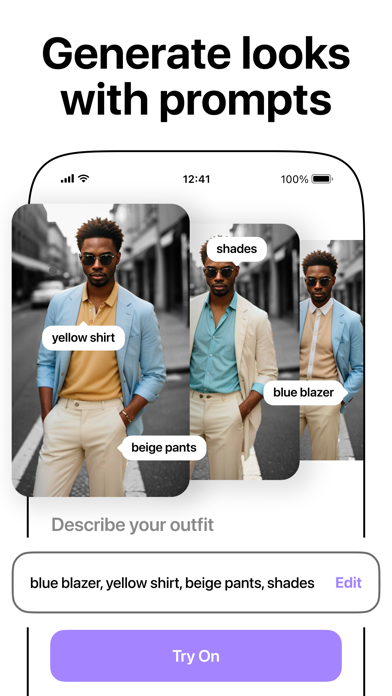How to Delete Try on Clothes・AI StyleLab. save (185.65 MB)
Published by IRONTECH LIMITED on 2024-08-08We have made it super easy to delete Try on Clothes・AI StyleLab account and/or app.
Table of Contents:
Guide to Delete Try on Clothes・AI StyleLab 👇
Things to note before removing Try on Clothes・AI StyleLab:
- The developer of Try on Clothes・AI StyleLab is IRONTECH LIMITED and all inquiries must go to them.
- Check the Terms of Services and/or Privacy policy of IRONTECH LIMITED to know if they support self-serve account deletion:
- The GDPR gives EU and UK residents a "right to erasure" meaning that you can request app developers like IRONTECH LIMITED to delete all your data it holds. IRONTECH LIMITED must comply within 1 month.
- The CCPA lets American residents request that IRONTECH LIMITED deletes your data or risk incurring a fine (upto $7,500 dollars).
-
Data Used to Track You: The following data may be used to track you across apps and websites owned by other companies:
- Purchases
- Location
- User Content
- Identifiers
- Usage Data
- Diagnostics
-
Data Linked to You: The following data may be collected and linked to your identity:
- Purchases
- Location
- User Content
- Identifiers
- Usage Data
- Diagnostics
↪️ Steps to delete Try on Clothes・AI StyleLab account:
1: Visit the Try on Clothes・AI StyleLab website directly Here →
2: Contact Try on Clothes・AI StyleLab Support/ Customer Service:
- Verified email
- Contact e-Mail: stylelab@irontech.mobi
- 44.44% Contact Match
- Developer: IRONTECH
- E-Mail: stylelab@irontech.mobi
- Website: Visit Try on Clothes・AI StyleLab Website
- Support channel
- Vist Terms/Privacy
3: Check Try on Clothes・AI StyleLab's Terms/Privacy channels below for their data-deletion Email:
Deleting from Smartphone 📱
Delete on iPhone:
- On your homescreen, Tap and hold Try on Clothes・AI StyleLab until it starts shaking.
- Once it starts to shake, you'll see an X Mark at the top of the app icon.
- Click on that X to delete the Try on Clothes・AI StyleLab app.
Delete on Android:
- Open your GooglePlay app and goto the menu.
- Click "My Apps and Games" » then "Installed".
- Choose Try on Clothes・AI StyleLab, » then click "Uninstall".
Have a Problem with Try on Clothes・AI StyleLab? Report Issue
🎌 About Try on Clothes・AI StyleLab
1. This must be done 24 hours before the end of a free trial or subscription period to avoid being charged.
2. – As soon as you purchase a subscription, any unused part or time-span of a free trial period will be forfeited.
3. – 3 subscription options: weekly ($5.99 USD), weekly (7-day free trial -> $5.99 USD), annual ($29.99 USD).
4. – You can cancel a free trial, manage your subscription and turn off the auto-renewal anytime through your Account Settings.
5. “Free trial” > $5.99/week, or renewal equals the initial subscription chosen and its current price unless a special price is offered.
6. – Subscription automatically renews unless auto-renew is turned off at least 24-hours before the end of the current period.
7. – Account will be charged for renewal within 24-hours prior to the end of the current period.
8. – By subscribing you get unlimited access to all the app’s functionality for the whole duration of your subscription period.
9. – Please note: as per Apple’s Price Matrix, the USD price is equivalent in value across different countries and is converted to your local currency depending on the country of residence.
10. – Payment will be charged to iTunes Account at confirmation of purchase.
11. Welcome to StyleLab, your virtual AI stylist and outfit creator.
12. – For best results, a photo should be a full-body shot of one person standing straight.
13. Look up the stores that sell outfits similar to the ones created.
14. Explore new combinations and play with different styles.