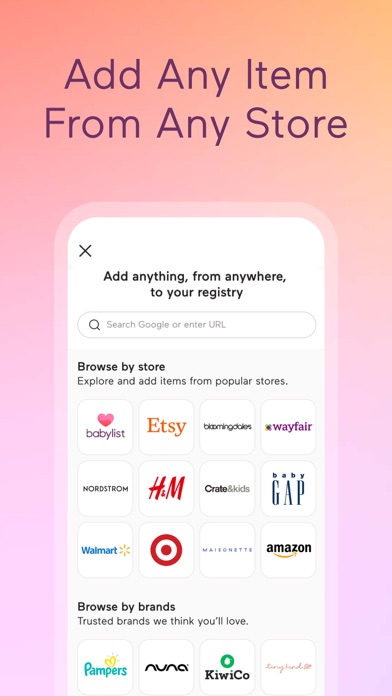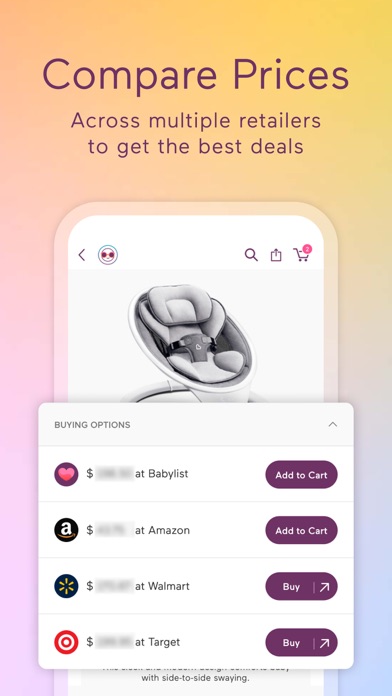How to Delete Ba. save (103.48 MB)
Published by BabyList Inc on 2024-11-04We have made it super easy to delete Babylist Baby Registry account and/or app.
Table of Contents:
Guide to Delete Babylist Baby Registry 👇
Things to note before removing Ba:
- The developer of Ba is BabyList Inc and all inquiries must go to them.
- Check the Terms of Services and/or Privacy policy of BabyList Inc to know if they support self-serve subscription cancellation:
- The GDPR gives EU and UK residents a "right to erasure" meaning that you can request app developers like BabyList Inc to delete all your data it holds. BabyList Inc must comply within 1 month.
- The CCPA lets American residents request that BabyList Inc deletes your data or risk incurring a fine (upto $7,500 dollars).
-
Data Used to Track You: The following data may be used to track you across apps and websites owned by other companies:
- Identifiers
-
Data Linked to You: The following data may be collected and linked to your identity:
- Purchases
- Contact Info
- User Content
- Search History
- Identifiers
- Usage Data
- Sensitive Info
- Diagnostics
↪️ Steps to delete Ba account:
1: Visit the Ba website directly Here →
2: Contact Ba Support/ Customer Service:
- 100% Contact Match
- Developer: Babylist
- E-Mail: support@babylist.com
- Website: Visit Ba Website
- Support channel
- Vist Terms/Privacy
Deleting from Smartphone 📱
Delete on iPhone:
- On your homescreen, Tap and hold Babylist Baby Registry until it starts shaking.
- Once it starts to shake, you'll see an X Mark at the top of the app icon.
- Click on that X to delete the Babylist Baby Registry app.
Delete on Android:
- Open your GooglePlay app and goto the menu.
- Click "My Apps and Games" » then "Installed".
- Choose Babylist Baby Registry, » then click "Uninstall".
Have a Problem with Babylist Baby Registry? Report Issue
🎌 About Babylist Baby Registry
1. In 2011, we created Babylist with one key goal: to build a better baby registry experience that truly puts parents first.
2. Manage and organize your registry, get weekly pregnancy updates and a personalized baby registry checklist to help you quickly find out what you really need.
3. The Babylist Baby Registry app lets you register for all the things you need to bring baby home.
4. PUT ANYTHING ON YOUR REGISTRY FROM ANY WEBSITE OR STORE - Amazon, Target, buybuy Baby, Walmart, Etsy, Pottery Barn Kids and Nordstrom to name a few.
5. LET GIFT GIVERS CHOOSE WHERE TO BUY - Add gifts from anywhere, and if it’s available at other major retailers, Babylist lets you know right on your registry.
6. Add any baby gift from any store onto one easy-to-use universal registry.
7. 15% REGISTRY DISCOUNT - Get a discount 60 days before baby’s arrival, good on almost everything in the Babylist Store.
8. Today, one in two first-time parents creates a Babylist registry, and millions of families turn to us for practical support and unbiased guidance.
9. It’s free (just pay shipping) when you complete your Babylist Registry setup.
10. FREE REGISTRY INSERT CARDS - Slip our beautifully designed, ready-to-share cards into your shower invites to let people know where you’re registered.
11. FREE HELLO BABY BOX - Our welcome gift to you filled with goodies, samples and gift cards from trusted brands.
12. ADD MEANINGFUL GIFTS - What will make life easier after baby comes? Home-cooked meals, house cleaning, dog walking or whatever you need most: add them all.
13. SHOP THE BABYLIST STORE - Get exclusives you’ll only find here like the Bottle Box (5 of the most popular bottles among Babylist parents).
14. FREE 1:1 REGISTRY CONSULTANTS - Our experts are a chat, email or call away.