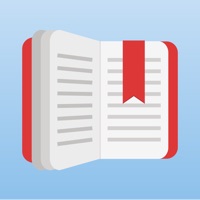How to Delete QR Scanner. save (3.15 MB)
Published by PINA HADA LTD on 2023-10-18We have made it super easy to delete QR Scanner: Reader & Generator account and/or app.
Table of Contents:
Guide to Delete QR Scanner: Reader & Generator 👇
Things to note before removing QR Scanner:
- The developer of QR Scanner is PINA HADA LTD and all inquiries must go to them.
- Check the Terms of Services and/or Privacy policy of PINA HADA LTD to know if they support self-serve account deletion:
- The GDPR gives EU and UK residents a "right to erasure" meaning that you can request app developers like PINA HADA LTD to delete all your data it holds. PINA HADA LTD must comply within 1 month.
- The CCPA lets American residents request that PINA HADA LTD deletes your data or risk incurring a fine (upto $7,500 dollars).
↪️ Steps to delete QR Scanner account:
1: Visit the QR Scanner website directly Here →
2: Contact QR Scanner Support/ Customer Service:
- 35.9% Contact Match
- Developer: TeaCapps
- E-Mail: android@qrbot.net
- Website: Visit QR Scanner Website
3: Check QR Scanner's Terms/Privacy channels below for their data-deletion Email:
Deleting from Smartphone 📱
Delete on iPhone:
- On your homescreen, Tap and hold QR Scanner: Reader & Generator until it starts shaking.
- Once it starts to shake, you'll see an X Mark at the top of the app icon.
- Click on that X to delete the QR Scanner: Reader & Generator app.
Delete on Android:
- Open your GooglePlay app and goto the menu.
- Click "My Apps and Games" » then "Installed".
- Choose QR Scanner: Reader & Generator, » then click "Uninstall".
Have a Problem with QR Scanner: Reader & Generator? Report Issue
🎌 About QR Scanner: Reader & Generator
1. QR Reader: Scanner & Generator is more than just a tool—it’s a doorway to a smarter, more convenient, and efficient way of managing and accessing information in today's fast-paced digital world.
2. - Bulk Scanning: Got multiple codes to scan? No problem.
3. - Seamless Sharing: Easily share scanned or generated QR codes with friends, family, or colleagues through various platforms directly from the app.
4. Use our bulk scanning feature to quickly scan multiple QR codes without any hiccups.
5. Whether it's for your business or personal use, design QR codes that direct to URLs, text, emails, locations, and more.
6. Discover a world of possibilities with QR Reader: Scanner & Generator, the most advanced and user-friendly QR code utility app available today.
7. - Intuitive Scanning: Seamlessly scan QR codes wherever you find them.
8. - Light & Dark Modes: Choose between light and dark interface themes to suit your personal preferences and reduce eye strain in varying lighting conditions.
9. - History Log: Never lose track of your scanned or created QR codes.
10. - Offline Access: No internet? No worries! Access and generate QR codes even when you're offline.
11. QR Reader: Scanner & Generator supports multiple languages for global usability.
12. - Dynamic Generation: Create your very own QR codes with our intuitive interface.
13. Before using our application, we encourage all users to review our Privacy Policy ( ) and Terms of use ( ) to ensure a clear understanding of our practices and agreements.
14. Whether you're a business professional or a casual user, our application is designed to cater to all your QR needs with precision and ease.