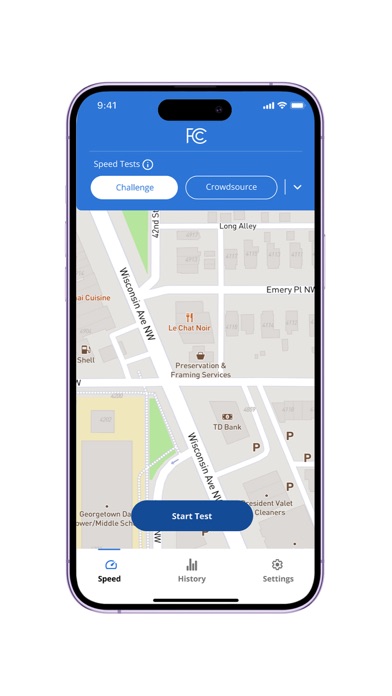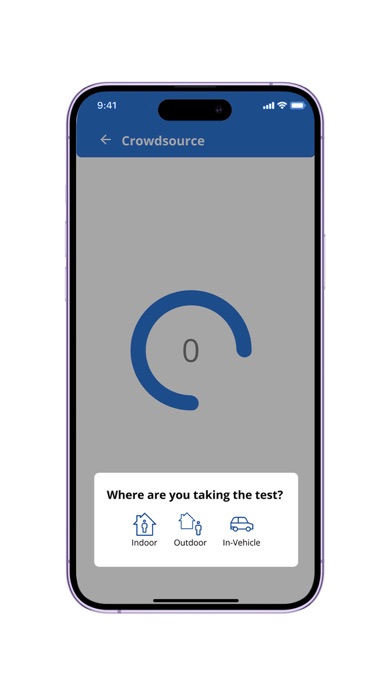How to Delete FCC. save (63.81 MB)
Published by MOZARK PTE LTD on 2024-07-18We have made it super easy to delete FCC Mobile Speed Test account and/or app.
Table of Contents:
Guide to Delete FCC Mobile Speed Test 👇
Things to note before removing FCC:
- The developer of FCC is MOZARK PTE LTD and all inquiries must go to them.
- Check the Terms of Services and/or Privacy policy of MOZARK PTE LTD to know if they support self-serve subscription cancellation:
- The GDPR gives EU and UK residents a "right to erasure" meaning that you can request app developers like MOZARK PTE LTD to delete all your data it holds. MOZARK PTE LTD must comply within 1 month.
- The CCPA lets American residents request that MOZARK PTE LTD deletes your data or risk incurring a fine (upto $7,500 dollars).
-
Data Linked to You: The following data may be collected and linked to your identity:
- Location
- Contact Info
↪️ Steps to delete FCC account:
1: Visit the FCC website directly Here →
2: Contact FCC Support/ Customer Service:
- 100% Contact Match
- Developer: MOZARK
- E-Mail: chandra@mozark.ai
- Website: Visit FCC Website
- Support channel
- Vist Terms/Privacy
Deleting from Smartphone 📱
Delete on iPhone:
- On your homescreen, Tap and hold FCC Mobile Speed Test until it starts shaking.
- Once it starts to shake, you'll see an X Mark at the top of the app icon.
- Click on that X to delete the FCC Mobile Speed Test app.
Delete on Android:
- Open your GooglePlay app and goto the menu.
- Click "My Apps and Games" » then "Installed".
- Choose FCC Mobile Speed Test, » then click "Uninstall".
Have a Problem with FCC Mobile Speed Test? Report Issue
🎌 About FCC Mobile Speed Test
1. The FCC may share your contact info with your mobile broadband provider if you choose to run a Challenge Test so that the provider can use your data plan and other technical information to fully evaluate the test result.
2. The ad-free FCC Mobile Speed Test App offers two testing options: Challenge Speed Tests and Crowdsource Speed Tests.
3. Challenge Speed Tests enable you to dispute, or “challenge,” your provider’s coverage shown on the National Broadband Map.
4. Crowdsource Tests help the FCC evaluate mobile coverage across the United States and verify the accuracy of the National Broadband Map.
5. Use the new FCC Mobile Speed Test App to test your mobile broadband speed! This will help the Federal Communications Commission make its National Broadband Map more accurate.
6. • Use the “Repeated Test” option to perform back-to-back Challenge or Crowdsource Tests for up to 4 hours without having to initiate a new test each time.
7. Once there are enough “failed” tests within a certain area and at different times of day, a challenge will be created, which will require a response from the provider and may result in corrections to the Map.
8. • Set a data cap to limit the amount of data the App can use for tests over a one-month period.
9. • Export and save results as a CSV on your device or email yourself a ZIP file with test results.
10. We protect your privacy, and you can choose to share data with specific parties.
11. Refer to the Privacy Notice for more details or get the App for more information.