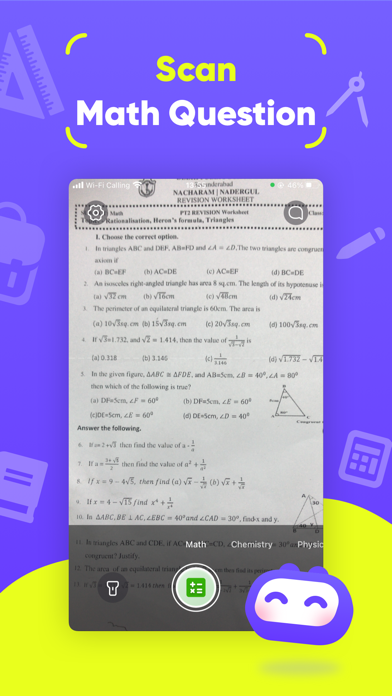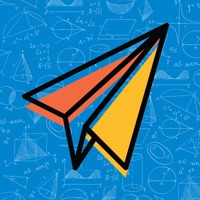How to Delete Homework AI-Math solver helper. save (22.36 MB)
Published by translateai,LLC on 2023-11-29We have made it super easy to delete Homework AI-Math solver helper account and/or app.
Table of Contents:
Guide to Delete Homework AI-Math solver helper 👇
Things to note before removing Homework AI-Math solver helper:
- The developer of Homework AI-Math solver helper is translateai,LLC and all inquiries must go to them.
- Check the Terms of Services and/or Privacy policy of translateai,LLC to know if they support self-serve account deletion:
- The GDPR gives EU and UK residents a "right to erasure" meaning that you can request app developers like translateai,LLC to delete all your data it holds. translateai,LLC must comply within 1 month.
- The CCPA lets American residents request that translateai,LLC deletes your data or risk incurring a fine (upto $7,500 dollars).
↪️ Steps to delete Homework AI-Math solver helper account:
1: Visit the Homework AI-Math solver helper website directly Here →
2: Contact Homework AI-Math solver helper Support/ Customer Service:
- Verified email
- Contact e-Mail: support@translateaillc.com
- 35.9% Contact Match
- Developer: Photomath LLC
- E-Mail: support@photomath.com
- Website: Visit Homework AI-Math solver helper Website
3: Check Homework AI-Math solver helper's Terms/Privacy channels below for their data-deletion Email:
Deleting from Smartphone 📱
Delete on iPhone:
- On your homescreen, Tap and hold Homework AI-Math solver helper until it starts shaking.
- Once it starts to shake, you'll see an X Mark at the top of the app icon.
- Click on that X to delete the Homework AI-Math solver helper app.
Delete on Android:
- Open your GooglePlay app and goto the menu.
- Click "My Apps and Games" » then "Installed".
- Choose Homework AI-Math solver helper, » then click "Uninstall".
Have a Problem with Homework AI-Math solver helper? Report Issue
🎌 About Homework AI-Math solver helper
1. Homework.AI is here to enhance your learning experience in various ways! Whether you're a student, a professional, a curious individual, or a business enthusiast, our application is tailored to simplify your life, boost your intelligence, and optimize your efficiency in any situation.
2. To begin a chat, simply click on the Homework.AI icon, or for assistance with specific problem steps, select the "?" on the solution.
3. Our versatile Do Anything lens is your hidden gem; snap a photo and instruct Homework.AI on how it can assist you.
4. Feel free to chat with Homework.AI whenever you need clarity, guidance, or have questions.
5. The Biology lens is your key to excelling in your biology classes, offering support for short answer questions and essential concepts.
6. When you require assistance, simply snap a photo of your homework, and Homework.AI will guide you in solving your queries.
7. Homework.AI understands the context of your tasks within the app, ensuring constant support.
8. With the Translation lens, you can effortlessly understand content in over 100 languages, including Spanish, French, Portuguese, Chinese, Japanese, Arabic, and more.
9. We leverage state-of-the-art AI and advanced technology in text and image recognition, ensuring you can easily access support whenever necessary.
10. Explore the Summary lens for quick and effortless text comprehension, summarizing any reading material.
11. Homework.AI acts as your personal AI tutor, ready to aid you with any academic subject.
12. ● Your account will be charged for renewal within 24 hours prior to the end of the current period.
13. ● Payment will be charged to your Apple ID account at the end of the free trial period.
14. Utilize specialized lenses for math, chemistry, and physics to break down complex problems step by step.