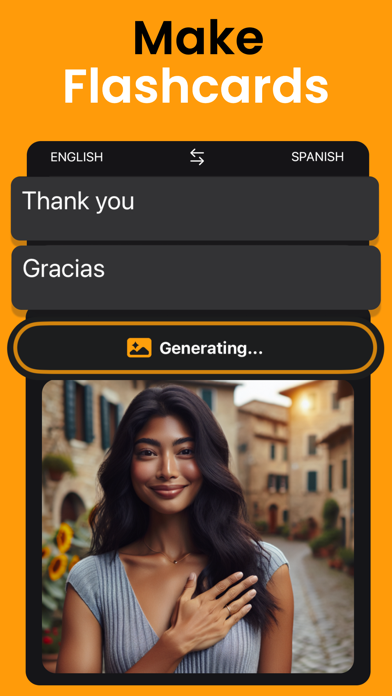How to Delete Lingopic Vocabulary Flashcards. save (29.41 MB)
Published by Kirill Sekretev on 2024-10-21We have made it super easy to delete Lingopic Vocabulary Flashcards account and/or app.
Table of Contents:
Guide to Delete Lingopic Vocabulary Flashcards 👇
Things to note before removing Lingopic Vocabulary Flashcards:
- The developer of Lingopic Vocabulary Flashcards is Kirill Sekretev and all inquiries must go to them.
- Check the Terms of Services and/or Privacy policy of Kirill Sekretev to know if they support self-serve account deletion:
- The GDPR gives EU and UK residents a "right to erasure" meaning that you can request app developers like Kirill Sekretev to delete all your data it holds. Kirill Sekretev must comply within 1 month.
- The CCPA lets American residents request that Kirill Sekretev deletes your data or risk incurring a fine (upto $7,500 dollars).
-
Data Not Collected: The developer does not collect any data from this app.
↪️ Steps to delete Lingopic Vocabulary Flashcards account:
1: Visit the Lingopic Vocabulary Flashcards website directly Here →
2: Contact Lingopic Vocabulary Flashcards Support/ Customer Service:
- 50% Contact Match
- Developer: Monkey Taps LLC
- E-Mail: hello+android@monkeytaps.app
- Website: Visit Lingopic Vocabulary Flashcards Website
- 51.72% Contact Match
- Developer: Geeks Ltd
- E-Mail: support@wordupapp.co
- Website: Visit Geeks Ltd Website
- Support channel
- Vist Terms/Privacy
3: Check Lingopic Vocabulary Flashcards's Terms/Privacy channels below for their data-deletion Email:
Deleting from Smartphone 📱
Delete on iPhone:
- On your homescreen, Tap and hold Lingopic Vocabulary Flashcards until it starts shaking.
- Once it starts to shake, you'll see an X Mark at the top of the app icon.
- Click on that X to delete the Lingopic Vocabulary Flashcards app.
Delete on Android:
- Open your GooglePlay app and goto the menu.
- Click "My Apps and Games" » then "Installed".
- Choose Lingopic Vocabulary Flashcards, » then click "Uninstall".
Have a Problem with Lingopic Vocabulary Flashcards? Report Issue
🎌 About Lingopic Vocabulary Flashcards
1. Generate Associative Images: Enhance your visual memory and accelerate learning with imagery, making new words easier to remember.
2. Create Custom Flashcards in Seconds: Utilize our smart translator and associative image generator to effortlessly build your personal flashcard sets.
3. Fun and Easy Practice: With our simple iKnow or Don’t Know practice mode, learning new words becomes a breeze.
4. By engaging visual, verbal-logical, and auditory memory, our methods optimize learning efficiency.
5. Accurate and Swift Translation: No more app-switching for translations! LinGoPic offers a built-in AI translator, supporting 37 languages, to provide precise and quick translations.
6. Vocabulary Builder for daily memorization of new words and phrases in your language of choice.
7. AI-Driven Repetition Algorithm: Our algorithm intelligently schedules your flashcard reviews, maximizing learning efficiency.
8. Cards you know well appear less frequently, while those you’re still learning reappear until fully memorized.
9. Listen and Learn: The practice mode also includes audio playback of your flashcards, helping you use auditory memory to perfect pronunciation.
10. Supported languages: English, Spanish, French, German, Chinese, Portuguese, Italian, Japanese, Korean, Arabic, Hindi, Russian, Turkish, Dutch, Swedish, Greek, Hebrew, Polish, Danish, Norwegian, Finnish, Czech, Hungarian, Vietnamese, Thai, Romanian, Indonesian, Ukrainian, Bengali, Malay, Slovak, Slovenian, Catalan, Bulgarian, Marathi, Telugu, Tamil.