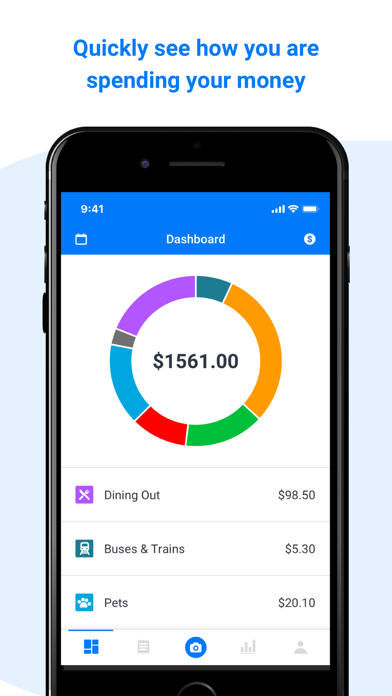How to Delete Itemize Expense. save (45.07 MB)
Published by Itemize on 2024-10-15We have made it super easy to delete Itemize Expense account and/or app.
Table of Contents:
Guide to Delete Itemize Expense 👇
Things to note before removing Itemize Expense:
- The developer of Itemize Expense is Itemize and all inquiries must go to them.
- The GDPR gives EU and UK residents a "right to erasure" meaning that you can request app developers like Itemize to delete all your data it holds. Itemize must comply within 1 month.
- The CCPA lets American residents request that Itemize deletes your data or risk incurring a fine (upto $7,500 dollars).
↪️ Steps to delete Itemize Expense account:
1: Visit the Itemize Expense website directly Here →
2: Contact Itemize Expense Support/ Customer Service:
- 100% Contact Match
- Developer: Itemize Corporation
- E-Mail: Support@itemize.com
- Website: Visit Itemize Expense Website
Deleting from Smartphone 📱
Delete on iPhone:
- On your homescreen, Tap and hold Itemize Expense until it starts shaking.
- Once it starts to shake, you'll see an X Mark at the top of the app icon.
- Click on that X to delete the Itemize Expense app.
Delete on Android:
- Open your GooglePlay app and goto the menu.
- Click "My Apps and Games" » then "Installed".
- Choose Itemize Expense, » then click "Uninstall".
Have a Problem with Itemize Expense? Report Issue
🎌 About Itemize Expense
1. Itemize lets you create and approve quick, easy and accurate expense reports with a click of a button by capturing item details, taxes/VAT, totals and merchant info by taking a picture of a paper receipt.
2. Generate comprehensive expense reports from both digital receipts and paper receipts without data entry.
3. - Create detailed expense reports in minutes with zero data entry.
4. With proprietary technology for increased accuracy of data collection, you can organize your expenses and data so you feel confident throwing away your receipts.
5. Expense reports can be exported to PDF, Excel, CSV and to your accounting software, such as Xero™, QuickBooks®, Sage, and FreshBooks.
6. Connect your email and Itemize automatically captures, stores and reports your digital receipts.
7. Expense data syncs across the app and website.
8. Categorize by client, project, expense category or with custom tags.
9. The data is archived securely in the cloud.
10. Please consider leaving a review and contact support with any questions.
11. Safely access your expenses from anywhere on any device.