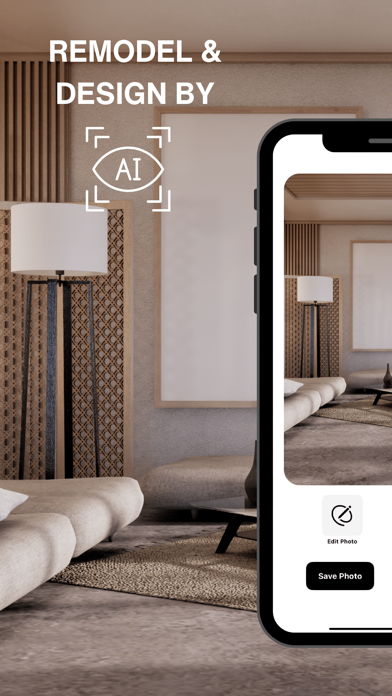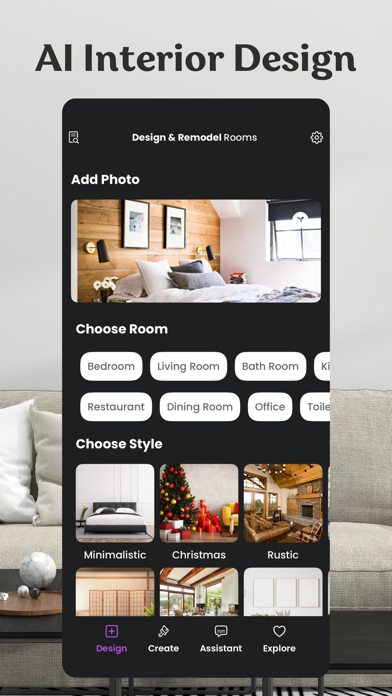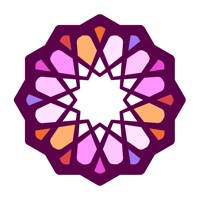How to Delete AI Remodel Room & House Design. save (85.07 MB)
Published by Deniz Gueney on 2024-12-03We have made it super easy to delete AI Remodel Room & House Design account and/or app.
Table of Contents:
Guide to Delete AI Remodel Room & House Design 👇
Things to note before removing AI Remodel Room & House Design:
- The developer of AI Remodel Room & House Design is Deniz Gueney and all inquiries must go to them.
- Check the Terms of Services and/or Privacy policy of Deniz Gueney to know if they support self-serve account deletion:
- The GDPR gives EU and UK residents a "right to erasure" meaning that you can request app developers like Deniz Gueney to delete all your data it holds. Deniz Gueney must comply within 1 month.
- The CCPA lets American residents request that Deniz Gueney deletes your data or risk incurring a fine (upto $7,500 dollars).
-
Data Used to Track You: The following data may be used to track you across apps and websites owned by other companies:
- Location
- Contact Info
- Identifiers
- Usage Data
- Diagnostics
-
Data Linked to You: The following data may be collected and linked to your identity:
- Location
- Contact Info
- Identifiers
- Usage Data
- Diagnostics
↪️ Steps to delete AI Remodel Room & House Design account:
1: Visit the AI Remodel Room & House Design website directly Here →
2: Contact AI Remodel Room & House Design Support/ Customer Service:
- 52% Contact Match
- Developer: APPNATION AS
- E-Mail: hello@appnation.co
- Website: Visit AI Remodel Room & House Design Website
- Support channel
- Vist Terms/Privacy
3: Check AI Remodel Room & House Design's Terms/Privacy channels below for their data-deletion Email:
Deleting from Smartphone 📱
Delete on iPhone:
- On your homescreen, Tap and hold AI Remodel Room & House Design until it starts shaking.
- Once it starts to shake, you'll see an X Mark at the top of the app icon.
- Click on that X to delete the AI Remodel Room & House Design app.
Delete on Android:
- Open your GooglePlay app and goto the menu.
- Click "My Apps and Games" » then "Installed".
- Choose AI Remodel Room & House Design, » then click "Uninstall".
Have a Problem with AI Remodel Room & House Design? Report Issue
🎌 About AI Remodel Room & House Design
1. Regular updates bring new features, styles, and enhancements, ensuring you’re always at the cutting edge of interior design technology.
2. Ready to start your home transformation journey? Download our app now and step into the world of AI-powered interior design and remodeling.
3. Welcome to the future of home design and remodeling! Our AI Interior Design & Remodel app is a game-changer for homeowners, interior design enthusiasts, and professionals alike.
4. Get expert advice on remodeling, architecture, and room design, making your design process as smooth as possible.
5. Whether you're planning a simple room refresh or a complete home overhaul, our app offers a seamless and enjoyable design experience.
6. Have a specific vision for your space? Simply upload images of your room and watch our AI work its magic, offering realistic transformations in real-time.
7. It's not just an app; it's your personal design assistant, ready to bring your vision to life.
8. Our app allows you to remodel any room or house, offering a virtual view of your transformed space before any real-world changes are made.
9. Choose from over 20 different styles and room types to find the perfect match for your space.
10. Our app combines the latest in AI technology with user-friendly interfaces, making it the perfect tool for anyone looking to transform their living space.
11. Whether you're a seasoned interior designer or just starting out with your first home, our app equips you with tools previously only available to professionals.
12. Turn your design dreams into reality.
13. Join our community of design lovers.
14. From modern minimalism to bohemian chic, explore an array of styles and see your ideas come to life.