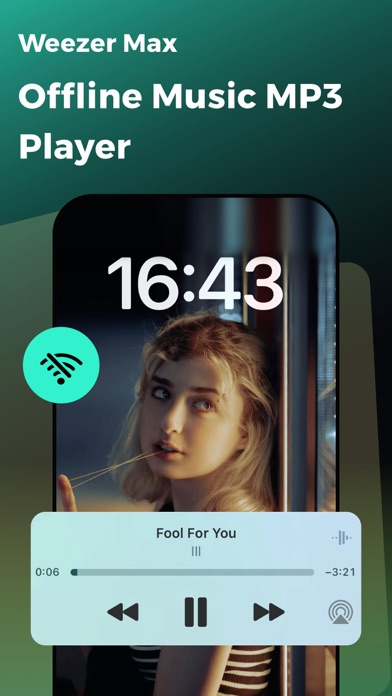How to Delete Offline Mp3 Music. save (77.08 MB)
Published by Vivian Mao on 2024-07-26We have made it super easy to delete Offline Mp3 Music - Weezer Max account and/or app.
Table of Contents:
Guide to Delete Offline Mp3 Music - Weezer Max 👇
Things to note before removing Offline Mp3 Music:
- The developer of Offline Mp3 Music is Vivian Mao and all inquiries must go to them.
- Check the Terms of Services and/or Privacy policy of Vivian Mao to know if they support self-serve subscription cancellation:
- The GDPR gives EU and UK residents a "right to erasure" meaning that you can request app developers like Vivian Mao to delete all your data it holds. Vivian Mao must comply within 1 month.
- The CCPA lets American residents request that Vivian Mao deletes your data or risk incurring a fine (upto $7,500 dollars).
-
Data Used to Track You: The following data may be used to track you across apps and websites owned by other companies:
- Identifiers
-
Data Not Linked to You: The following data may be collected but it is not linked to your identity:
- Search History
- Identifiers
- Usage Data
- Diagnostics
↪️ Steps to delete Offline Mp3 Music account:
1: Visit the Offline Mp3 Music website directly Here →
2: Contact Offline Mp3 Music Support/ Customer Service:
- 40.91% Contact Match
- Developer: wazer music
- E-Mail: weistephen1117@gmail.com
- Website: Visit Offline Mp3 Music Website
- 57.78% Contact Match
- Developer: wazer music
- E-Mail: weistephen1117@gmail.com
- Website: Visit wazer music Website
- Support channel
- Vist Terms/Privacy
Deleting from Smartphone 📱
Delete on iPhone:
- On your homescreen, Tap and hold Offline Mp3 Music - Weezer Max until it starts shaking.
- Once it starts to shake, you'll see an X Mark at the top of the app icon.
- Click on that X to delete the Offline Mp3 Music - Weezer Max app.
Delete on Android:
- Open your GooglePlay app and goto the menu.
- Click "My Apps and Games" » then "Installed".
- Choose Offline Mp3 Music - Weezer Max, » then click "Uninstall".
Have a Problem with Offline Mp3 Music - Weezer Max? Report Issue
🎌 About Offline Mp3 Music - Weezer Max
1. Intuitive Lyric Creation Process: Users can start creating lyrics right from the homepage, entering the song's name, selecting its genre, and adding an audio file to set the foundation for their creation.
2. Diverse Music Genre Folders: We pre-sets various music genre folders for users - including Pop, Rock, Folk, Country, R&B, Dance, Jazz, Classical, Heavy Metal, Blues, Ballad, Electronic, ACG, Rap, etc.
3. By listening to the added audio files and setting start and end anchors at appropriate points, lyricists can synchronize their words precisely with the music's rhythm.
4. Offline Mp3 Player, enabling you to Easily download and enjoy your favorite trending music offline from your local device while also adding your own creations whenever inspiration strikes.
5. Guided Creation with Audio Anchors: In the lyric creation interface, users are provided with guidance for a quick start.
6. Weezer Max is a free app, to chase for inspiration, and is designed to capture those fleeting moments of creative genius.
7. It's a companion for music creators, always ready to catch every spark of inspiration.
8. Now, lyric writing is not a daunting task but a delightful journey in music.
9. Powerful! You can complete your creation in one privacy space and even play it in the background at any time.
10. Whether for composers or lyricists, this mobile app is a perfect tool to record their creative ideas as soon as they strike.
11. This feature allows users to quickly categorize and store their lyrical compositions.
12. This eliminates the need to repeatedly adjust the progress bar, making the creative process more fluid.
13. Similar to Amerigo, discovery and manage playback of all works in folders.