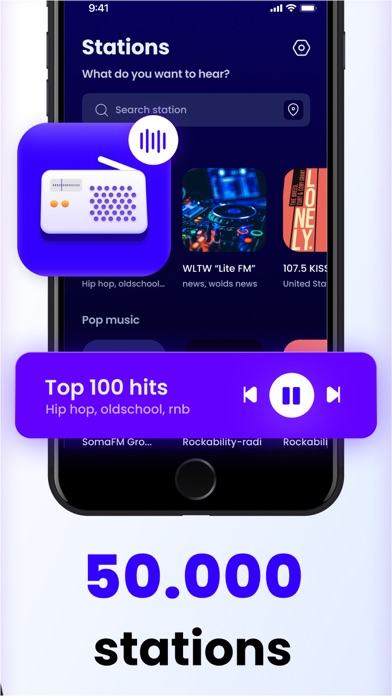How to Delete Radio. save (11.77 MB)
Published by Yuriy Zurabiani on 2024-03-10We have made it super easy to delete Radio: Simple Live FM AM Tuner account and/or app.
Table of Contents:
Guide to Delete Radio: Simple Live FM AM Tuner 👇
Things to note before removing Radio:
- The developer of Radio is Yuriy Zurabiani and all inquiries must go to them.
- Check the Terms of Services and/or Privacy policy of Yuriy Zurabiani to know if they support self-serve account deletion:
- The GDPR gives EU and UK residents a "right to erasure" meaning that you can request app developers like Yuriy Zurabiani to delete all your data it holds. Yuriy Zurabiani must comply within 1 month.
- The CCPA lets American residents request that Yuriy Zurabiani deletes your data or risk incurring a fine (upto $7,500 dollars).
-
Data Not Linked to You: The following data may be collected but it is not linked to your identity:
- Usage Data
- Diagnostics
↪️ Steps to delete Radio account:
1: Visit the Radio website directly Here →
2: Contact Radio Support/ Customer Service:
- 58.82% Contact Match
- Developer: Streema, Inc.
- E-Mail: simple@streema.com
- Website: Visit Radio Website
- Support channel
- Vist Terms/Privacy
3: Check Radio's Terms/Privacy channels below for their data-deletion Email:
Deleting from Smartphone 📱
Delete on iPhone:
- On your homescreen, Tap and hold Radio: Simple Live FM AM Tuner until it starts shaking.
- Once it starts to shake, you'll see an X Mark at the top of the app icon.
- Click on that X to delete the Radio: Simple Live FM AM Tuner app.
Delete on Android:
- Open your GooglePlay app and goto the menu.
- Click "My Apps and Games" » then "Installed".
- Choose Radio: Simple Live FM AM Tuner, » then click "Uninstall".
Have a Problem with Radio: Simple Live FM AM Tuner? Report Issue
🎌 About Radio: Simple Live FM AM Tuner
1. Embark on a global sonic journey with our app, your passport to a world of diverse music and cultures! Immerse yourself in a rich tapestry of international sounds, from the vibrant beats of Latin America to the soulful melodies of Asia.
2. The subscription allows users to create favorite lists of stations, stream stations in highest possible quality around the world.
3. Our commitment is to avoid infringing on the rights of third parties, operating within the realm of "fair use." If you suspect any content within the application violates copyright, please contact us for investigation and removal of any inappropriate material.
4. Explore Global Beats: Tune in to a vast array of radio stations broadcasting from every corner of the globe.
5. The accuracy or completeness of information provided by listed radio stations is not verified, and we disclaim any liability for inaccuracies or omissions.
6. Payment will be charged to your iTunes account upon purchase confirmation and will automatically renew at the selected duration/price, unless auto-renew is turned off 24 hours before the current period ends.
7. Please note that we do not assume responsibility for the content broadcast on these radio stations.
8. From traditional tunes to contemporary hits, World Radio Global brings you the heartbeat of cultures worldwide.
9. Save your most-loved stations for easy access and create playlists that reflect your unique musical journey.
10. Extraction or reproduction of substantial database portions and the use of automated processes to copy website content without express written permission are not permitted.
11. Effortlessly navigate through a curated selection of stations, ensuring you're always connected to the world's rhythms.
12. We make use of commercial-free internet radio links that are freely available to users globally, requiring no permissions or licenses.
13. Reproduction, storage, or transmission of any part of the application's data without express written permission is prohibited.
14. Diverse Genres: Whether you're a fan of reggae rhythms, classical compositions, or the latest pop sensations, our app caters to every musical taste.