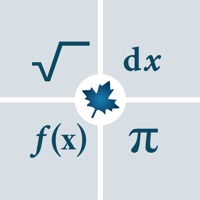How to Delete Math Solver AI Homework Helper. save (81.45 MB)
Published by Worbert Limited on 2024-09-09We have made it super easy to delete Math Solver AI Homework Helper account and/or app.
Table of Contents:
Guide to Delete Math Solver AI Homework Helper 👇
Things to note before removing Math Solver AI Homework Helper:
- The developer of Math Solver AI Homework Helper is Worbert Limited and all inquiries must go to them.
- Check the Terms of Services and/or Privacy policy of Worbert Limited to know if they support self-serve account deletion:
- The GDPR gives EU and UK residents a "right to erasure" meaning that you can request app developers like Worbert Limited to delete all your data it holds. Worbert Limited must comply within 1 month.
- The CCPA lets American residents request that Worbert Limited deletes your data or risk incurring a fine (upto $7,500 dollars).
-
Data Used to Track You: The following data may be used to track you across apps and websites owned by other companies:
- Purchases
- Identifiers
-
Data Linked to You: The following data may be collected and linked to your identity:
- Purchases
- Identifiers
-
Data Not Linked to You: The following data may be collected but it is not linked to your identity:
- User Content
- Usage Data
- Diagnostics
↪️ Steps to delete Math Solver AI Homework Helper account:
1: Visit the Math Solver AI Homework Helper website directly Here →
2: Contact Math Solver AI Homework Helper Support/ Customer Service:
- 24.39% Contact Match
- Developer: D3 DIMENSION TECHNOLOGY PTE.LTD.
- E-Mail: info@questionai.net
- Website: Visit Math Solver AI Homework Helper Website
- Support channel
- Vist Terms/Privacy
3: Check Math Solver AI Homework Helper's Terms/Privacy channels below for their data-deletion Email:
Deleting from Smartphone 📱
Delete on iPhone:
- On your homescreen, Tap and hold Math Solver AI Homework Helper until it starts shaking.
- Once it starts to shake, you'll see an X Mark at the top of the app icon.
- Click on that X to delete the Math Solver AI Homework Helper app.
Delete on Android:
- Open your GooglePlay app and goto the menu.
- Click "My Apps and Games" » then "Installed".
- Choose Math Solver AI Homework Helper, » then click "Uninstall".
Have a Problem with Math Solver AI Homework Helper? Report Issue
🎌 About Math Solver AI Homework Helper
1. Experiencing struggles with math problems? The Math Solver app is here to save the day! Designed to provide quick answers and clear explanations, the app covers a wide variety of math topics.
2. Once the image is scanned, the picture math solver will pick the right formula and provide the correct answer.
3. Forget about guesswork! Math Solver will not only provide the correct answer, but also detect and reveal the specific formula behind it.
4. Our math app uses advanced methods and technologies to recognize various formulas and solve complex problems, providing error-free results.
5. Just take a picture of your problem and use our Math Solver tool to find the solution right away.
6. Join the community of mathematicians and problem solvers who have made Math Solver their go-to app.
7. Whether you’re a student, teacher, professional mathematician, or just a curious learner, our Math Solver got you covered.
8. By using Math Math Solver AI Homework Helper, you agree to our Privacy Policy, Terms of Use.
9. Suitable for various types of tasks and use cases, from simple arithmetic to advanced math equations, our solution is the best fit for any mathematical needs.
10. Here are the reasons why Math Solver is your best bet when dealing with complex math exercises.
11. No need to waste time typing your math equation in Google search or texting your math-savvy friends to help you.
12. Download now and witness the transformation in the way you approach and solve math problems.
13. Whether you’re dealing with Algebra, Geometry, Functions, Calculus, or else, our app for math help is here for you.
14. Make sure that the photo includes only the area with the required math problem.