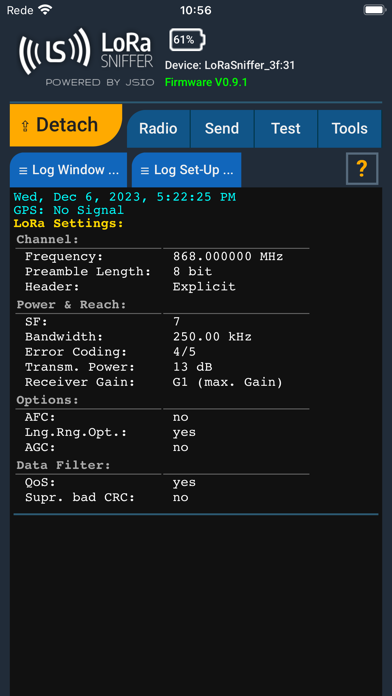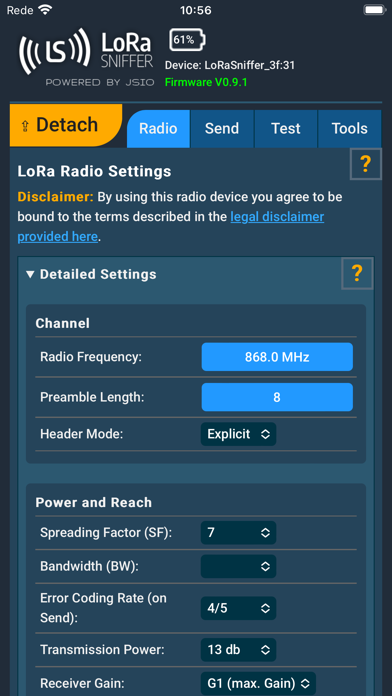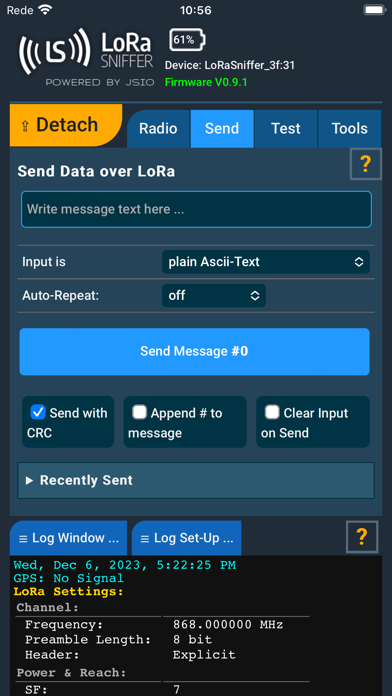How to Delete Lora Sniffer. save (3.83 MB)
Published by ImpactWave Lda on 2024-03-22We have made it super easy to delete Lora Sniffer account and/or app.
Table of Contents:
Guide to Delete Lora Sniffer 👇
Things to note before removing Lora Sniffer:
- The developer of Lora Sniffer is ImpactWave Lda and all inquiries must go to them.
- The GDPR gives EU and UK residents a "right to erasure" meaning that you can request app developers like ImpactWave Lda to delete all your data it holds. ImpactWave Lda must comply within 1 month.
- The CCPA lets American residents request that ImpactWave Lda deletes your data or risk incurring a fine (upto $7,500 dollars).
↪️ Steps to delete Lora Sniffer account:
1: Visit the Lora Sniffer website directly Here →
2: Contact Lora Sniffer Support/ Customer Service:
- 100% Contact Match
- Developer: Impactwave
- E-Mail: info@jsio.pt
- Website: Visit Lora Sniffer Website
Deleting from Smartphone 📱
Delete on iPhone:
- On your homescreen, Tap and hold Lora Sniffer until it starts shaking.
- Once it starts to shake, you'll see an X Mark at the top of the app icon.
- Click on that X to delete the Lora Sniffer app.
Delete on Android:
- Open your GooglePlay app and goto the menu.
- Click "My Apps and Games" » then "Installed".
- Choose Lora Sniffer, » then click "Uninstall".
Have a Problem with Lora Sniffer? Report Issue
🎌 About Lora Sniffer
1. Tools allow to scan for channel activity, calculate transmission times for specific payloads or, if used with 2 devices, allow to gain real-time information to optimize LoRa networks in the field.
2. It connects via BLE to the device to allow access to all its setup-parameters, receive communications from other LoRa nodes and send data via LoRa.
3. The combination of both, the device and the app, is a tool for technicians and hobbyist allowing to use LoRa radio communications for testing and network maintenance.
4. The LoRaSniffer Device is a LoRa radio module that can use all possible features the LoRa standard offers.
5. Using 2 coupled LoRaSniffer devices, it can provide valuable information about network quality in a real-world scenario.
6. The app provides a logging window with features for: formatting of received communications, additional time-stamp and the GPS location where each message was received.
7. Each received message is tagged with "Quality of Signal" information as CRC, SNR, RSSI and carrier-frequency offset.
8. The LoRaSniffer App is the user-interface for the LoRaSniffer Device.
9. More, the app can be used as well to update the firmware of the LoRaSniffer device.
10. The app allows as well to save the logged data as a visual document in HTML or as JSON protocol file.
11. Messages can be sent as ASCII-text or as binary data.
12. This app is its convenient user-interface.