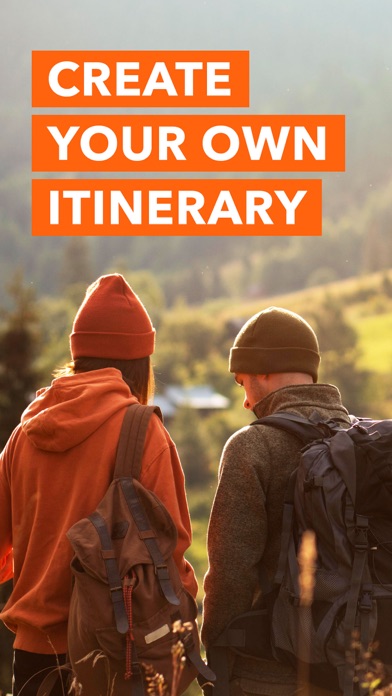How to Delete Compass. save (32.70 MB)
Published by Alexandr Sikorski on 2023-12-22We have made it super easy to delete Compass - Coordinates Locator account and/or app.
Table of Contents:
Guide to Delete Compass - Coordinates Locator 👇
Things to note before removing Compass:
- The developer of Compass is Alexandr Sikorski and all inquiries must go to them.
- Check the Terms of Services and/or Privacy policy of Alexandr Sikorski to know if they support self-serve account deletion:
- The GDPR gives EU and UK residents a "right to erasure" meaning that you can request app developers like Alexandr Sikorski to delete all your data it holds. Alexandr Sikorski must comply within 1 month.
- The CCPA lets American residents request that Alexandr Sikorski deletes your data or risk incurring a fine (upto $7,500 dollars).
-
Data Used to Track You: The following data may be used to track you across apps and websites owned by other companies:
- Usage Data
-
Data Linked to You: The following data may be collected and linked to your identity:
- Usage Data
-
Data Not Linked to You: The following data may be collected but it is not linked to your identity:
- Diagnostics
↪️ Steps to delete Compass account:
1: Visit the Compass website directly Here →
2: Contact Compass Support/ Customer Service:
- 56% Contact Match
- Developer: makeSmile
- E-Mail: lamuyen10111988@gmail.com
- Website: Visit Compass Website
- Support channel
- Vist Terms/Privacy
3: Check Compass's Terms/Privacy channels below for their data-deletion Email:
Deleting from Smartphone 📱
Delete on iPhone:
- On your homescreen, Tap and hold Compass - Coordinates Locator until it starts shaking.
- Once it starts to shake, you'll see an X Mark at the top of the app icon.
- Click on that X to delete the Compass - Coordinates Locator app.
Delete on Android:
- Open your GooglePlay app and goto the menu.
- Click "My Apps and Games" » then "Installed".
- Choose Compass - Coordinates Locator, » then click "Uninstall".
Have a Problem with Compass - Coordinates Locator? Report Issue
🎌 About Compass - Coordinates Locator
1. Download now to experience a feature-rich compass app that goes beyond direction, offering tools to enhance both your physical and spiritual journeys.
2. iOS Compass Plus not only guides you in the right direction but also keeps you ahead of changing weather conditions, ensuring a safer and more enjoyable outdoor experience.
3. iOS Compass Plus offers an ads-free experience, allowing you to focus entirely on your navigation and exploration without distractions.
4. Introducing a new look at the compass app, a revolutionary navigation app designed to empower your journeys with cutting-edge features.
5. Whether you prefer a classic analog look or a modern digital display, iOS Compass Plus offers a variety of options to suit your preferences.
6. Embark on a new era of navigation with iOS Compass Plus, where precision meets innovation.
7. Tailor your navigation style with a diverse range of compass interfaces.
8. Explore the world with confidence, as this app combines precision and innovation to redefine your navigation & hiking experience.
9. Seamlessly align yourself with the direction of the Kaaba in Mecca, providing a valuable tool for users seeking accurate Qibla information for prayers.
10. Any unused portion of a free trial period (if offered) will be forfeited when you purchase a premium subscription during the free trial period.
11. Whether you're navigating under the sun or the stars, iOS Compass Plus adapts to your surroundings and personal preferences.
12. First compass in the market with Live Activity & Dynamic island usage.
13. Navigate effortlessly through the intuitive and user-friendly interface of iOS Compass Plus.
14. Gain insights into changes in elevation, providing valuable information for hikers, climbers, and outdoor enthusiasts.