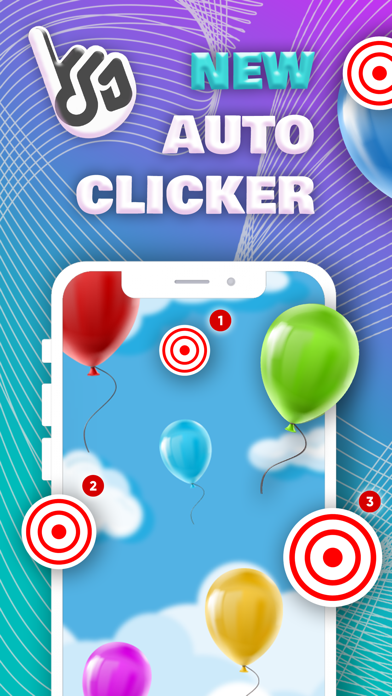How to Delete AutoClicker MultiTool. save (92.16 MB)
Published by Kirill Minin on 2024-05-24We have made it super easy to delete AutoClicker MultiTool account and/or app.
Table of Contents:
Guide to Delete AutoClicker MultiTool 👇
Things to note before removing AutoClicker MultiTool:
- The developer of AutoClicker MultiTool is Kirill Minin and all inquiries must go to them.
- Check the Terms of Services and/or Privacy policy of Kirill Minin to know if they support self-serve subscription cancellation:
- The GDPR gives EU and UK residents a "right to erasure" meaning that you can request app developers like Kirill Minin to delete all your data it holds. Kirill Minin must comply within 1 month.
- The CCPA lets American residents request that Kirill Minin deletes your data or risk incurring a fine (upto $7,500 dollars).
-
Data Used to Track You: The following data may be used to track you across apps and websites owned by other companies:
- Location
-
Data Not Linked to You: The following data may be collected but it is not linked to your identity:
- Location
- User Content
- Identifiers
- Diagnostics
↪️ Steps to delete AutoClicker MultiTool account:
1: Visit the AutoClicker MultiTool website directly Here →
2: Contact AutoClicker MultiTool Support/ Customer Service:
- 66.67% Contact Match
- Developer: True Developers Studio
- E-Mail: truedevelopersstudio@gmail.com
- Website: Visit AutoClicker MultiTool Website
- 58.06% Contact Match
- Developer: gc auto clicker
- E-Mail: drinkinggamesforparty@gmail.com
- Website: Visit gc auto clicker Website
- Support channel
- Vist Terms/Privacy
Deleting from Smartphone 📱
Delete on iPhone:
- On your homescreen, Tap and hold AutoClicker MultiTool until it starts shaking.
- Once it starts to shake, you'll see an X Mark at the top of the app icon.
- Click on that X to delete the AutoClicker MultiTool app.
Delete on Android:
- Open your GooglePlay app and goto the menu.
- Click "My Apps and Games" » then "Installed".
- Choose AutoClicker MultiTool, » then click "Uninstall".
Have a Problem with AutoClicker MultiTool? Report Issue
🎌 About AutoClicker MultiTool
1. Enhance your digital interactions and improve your gaming, reading and music production experience with AutoClicker MultiTool.
2. AutoClicker MultiTool offers a convenient auto scrolling feature for comfortable reading.
3. Customize click intervals, scroll speed and music patterns according to your preferences.
4. Whether you need fast clicks or precisely timed maneuvers, this feature allows you to set and adjust your click points with ease.
5. The intuitive interface makes it easy for beginners and experienced music lovers alike to explore and create.
6. Get a competitive edge in your favorite game with AutoClicker MultiTool.
7. Adjust the scrolling speed to your preferred reading pace and let the app do all the work for you.
8. Customize AutoClicker MultiTool to meet your specific needs.
9. Unleash your creativity with the app's unique dubstep-style music creation feature.
10. Experiment with beats, rhythms and electronic sounds by customizing your own click patterns.
11. The application provides a number of customization options, ensuring a personalized and enjoyable user experience.
12. Immerse yourself in your favorite books, articles or documents without scrolling manually.
13. Turn your device into a musical instrument and create your own dubstep tracks with ease.
14. Defeat your opponents and effortlessly achieve high scores.