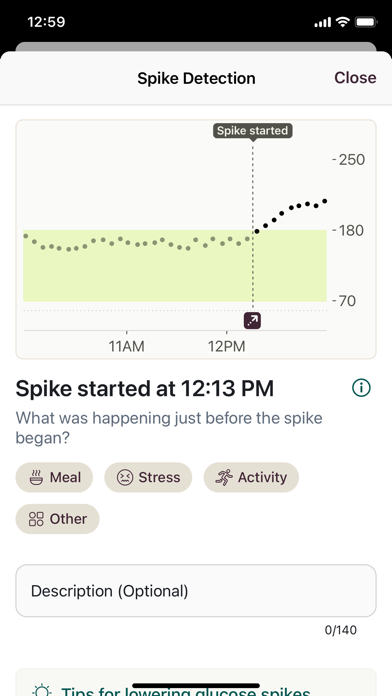How to Delete Stelo. save (287.90 MB)
Published by Dexcom on 2024-08-26We have made it super easy to delete Stelo by Dexcom account and/or app.
Table of Contents:
Guide to Delete Stelo by Dexcom 👇
Things to note before removing Stelo:
- The developer of Stelo is Dexcom and all inquiries must go to them.
- Check the Terms of Services and/or Privacy policy of Dexcom to know if they support self-serve subscription cancellation:
- The GDPR gives EU and UK residents a "right to erasure" meaning that you can request app developers like Dexcom to delete all your data it holds. Dexcom must comply within 1 month.
- The CCPA lets American residents request that Dexcom deletes your data or risk incurring a fine (upto $7,500 dollars).
-
Data Linked to You: The following data may be collected and linked to your identity:
- Health & Fitness
- Contact Info
- User Content
- Identifiers
- Usage Data
- Diagnostics
- Other Data
↪️ Steps to delete Stelo account:
1: Visit the Stelo website directly Here →
2: Contact Stelo Support/ Customer Service:
- 100% Contact Match
- Developer: Dexcom
- E-Mail: appsupport@dexcom.com
- Website: Visit Stelo Website
- Support channel
- Vist Terms/Privacy
Deleting from Smartphone 📱
Delete on iPhone:
- On your homescreen, Tap and hold Stelo by Dexcom until it starts shaking.
- Once it starts to shake, you'll see an X Mark at the top of the app icon.
- Click on that X to delete the Stelo by Dexcom app.
Delete on Android:
- Open your GooglePlay app and goto the menu.
- Click "My Apps and Games" » then "Installed".
- Choose Stelo by Dexcom, » then click "Uninstall".
Have a Problem with Stelo by Dexcom? Report Issue
🎌 About Stelo by Dexcom
1. STELO IMPORTANT INFORMATION: Consult your healthcare provider before making any medication adjustments based on your sensor readings and do not take any other medical action based on your sensor readings without consulting your healthcare provider.
2. Failure to use Stelo and its components according to the instructions for use provided and to properly consider all indications, contraindications, warnings, precautions, and cautions in those instructions for use may result in you missing a severe hypoglycemia (low blood glucose) or hyperglycemia (high blood glucose) occurrence.
3. If your sensor readings are not consistent with your symptoms, a blood glucose meter may be an option as needed and consult your healthcare provider.
4. Stelo sets the standard in glucose innovation - delivering 24/7 access to personal glucose insights, empowering you to uncover what works for you.
5. The Stelo by Dexcom Glucose Biosensor finally gives you an easy way to track your glucose and form healthy habits.
6. With Stelo, you can revolutionize the way you track your glucose - giving you everything you need to become a healthier you.
7. Seek medical advice and attention when appropriate, including before making any medication adjustments and/or for any medical emergency.
8. ‡For Stelo app compatibility information, visit stelo.com/compatibility. ¹ Stelo User Guide.
9. Stelo is indicated for adults 18+ who don’t use insulin.
10. Welcome to the revolution in personalized glucose health.
11. Do not use if you have problematic hypoglycemia.
12. No fingersticks.
13. No prescription.
14. Just results.