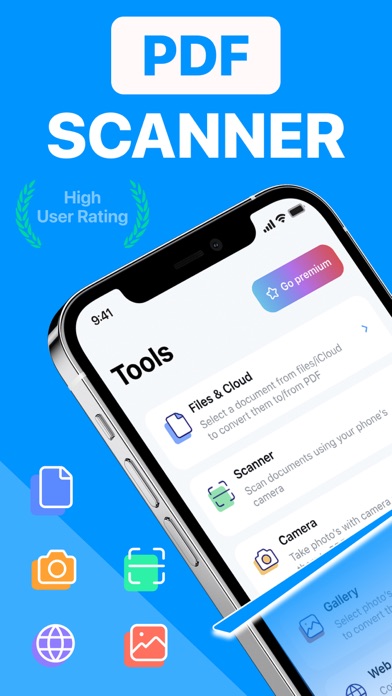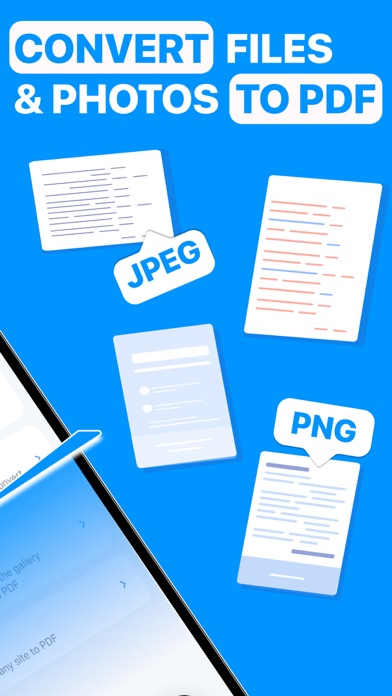How to Delete PDF Scanner & Scan Documents. save (5.89 MB)
Published by Muhammad Sohail Abid on 2024-01-30We have made it super easy to delete PDF Scanner & Scan Documents account and/or app.
Table of Contents:
Guide to Delete PDF Scanner & Scan Documents 👇
Things to note before removing PDF Scanner & Scan Documents:
- The developer of PDF Scanner & Scan Documents is Muhammad Sohail Abid and all inquiries must go to them.
- Check the Terms of Services and/or Privacy policy of Muhammad Sohail Abid to know if they support self-serve account deletion:
- The GDPR gives EU and UK residents a "right to erasure" meaning that you can request app developers like Muhammad Sohail Abid to delete all your data it holds. Muhammad Sohail Abid must comply within 1 month.
- The CCPA lets American residents request that Muhammad Sohail Abid deletes your data or risk incurring a fine (upto $7,500 dollars).
-
Data Not Collected: The developer does not collect any data from this app.
↪️ Steps to delete PDF Scanner & Scan Documents account:
1: Visit the PDF Scanner & Scan Documents website directly Here →
2: Contact PDF Scanner & Scan Documents Support/ Customer Service:
- 31.58% Contact Match
- Developer: Adobe
- E-Mail: Grp-adobescan-android@adobe.com
- Website: Visit PDF Scanner & Scan Documents Website
- 56.41% Contact Match
- Developer: Tools & Utilities Apps
- E-Mail: hazelmobileapps@gmail.com
- Website: Visit Tools & Utilities Apps Website
- Support channel
- Vist Terms/Privacy
3: Check PDF Scanner & Scan Documents's Terms/Privacy channels below for their data-deletion Email:
Deleting from Smartphone 📱
Delete on iPhone:
- On your homescreen, Tap and hold PDF Scanner & Scan Documents until it starts shaking.
- Once it starts to shake, you'll see an X Mark at the top of the app icon.
- Click on that X to delete the PDF Scanner & Scan Documents app.
Delete on Android:
- Open your GooglePlay app and goto the menu.
- Click "My Apps and Games" » then "Installed".
- Choose PDF Scanner & Scan Documents, » then click "Uninstall".
Have a Problem with PDF Scanner & Scan Documents? Report Issue
🎌 About PDF Scanner & Scan Documents
1. Experience the Power of PDF Scanning with Our Free PDF Scanner & Converter App! Easily transform your smartphone into a high-performance document scanner with just a single tap, courtesy of our app for scanning PDF files and documents and converting Photos or any files to PDF.
2. Utilize your device's camera to effortlessly scan and digitize all your paper documents, whether they are receipts, notes, invoices, business cards, certificates, or anything else, and instantly convert them into PDF files.
3. Our PDF Scanner & Converter App intelligently detects the corners of your target document, ensuring superior scan quality.
4. • Enjoy the convenience of scanning documents and photos with our free scanner app.
5. • Efficiently manage your files and organize your documents with the fast scanner and digital scanner functionalities.
6. Our app empowers you to swiftly capture various types of documents, from official papers to textbooks and even images, all in remarkable quality.
7. • Convert selected images from your Image Gallery into PDF documents with the Picture to PDF Converter.
8. • Effortlessly enhance scan quality through automatic and manual photo scanning.
9. Seamlessly scan your documents anytime, anywhere, be it in your office, at university, or wherever you need it.
10. Plus, it offers the flexibility to crop specific sections of the document you wish to scan.
11. • Share your documents in PDF format with your contacts.
12. • Extract text from images using OCR technology, enabling easy searching, editing, and sharing.
13. • Convert Photos, PNG, JPEG, CSV, PPTX and many more formats to PDF with one tap.
14. • Automatic recognition of document edges and perspective correction.