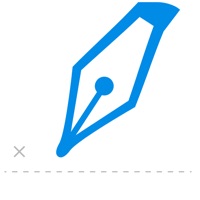Cancel MobiOffice・Word Docs・Excel・PDF Subscription & Save $39.99/mth
Published by MobiSystems, Inc. on 2026-02-13Uncover the ways MobiSystems, Inc. (the company) bills you and cancel your MobiOffice・Word Docs・Excel・PDF subscription.
🚨 Guide to Canceling MobiOffice・Word Docs・Excel・PDF 👇
Note before cancelling:
- How easy is it to cancel MobiOffice・Word Docs・Excel・PDF? It is Very Easy to Cancel a MobiOffice・Word Docs・Excel・PDF subscription.
- The developer of MobiOffice・Word Docs・Excel・PDF is MobiSystems, Inc. and all inquiries go to them.
- Check MobiSystems, Inc.'s Terms of Services/Privacy policy if they support self-serve cancellation:
- Always cancel subscription 24 hours before it ends.
Your Potential Savings 💸
**Pricing data is based on average subscription prices reported by AppCutter.com users..
| Plan | Savings (USD) |
|---|---|
| OfficeSuite Premium | $29.99 |
| OfficeSuite Premium Weekly | $7.99 |
| OfficeSuite Premium Yearly | $29.99 |
| OfficeSuite Premium Monthly | $4.99 |
| OfficeSuite Personal | $29.99 |
| OfficeSuite Premium Yearly | $39.99 |
| OfficeSuite Premium Yearly | $39.99 |
| OfficeSuite Premium Yearly | $29.99 |
| OfficeSuite Premium Monthly | $4.99 |
| OfficeSuite Premium Weekly | $7.99 |
🌐 Cancel directly via MobiOffice・Word Docs・Excel・PDF
- 🌍 Contact MobiOffice・Word Docs・Excel・PDF Support
- Mail MobiOffice・Word Docs・Excel・PDF requesting that they cancel your account:
- Login to your MobiOffice・Word Docs・Excel・PDF account.
- In the menu section, look for any of these: "Billing", "Subscription", "Payment", "Manage account", "Settings".
- Click the link, then follow the prompts to cancel your subscription.
End MobiOffice・Word Docs・Excel・PDF subscription on iPhone/iPad:
- Goto Settings » ~Your name~ » "Subscriptions".
- Click MobiOffice・Word Docs・Excel・PDF (subscription) » Cancel
Cancel subscription on Android:
- Goto Google PlayStore » Menu » "Subscriptions"
- Click on MobiOffice・Word Docs・Excel・PDF
- Click "Cancel Subscription".
💳 Cancel MobiOffice・Word Docs・Excel・PDF on Paypal:
- Goto Paypal.com .
- Click "Settings" » "Payments" » "Manage Automatic Payments" (in Automatic Payments dashboard).
- You'll see a list of merchants you've subscribed to.
- Click on "MobiOffice・Word Docs・Excel・PDF" or "MobiSystems, Inc." to cancel.
Subscription Costs (Saved) 💰
OfficeSuite offers an auto-renewable yearly subscription for $39.99 per year. The subscription includes 50GB cloud storage on MobiDrive, 20+ Premium features, a PDF converter, and the ability to set document passwords for added security. The Premium version also allows users to save documents in different formats, track changes from multiple authors, work with conditional formatting, create and edit comments, insert and edit hyperlinks, create and edit animations, add notes to slides, convert PDFs to Word, Excel, and ePub, work with Fillable PDF forms, and use handwritten signature with Quick Sign. The free trial subscription will automatically renew to a paid subscription unless auto-renew is turned off at least 24 hours before the end of the free trial period. Users can cancel a free trial or subscription anytime by turning off auto-renewal through their iTunes account settings, 24 hours before the end of a free trial or subscription period.
Have a Problem with MobiOffice・Word Docs・Excel・PDF? Report Issue
Reviews & Common Issues: 3 Comments
By Joan Bee
3 years agoCANCEL MY PDF SUITE SUBSCRIPTION. I NO LONGER NEED IT. STOP CHARGING MY CREDIT CARD
By Michael P Kelly
3 years agoFelt uncomfortable having to provide means of payment upfront for a "trial" week. Now I know to never do that again. Tried it for one day only and knew this wasn't for me. Have literally spent hours trying to cancel this crap without success. Impossible to speak with a live person. Will have to change/cancel my card as a last resort to prevent them from charging me. Hasn't proven to be worth the aggravation.
By Edwin Keener
4 years agoThe documents look nothing what the originals look like. If you want to be professional this is not a product/service that can help. Do yourself a favor and pay for Adobe Reader DC Pro and go on about your business. There are actually free ones you can download that are better than Office Suites docs and PDF Editor. It’s garbage. Trying to make a scanned read only document into a fillable form was like trying to build a Swiss watch with arthritis. You click on a field and start typing and the text was a 1/4 inch lower on the document. I pissed with this for 90 minutes, I was hotter than 2 mice screwing in a wool sock. Deplorable
About MobiOffice・Word Docs・Excel・PDF?
1. • You can cancel a free trial or subscription anytime by turning off auto-renewal through your iTunes account settings, 24 hours before the end of a free trial or subscription period.
2. • Any unused portion of a free trial period (if offered) will be forfeited when you purchase a premium subscription.
3. • Your free trial subscription will automatically renew to a paid subscription unless auto-renew is turned off at least 24 hours before the end of the free trial period.
4. The cancellation will take effect the day after the last day of the current subscription period, and you will be downgraded to the free service.
5. OfficeSuite lets you easily create, view and edit Word, Excel, and PowerPoint documents, and perform advanced PDF operations.