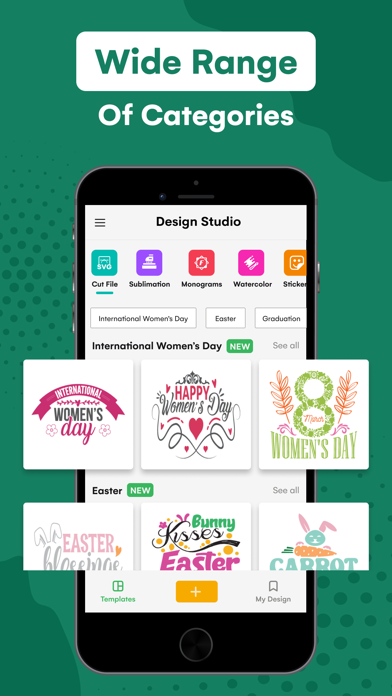How to Delete Design Studio. save (43.52 MB)
Published by Abdur Rehman on 2024-07-17We have made it super easy to delete Design Studio - Craft Space account and/or app.
Table of Contents:
Guide to Delete Design Studio - Craft Space 👇
Things to note before removing Design Studio:
- The developer of Design Studio is Abdur Rehman and all inquiries must go to them.
- Check the Terms of Services and/or Privacy policy of Abdur Rehman to know if they support self-serve account deletion:
- The GDPR gives EU and UK residents a "right to erasure" meaning that you can request app developers like Abdur Rehman to delete all your data it holds. Abdur Rehman must comply within 1 month.
- The CCPA lets American residents request that Abdur Rehman deletes your data or risk incurring a fine (upto $7,500 dollars).
-
Data Not Collected: The developer does not collect any data from this app.
↪️ Steps to delete Design Studio account:
1: Visit the Design Studio website directly Here →
2: Contact Design Studio Support/ Customer Service:
- 47.62% Contact Match
- Developer: Desygner Pty Ltd
- E-Mail: support@desygner.com
- Website: Visit Design Studio Website
- Support channel
- Vist Terms/Privacy
3: Check Design Studio's Terms/Privacy channels below for their data-deletion Email:
Deleting from Smartphone 📱
Delete on iPhone:
- On your homescreen, Tap and hold Design Studio - Craft Space until it starts shaking.
- Once it starts to shake, you'll see an X Mark at the top of the app icon.
- Click on that X to delete the Design Studio - Craft Space app.
Delete on Android:
- Open your GooglePlay app and goto the menu.
- Click "My Apps and Games" » then "Installed".
- Choose Design Studio - Craft Space, » then click "Uninstall".
Have a Problem with Design Studio - Craft Space? Report Issue
🎌 About Design Studio - Craft Space
1. Your iTunes account will be charged for the renewed subscription within a 24-hour time period prior to the expiration of the current subscription.
2. Coffee cups, travel mugs, tumblers, and more: Design the perfect vessel for any beverage and any occasion.
3. Intuitive, user-friendly interface: No design experience needed! Our drag-and-drop tools make creating custom mugs a breeze.
4. The subscription to our service will be automatically renewed unless the auto-renew option is turned off 24 hours before the expiration of the current subscription period.
5. Premium printing quality: Your designs come to life in vibrant, crisp colors on durable, dishwasher-safe mugs.
6. Create stunning gift sets: Bundle your mug masterpiece with coffee, tea, or sweet treats for an extra-special touch.
7. Express yourself with thousands of stunning fonts and monograms, perfect for weddings, birthdays, or any occasion.
8. From personalized mugs to festive decorations, create unique projects that spark joy.
9. Note: The payments for in-app purchases are directly charged from your iTunes account after the confirmation stage.
10. The users can manage their subscriptions and turn off the auto-renewal of their purchase by going to the setting of your account on the App Store.
11. Design Space empowers you to personalize projects, cut with precision, and unleash your inner crafter.
12. Cricut Explore & Maker machines bring your visions to reality, cutting effortlessly through a variety of materials.
13. Boundless customization options: Play with fonts, colors, layouts, and effects to make your mug truly your own.
14. Join a thriving community: Share your designs, get inspiration from others, and participate in fun challenges.