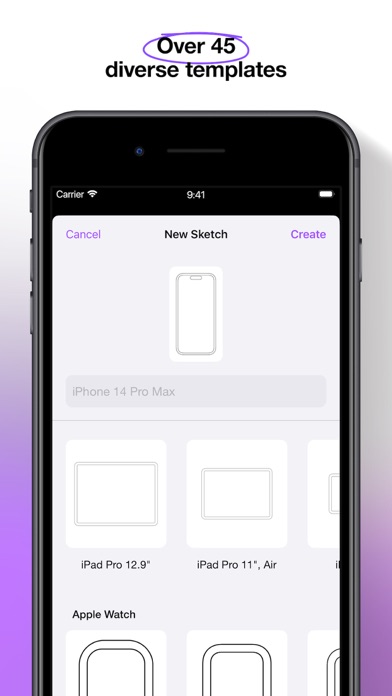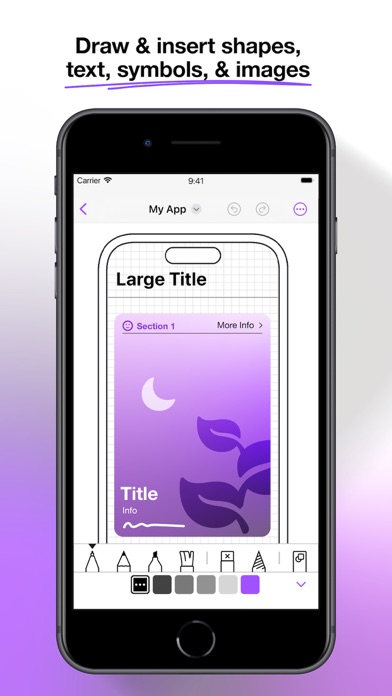How to Delete Mockup. save (43.26 MB)
Published by Apprime Studio sarl on 2024-09-22We have made it super easy to delete Mockup - UI & UX account and/or app.
Table of Contents:
Guide to Delete Mockup - UI & UX 👇
Things to note before removing Mockup:
- The developer of Mockup is Apprime Studio sarl and all inquiries must go to them.
- Check the Terms of Services and/or Privacy policy of Apprime Studio sarl to know if they support self-serve account deletion:
- The GDPR gives EU and UK residents a "right to erasure" meaning that you can request app developers like Apprime Studio sarl to delete all your data it holds. Apprime Studio sarl must comply within 1 month.
- The CCPA lets American residents request that Apprime Studio sarl deletes your data or risk incurring a fine (upto $7,500 dollars).
↪️ Steps to delete Mockup account:
1: Visit the Mockup website directly Here →
2: Contact Mockup Support/ Customer Service:
- 34.29% Contact Match
- Developer: accordion
- E-Mail: kingsonyoyo@aliyun.com
- Website: Visit Mockup Website
3: Check Mockup's Terms/Privacy channels below for their data-deletion Email:
Deleting from Smartphone 📱
Delete on iPhone:
- On your homescreen, Tap and hold Mockup - UI & UX until it starts shaking.
- Once it starts to shake, you'll see an X Mark at the top of the app icon.
- Click on that X to delete the Mockup - UI & UX app.
Delete on Android:
- Open your GooglePlay app and goto the menu.
- Click "My Apps and Games" » then "Installed".
- Choose Mockup - UI & UX, » then click "Uninstall".
Have a Problem with Mockup - UI & UX? Report Issue
🎌 About Mockup - UI & UX
1. Premium features include access to: Unlock All Templates (15 Free/ 49 Total), Exclusive Elements (76 elements), Export Options (Remove watermark, enable PNG export), Shape Detection, Use Symbols (4000+ customizable symbols), Create Nested Projects, Create Unlimited Element Sets.
2. Utilizing quick actions enables you to duplicate a sketch across multiple frames, switch two frames for faster sketching, hide a frame to create more space or add notes, clear a frame, or export a frame.
3. - Mockup allows you to reorganize and arrange elements using the Bring Forward, Bring to Front, Send Backward, and Send to Back options.
4. - Mockup’s customizable grid to lay out your elements featuring lines, dots, or no grid, with 5 spacing options and separate opacity controls.
5. Create unlimited projects and sketches for free.
6. - With Pasteboard support, you have the ability to cut or copy any selection and paste it anywhere in the canvas or even copy text and image objects to other apps.
7. The canvas starts with one frame and expands horizontally or vertically as you scroll or by using the frames menu found in the toolbar.
8. - Over 4000 symbols from Apple's SF Symbols library have been added to bring your sketches to the next level.
9. - Image insertion, which allows you to browse through your files and import photos, screenshots, and visuals into your projects.
10. - Mockup’s Lasso tool to move, resize, group & ungroup elements, and more for seamless control over your elements.
11. You can create your own elements, save, and reuse them in your sketches.
12. Mockup offers more than 45 device templates in two orientations, allowing you to easily visualize your ideas within the intended frames.
13. Additionally, you can paste text, images, or drawings copied from other apps inside the canvas.
14. - Organize projects & sketches with ease by grouping sketches into projects or creating projects within projects.