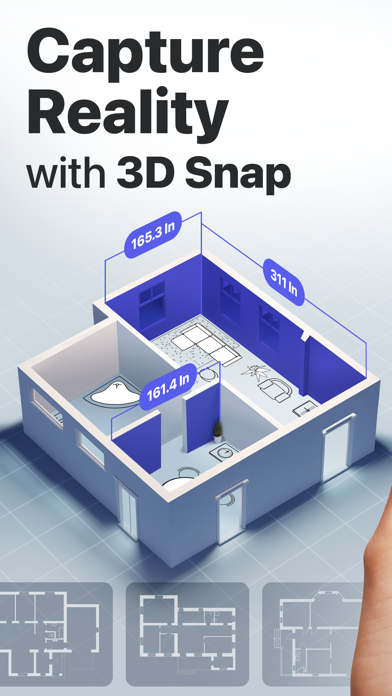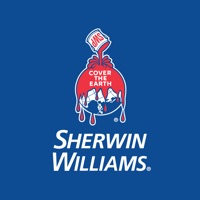How to Delete 3D Snap. save (117.95 MB)
Published by BPMobile on 2024-09-05We have made it super easy to delete 3D Snap: Scanner & Measure account and/or app.
Table of Contents:
Guide to Delete 3D Snap: Scanner & Measure 👇
Things to note before removing 3D Snap:
- The developer of 3D Snap is BPMobile and all inquiries must go to them.
- Check the Terms of Services and/or Privacy policy of BPMobile to know if they support self-serve account deletion:
- The GDPR gives EU and UK residents a "right to erasure" meaning that you can request app developers like BPMobile to delete all your data it holds. BPMobile must comply within 1 month.
- The CCPA lets American residents request that BPMobile deletes your data or risk incurring a fine (upto $7,500 dollars).
-
Data Used to Track You: The following data may be used to track you across apps and websites owned by other companies:
- Purchases
- Identifiers
- Usage Data
- Other Data
-
Data Linked to You: The following data may be collected and linked to your identity:
- Purchases
- User Content
- Identifiers
- Usage Data
- Diagnostics
- Other Data
-
Data Not Linked to You: The following data may be collected but it is not linked to your identity:
- Location
↪️ Steps to delete 3D Snap account:
1: Visit the 3D Snap website directly Here →
2: Contact 3D Snap Support/ Customer Service:
- 41.67% Contact Match
- Developer: Grymala apps
- E-Mail: team@grymala.by
- Website: Visit 3D Snap Website
- Support channel
- Vist Terms/Privacy
3: Check 3D Snap's Terms/Privacy channels below for their data-deletion Email:
Deleting from Smartphone 📱
Delete on iPhone:
- On your homescreen, Tap and hold 3D Snap: Scanner & Measure until it starts shaking.
- Once it starts to shake, you'll see an X Mark at the top of the app icon.
- Click on that X to delete the 3D Snap: Scanner & Measure app.
Delete on Android:
- Open your GooglePlay app and goto the menu.
- Click "My Apps and Games" » then "Installed".
- Choose 3D Snap: Scanner & Measure, » then click "Uninstall".
Have a Problem with 3D Snap: Scanner & Measure? Report Issue
🎌 About 3D Snap: Scanner & Measure
1. 3D Snap is a powerful and easy-to-use AR room planner app that leverages LiDAR technology and does away with the need to climb, squat, or crawl while juggling a ruler, pencil, and Post-it note.
2. Whether you’re a real estate agent or want to remodel your kitchen, you can whip up a room plan and take measurements in no time without getting your hands dirty and save hours of your time.
3. 3D Snap will pick up the door openings, windows, stairs, and other structural elements in your space and accurately reflect them on the room plan.
4. When it comes to measurements and material estimation, you can do it the hard way with a tape measure, stepladder, and lots of patience or you can simply take out your phone, open 3D Snap and scan your space.
5. - Allows you to share your blueprints, room plans, or floor plans with a subcontractor or someone who’s shopping for materials.
6. Need an area for surfaces with curves and crevices? The app will do the math in seconds no matter how complex the shape is and draw up a blueprint with all the dimensions for your records.
7. Do it the smart way, not the hard way! Making a room plan and taking measurements has never been easier.
8. You can create a room plan from any projection—bird’s eye, side perspective, worm’s eye—and save a blueprint of it.
9. - Allows you to take measurements with LiDAR if you find yourself without a ruler or a measuring tape.
10. - Can save time and multiple trips to the location you need a floor plan for.
11. - Saves the results of your measurements as a crisp blueprint with all the dimensions clearly identifiable.
12. Please note that 3D scanning mode is available on devices with a LiDAR sensor that support 3D scanning, such as iPhone 12 Pro, iPad Pro, and later Pro and Pro Max models.
13. Once you've scanned your room, you get a 3D model to rotate, view from various angles, and save in the app.
14. 3D Snap will remember your choice for future measurements.