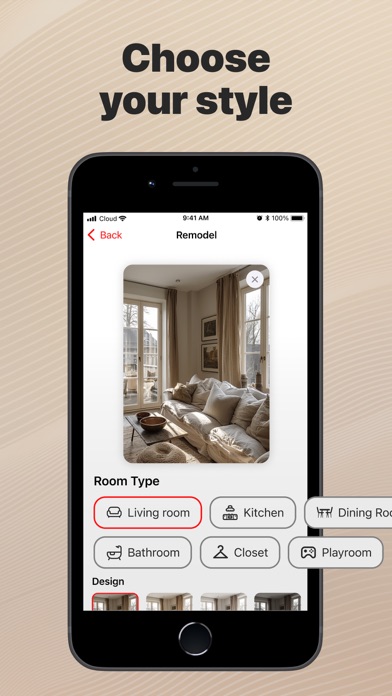How to Delete AI Remodel. save (53.67 MB)
Published by KHRYSTYNA KOLOMIIETS on 2024-10-26We have made it super easy to delete AI Remodel - Your House Design account and/or app.
Table of Contents:
Guide to Delete AI Remodel - Your House Design 👇
Things to note before removing AI Remodel:
- The developer of AI Remodel is KHRYSTYNA KOLOMIIETS and all inquiries must go to them.
- Check the Terms of Services and/or Privacy policy of KHRYSTYNA KOLOMIIETS to know if they support self-serve account deletion:
- The GDPR gives EU and UK residents a "right to erasure" meaning that you can request app developers like KHRYSTYNA KOLOMIIETS to delete all your data it holds. KHRYSTYNA KOLOMIIETS must comply within 1 month.
- The CCPA lets American residents request that KHRYSTYNA KOLOMIIETS deletes your data or risk incurring a fine (upto $7,500 dollars).
-
Data Used to Track You: The following data may be used to track you across apps and websites owned by other companies:
- Purchases
- Location
- Identifiers
- Usage Data
-
Data Linked to You: The following data may be collected and linked to your identity:
- Purchases
- Location
- Identifiers
- Usage Data
-
Data Not Linked to You: The following data may be collected but it is not linked to your identity:
- User Content
- Diagnostics
↪️ Steps to delete AI Remodel account:
1: Visit the AI Remodel website directly Here →
2: Contact AI Remodel Support/ Customer Service:
- 70% Contact Match
- Developer: ReImage AI Inc.
- E-Mail: support@reimage.ai
- Website: Visit AI Remodel Website
- Support channel
- Vist Terms/Privacy
3: Check AI Remodel's Terms/Privacy channels below for their data-deletion Email:
Deleting from Smartphone 📱
Delete on iPhone:
- On your homescreen, Tap and hold AI Remodel - Your House Design until it starts shaking.
- Once it starts to shake, you'll see an X Mark at the top of the app icon.
- Click on that X to delete the AI Remodel - Your House Design app.
Delete on Android:
- Open your GooglePlay app and goto the menu.
- Click "My Apps and Games" » then "Installed".
- Choose AI Remodel - Your House Design, » then click "Uninstall".
Have a Problem with AI Remodel - Your House Design? Report Issue
🎌 About AI Remodel - Your House Design
1. Whether you're longing for a cozy rustic retreat or a sleek modern oasis - or even if you're curious about experiencing your room in the style of Harry Potter - our intuitive interface empowers you to bring your unique vision to life with unparalleled ease.
2. Experience the next generation of home renovations with Remodel AI—an innovative application that empowers you to effortlessly visualize and realize your ideal home transformations.
3. Explore a variety of styles, colors, and furnishings to effortlessly envision your dream space.
4. Auto-calculate perimeter, square footage, and ceiling height.5. Enhance floor plans with doors and windows.
5. With just a quick snapshot of any room, witness it seamlessly evolve into a reimagined masterpiece.
6. Experiment with various styles, colors, and furnishings.
7. Seamlessly share remodelled designs with friends and professionals.
8. Measure length, height, and areas in both directions.