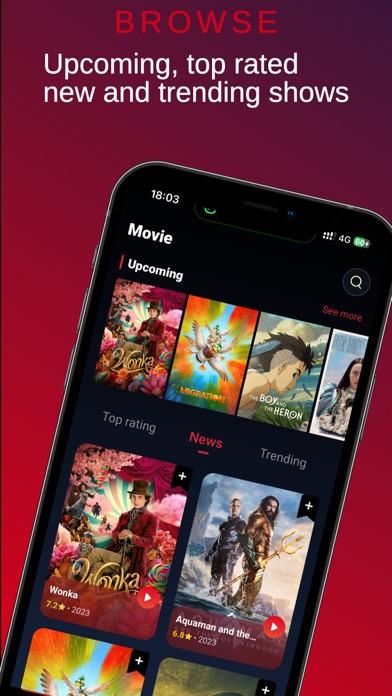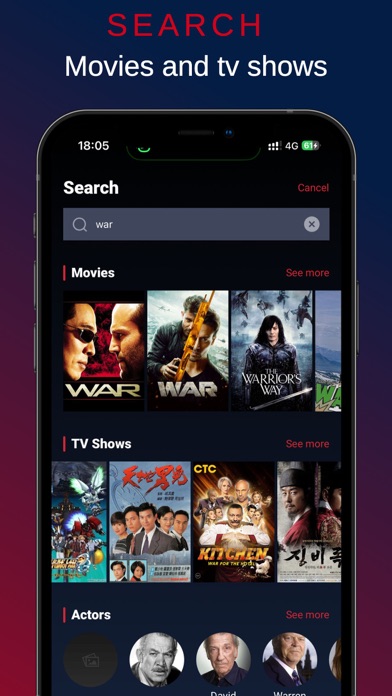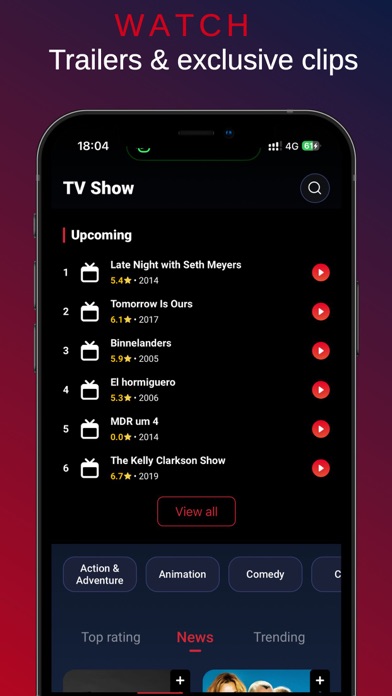How to Delete Sunspot Movies. save (49.85 MB)
Published by basti sara on 2024-02-28We have made it super easy to delete Sunspot Movies account and/or app.
Table of Contents:
Guide to Delete Sunspot Movies 👇
Things to note before removing Sunspot Movies:
- The developer of Sunspot Movies is basti sara and all inquiries must go to them.
- Check the Terms of Services and/or Privacy policy of basti sara to know if they support self-serve account deletion:
- The GDPR gives EU and UK residents a "right to erasure" meaning that you can request app developers like basti sara to delete all your data it holds. basti sara must comply within 1 month.
- The CCPA lets American residents request that basti sara deletes your data or risk incurring a fine (upto $7,500 dollars).
↪️ Steps to delete Sunspot Movies account:
1: Visit the Sunspot Movies website directly Here →
2: Contact Sunspot Movies Support/ Customer Service:
- 66.67% Contact Match
- Developer: Tecno Data System S.r.l.
- E-Mail: info@tds.srl
- Website: Visit Sunspot Movies Website
3: Check Sunspot Movies's Terms/Privacy channels below for their data-deletion Email:
Deleting from Smartphone 📱
Delete on iPhone:
- On your homescreen, Tap and hold Sunspot Movies until it starts shaking.
- Once it starts to shake, you'll see an X Mark at the top of the app icon.
- Click on that X to delete the Sunspot Movies app.
Delete on Android:
- Open your GooglePlay app and goto the menu.
- Click "My Apps and Games" » then "Installed".
- Choose Sunspot Movies, » then click "Uninstall".
Have a Problem with Sunspot Movies? Report Issue
🎌 About Sunspot Movies
1. - Unique Selfie Feature: Take a selfie with your favorite movie poster! This fun, interactive feature uses your camera to blend the world of cinema with your reality, letting you save and share these unique moments.
2. Dive into an endless ocean of cinematic wonders with Sunspot, your ultimate gateway to movies and TV shows.
3. - Search and Discover: Unearth movies, TV shows, and celebrity info effortlessly.
4. - Detailed Insights: Get primary info, cast and crew details, stunning images, plot keywords, release info, and more for every title.
5. - Bookmark Favorites: Easily save your favorite movies, shows, or celebrities for quick access.
6. - Celebrity Profiles: Access detailed information about movie and TV personalities, including their filmography and images.
7. - Genre Browsing: Discover films and shows sorted by genre for a streamlined search.
8. - Cinematic Universe at Your Fingertips: Explore top-rated, upcoming, and now-playing movies.
9. - TV Show Tracker: Stay updated with season and episode details of your favorite series.
10. Our app offers a rich tapestry of entertainment, from the top-rated blockbusters to the hidden indie gems, ensuring there's always something for everyone.
11. - Real-time Reviews: Read what others are saying about the latest films and series.
12. Dive into TV shows that are popular, highly-rated, or currently on air.
13. Use filters for a tailored entertainment experience.