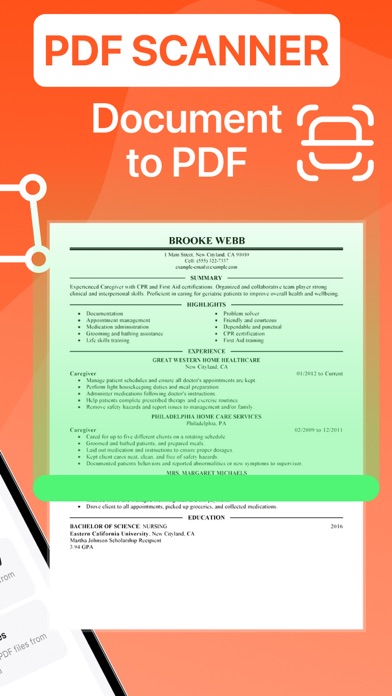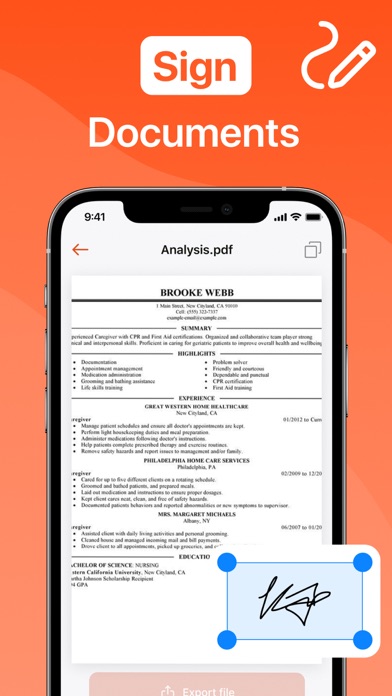How to Delete PDF Scanner App Document Scan. save (5.33 MB)
Published by Mishal Arif on 2024-02-13We have made it super easy to delete PDF Scanner App Document Scan account and/or app.
Table of Contents:
Guide to Delete PDF Scanner App Document Scan 👇
Things to note before removing PDF Scanner App Document Scan:
- The developer of PDF Scanner App Document Scan is Mishal Arif and all inquiries must go to them.
- Check the Terms of Services and/or Privacy policy of Mishal Arif to know if they support self-serve account deletion:
- The GDPR gives EU and UK residents a "right to erasure" meaning that you can request app developers like Mishal Arif to delete all your data it holds. Mishal Arif must comply within 1 month.
- The CCPA lets American residents request that Mishal Arif deletes your data or risk incurring a fine (upto $7,500 dollars).
-
Data Not Collected: The developer does not collect any data from this app.
↪️ Steps to delete PDF Scanner App Document Scan account:
1: Visit the PDF Scanner App Document Scan website directly Here →
2: Contact PDF Scanner App Document Scan Support/ Customer Service:
- 55% Contact Match
- Developer: Tools & Utilities Apps
- E-Mail: support@toolsutilitiesapps.com
- Website: Visit PDF Scanner App Document Scan Website
- Support channel
- Vist Terms/Privacy
3: Check PDF Scanner App Document Scan's Terms/Privacy channels below for their data-deletion Email:
Deleting from Smartphone 📱
Delete on iPhone:
- On your homescreen, Tap and hold PDF Scanner App Document Scan until it starts shaking.
- Once it starts to shake, you'll see an X Mark at the top of the app icon.
- Click on that X to delete the PDF Scanner App Document Scan app.
Delete on Android:
- Open your GooglePlay app and goto the menu.
- Click "My Apps and Games" » then "Installed".
- Choose PDF Scanner App Document Scan, » then click "Uninstall".
Have a Problem with PDF Scanner App Document Scan? Report Issue
🎌 About PDF Scanner App Document Scan
1. With powerful PDF scanning capabilities and innovative converter tools like From and To PDF Converter, Signing, Optical Character Recognition Doc Scanner App empowers you to effortlessly digitize, edit, and export ready PDF documents on the go.
2. Whether you're converting to PDF, creating PDFs from images, scanning documents with app scanner, or extracting text with OCR, out app has the tools you need.
3. Your Complete Solution for PDF Scanning, Document Conversion, PDF Editing, and Signing Documents all-in-one.
4. Turn your mobile phone into a versatile mobile scanner with PDF Scanner Pro App, an all-in-one app packed with advanced features for seamless document management.
5. Introducing PDF Scanner App & Scan Documents App.
6. Add sign and text labels to your documents, saving time and reducing paper waste.
7. Scan documents, receipts, business cards, and more in high-quality PDF or another 50+ formats.
8. Edit multi page PDF Documents.
9. Capture documents quickly and accurately with automatic edge-recognition mode.
10. Experience lightning-fast scanning – scan a document in just one tap.
11. Premium app features are available within weekly and annually subscriptions.
12. With our app, your scans are stored on your device for privacy and accessibility.
13. Merge, Split multiple PDF files with one tap.